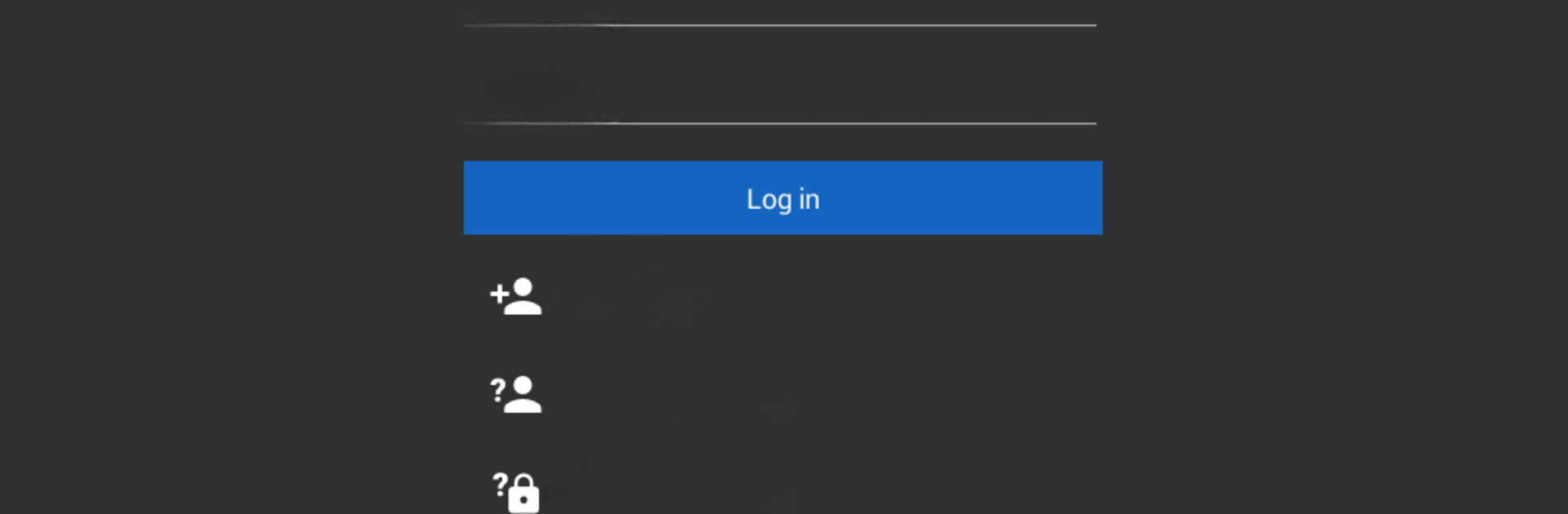

MobileVOIP cheap calls
Jouez sur PC avec BlueStacks - la plate-forme de jeu Android, approuvée par + 500M de joueurs.
Page Modifiée le: Apr 9, 2025
Run MobileVOIP international calls on PC or Mac
Let BlueStacks turn your PC, Mac, or laptop into the perfect home for MobileVOIP international calls, a fun Communication app from Solaris Systems BV.
About the App
If you’re tired of sky-high international calling rates, MobileVOIP international calls is like a breath of fresh air. With this app from Solaris Systems BV, making affordable calls—whether to the next state or the other side of the world—just got a whole lot simpler. Whether you travel a lot, keep in touch with friends abroad, or just want to cut down on your phone bill, MobileVOIP international calls has some clever ways to help you save.
App Features
-
Low-Cost Calls Overseas
Skip those painful long-distance fees—this app lets you make calls across borders at a fraction of standard costs. Simply connect using WiFi, 3G, 4G, or 5G and enjoy a clear line to your contacts. -
Support for Loads of VOIP Brands
After a quick registration, you can pick from many trusted VOIP providers. It’s easy to compare rates and see which brand offers the best deal for your calling needs. -
Mobile Top-Ups for Friends and Family
Need to send some prepaid credit to someone’s phone in another country? You can top up mobile phones directly from your own VOIP credit, no hassle—just pick a contact, tap ‘Mobile Top Up,’ and that’s it. -
No More Roaming Nightmares
Out of town or out of the country? Just use your WiFi connection to call family and friends back home. No more stress about massive roaming charges when you’re on the move. -
Transparent Call Rates
Check the price per minute and your connection quality right on the call screen, so you always know what you’re spending. If you need to call someone back, just jump to the ‘Recent’ section and tap their number. -
Easy on Your Wallet & Flexible
With different VOIP brands suited for different destinations—whether you call Europe, India, Nigeria, or elsewhere—you’ve got options for both pricing and call quality.
And if you want to enjoy MobileVOIP international calls on your computer, you can use BlueStacks to make things even more convenient. The app puts control over your calling costs right back in your hands, without the fuss.
BlueStacks gives you the much-needed freedom to experience your favorite apps on a bigger screen. Get it now.
Jouez à MobileVOIP cheap calls sur PC. C'est facile de commencer.
-
Téléchargez et installez BlueStacks sur votre PC
-
Connectez-vous à Google pour accéder au Play Store ou faites-le plus tard
-
Recherchez MobileVOIP cheap calls dans la barre de recherche dans le coin supérieur droit
-
Cliquez pour installer MobileVOIP cheap calls à partir des résultats de la recherche
-
Connectez-vous à Google (si vous avez ignoré l'étape 2) pour installer MobileVOIP cheap calls
-
Cliquez sur l'icône MobileVOIP cheap calls sur l'écran d'accueil pour commencer à jouer



