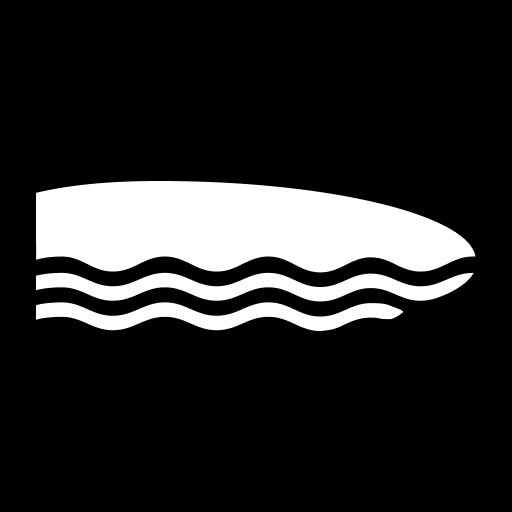Float - The Indoor Rowing App
Jouez sur PC avec BlueStacks - la plate-forme de jeu Android, approuvée par + 500M de joueurs.
Page Modifiée le: 4 mai 2020
Play Float - The Indoor Rowing App on PC
TRACK YOUR ROWS
• Record rows you’ve created or found and view your activity as you record
• See key stats like split, time, distance, pace, stroke length, power and more
• Collect heart rate ANT+ and Bluetooth LE monitors
SEE YOUR DATA
• Graphs: rotate your phone to landscape to see your pace, rate, HR displayed graphically
WORKS WITH
• Concept2 Logbook: export your data to Logbook at the press of button
• Rowe.rs: add your Float data to your Rowe.rs sessions
PRO FEATURES
• CSV export: export every stroke you take as a csv which you can email yourself
• More graphs: see your watts and drive length as graphs
Jouez à Float - The Indoor Rowing App sur PC. C'est facile de commencer.
-
Téléchargez et installez BlueStacks sur votre PC
-
Connectez-vous à Google pour accéder au Play Store ou faites-le plus tard
-
Recherchez Float - The Indoor Rowing App dans la barre de recherche dans le coin supérieur droit
-
Cliquez pour installer Float - The Indoor Rowing App à partir des résultats de la recherche
-
Connectez-vous à Google (si vous avez ignoré l'étape 2) pour installer Float - The Indoor Rowing App
-
Cliquez sur l'icône Float - The Indoor Rowing App sur l'écran d'accueil pour commencer à jouer