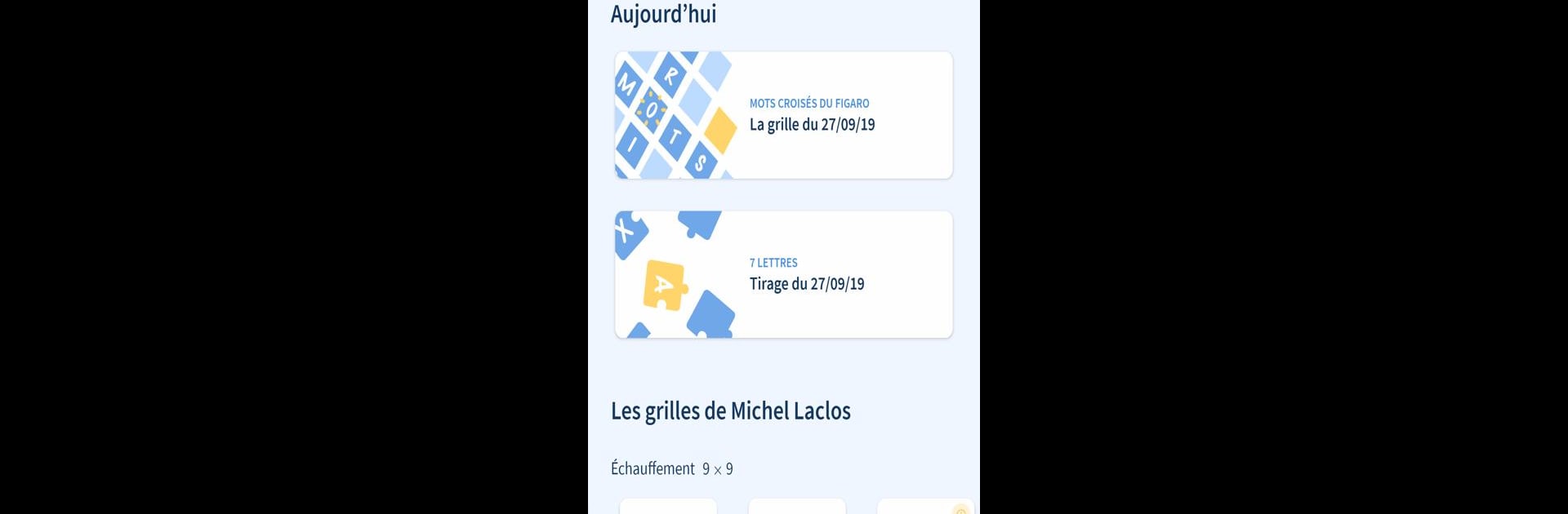

Figaro Jeux : mots croisés
Jouez sur PC avec BlueStacks - la plate-forme de jeu Android, approuvée par + 500M de joueurs.
Page Modifiée le: 27 septembre 2019
Play Figaro Jeux : mots croisés on PC or Mac
Step into the World of Figaro Jeux : mots croisés, a thrilling Word game from the house of Société du Figaro. Play this Android game on BlueStacks App Player and experience immersive gaming on PC or Mac.
About the Game
Looking for a word game that actually makes you think? Figaro Jeux : mots croisés from Société du Figaro is a fresh spin on crossword puzzles, crafted for folks who crave a real brain workout. With puzzles that range from friendly warm-ups to famously tough grids, this game brings hundreds of challenges straight from the mind of crossword master Michel Laclos. Whether you’re a crossword newbie or a seasoned pro always chasing the next head-scratcher, there’s plenty to dig into—online or offline, at your own pace.
Game Features
-
Crosswords by Michel Laclos
Get your hands (and brains) on grids created by legendary crossword setter Michel Laclos. His clever mix of wit, wordplay, and challenge has been keeping fans hooked for decades. -
Puzzles for Every Level
Go easy with “Échauffement” 9×9 grids, bump up to the 12×12 “Défi,” or take on the big 20×20 “Ultime” crosswords. Each level gives you a trio of free puzzles, and you can tackle even trickier ones with a Figaro Premium subscription. -
Flexible Play Modes
Fill in answers directly on the grid or switch to a list view—however your brain works best, the app’s got you covered. Plus, zoom in and out like you’re scrolling through photos. -
Built-in Help When Needed
Not sure about a word or a single letter? There’s a handy “check” feature to clear up doubts, or just tap for a hint if you get totally stuck. -
Pause & Resume Anytime
Easily pick up right where you left off—your ongoing puzzles are always within reach. -
Works Even Offline
Enjoy uninterrupted word puzzling wherever you are, even when there’s no internet. Play on the train, at the beach, waiting in line—basically whenever you have a few free minutes. -
Smooth on Bigger Screens
If you want a roomier experience, try Figaro Jeux : mots croisés on BlueStacks and see your grids come to life on your PC or laptop. Great for long crossword sessions! -
Premium Extras
Subscribe for even more puzzles every month, read all the exclusive Figaro articles, and share the access with a couple of friends or family members. Just log in after subscribing to unlock the perks. -
What’s Next
Look out for daily exclusive puzzles, new grid styles, and evolving features as Figaro Jeux : mots croisés keeps expanding. Keeps things exciting, right?
Ready to top the leaderboard? We bet you do. Let precise controls and sharp visuals optimized on BlueStacks lead you to victory.
Jouez à Figaro Jeux : mots croisés sur PC. C'est facile de commencer.
-
Téléchargez et installez BlueStacks sur votre PC
-
Connectez-vous à Google pour accéder au Play Store ou faites-le plus tard
-
Recherchez Figaro Jeux : mots croisés dans la barre de recherche dans le coin supérieur droit
-
Cliquez pour installer Figaro Jeux : mots croisés à partir des résultats de la recherche
-
Connectez-vous à Google (si vous avez ignoré l'étape 2) pour installer Figaro Jeux : mots croisés
-
Cliquez sur l'icône Figaro Jeux : mots croisés sur l'écran d'accueil pour commencer à jouer

