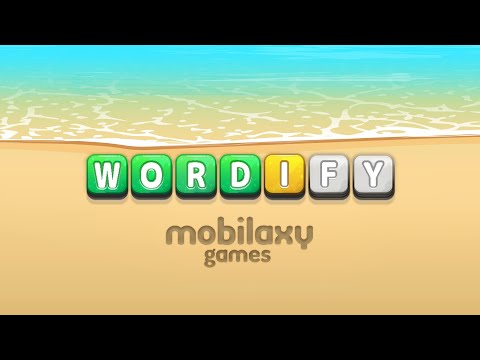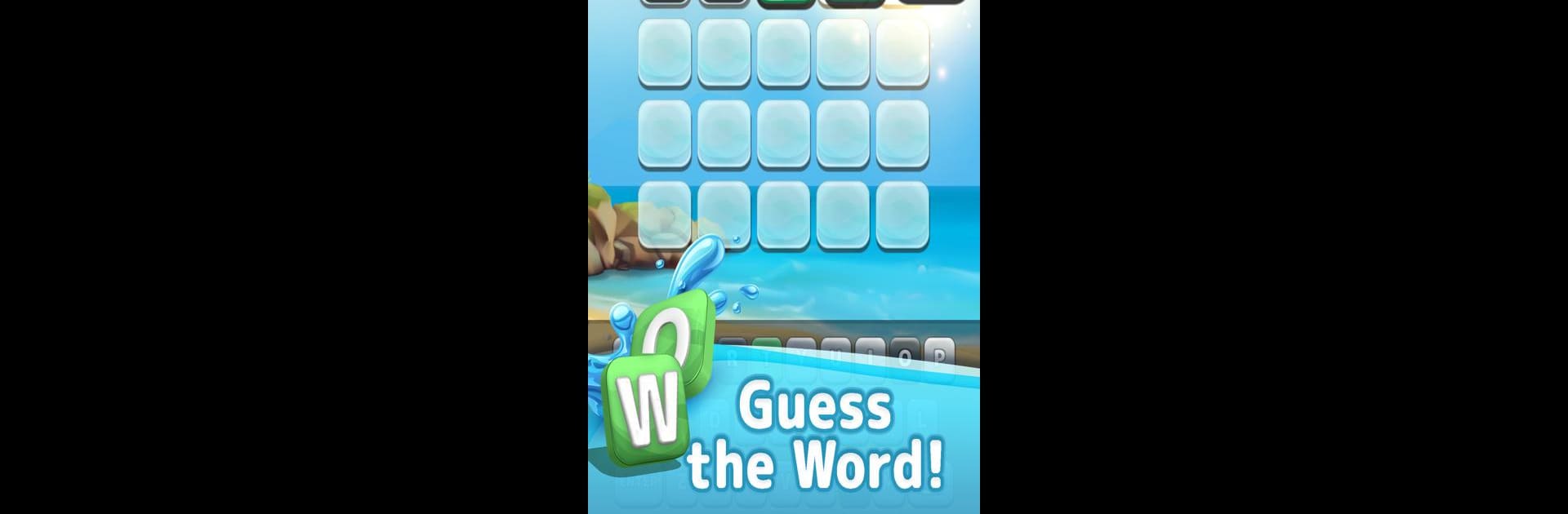

Wordl Path : Les jeux de mots
Jouez sur PC avec BlueStacks - la plate-forme de jeu Android, approuvée par + 500M de joueurs.
Page Modifiée le: Aug 26, 2024
Play Wordl Path- A Daily Word Game on PC or Mac
Step into the World of Wordl Path- A Daily Word Game, a thrilling Word game from the house of Mobilaxy: Casual, Card and Board Games. Play this Android game on BlueStacks App Player and experience immersive gaming on PC or Mac.
About the Game
Step into Wordl Path- A Daily Word Game, where every guess brings you closer to cracking the day’s puzzle. Whether you’re just killing some time or going head-to-head with friends to compare your stats, this game tosses endless word challenges your way. If you love the thrill of figuring out five-letter words and unraveling clues, you’ll feel right at home here.
Game Features
-
Endless Puzzles
Got a few spare minutes or a whole afternoon? There are as many word challenges as you want, whenever you want them—no waiting around for tomorrow’s puzzle. -
Simple, Addictive Rules
You get six tries to figure out a hidden word, each turn making you think a little harder. All guesses have to be actual five-letter words, so it’s part word hunt, part memory test. -
Colorful Hints
Every letter you guess gives instant feedback—yellow means it’s in the word but in the wrong spot, green nails it, and gray means you can move on from that letter. -
Themed Progress Map
With every right answer, you move forward on the Wordl Path, unlocking different themes and backdrops that keep things visually fresh. -
Daily Play, No Limits
Want to play once or a hundred times? Your call. There’s no cap on daily games, so you can sharpen your brain as often as you like. -
Share and Compare Stats
Think you’re on fire? Show off your best streaks and hard-earned wins with friends—bragging rights included.
Wordl Path- A Daily Word Game is from Mobilaxy: Casual, Card and Board Games and fits perfectly in the Word genre. For a smooth, comfortable experience on PC, it works well with BlueStacks too.
Start your journey now. Download the game on BlueStacks, invite your friends, and march on a new adventure.
Jouez à Wordl Path : Les jeux de mots sur PC. C'est facile de commencer.
-
Téléchargez et installez BlueStacks sur votre PC
-
Connectez-vous à Google pour accéder au Play Store ou faites-le plus tard
-
Recherchez Wordl Path : Les jeux de mots dans la barre de recherche dans le coin supérieur droit
-
Cliquez pour installer Wordl Path : Les jeux de mots à partir des résultats de la recherche
-
Connectez-vous à Google (si vous avez ignoré l'étape 2) pour installer Wordl Path : Les jeux de mots
-
Cliquez sur l'icône Wordl Path : Les jeux de mots sur l'écran d'accueil pour commencer à jouer