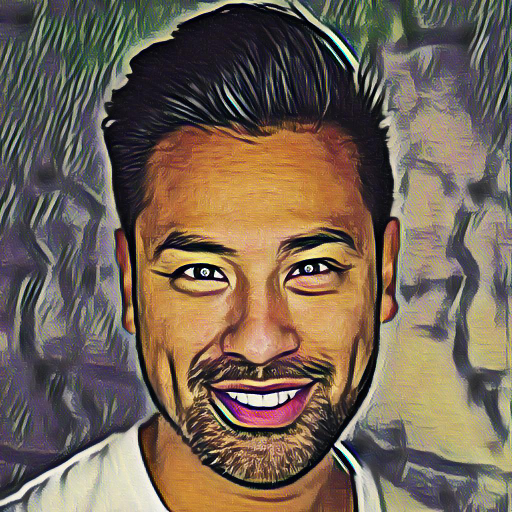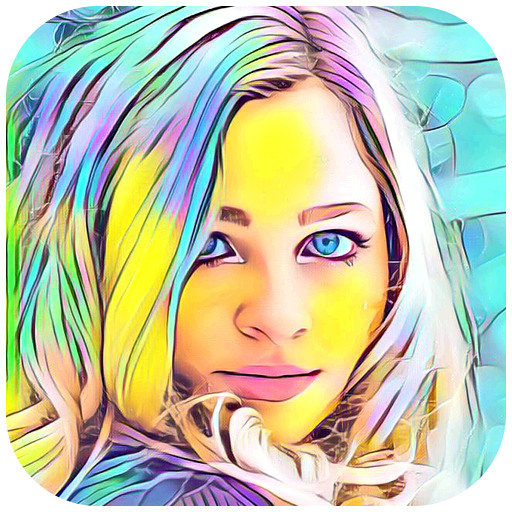Comica - Transformez photos en bandes dessinées
Jouez sur PC avec BlueStacks - la plate-forme de jeu Android, approuvée par + 500M de joueurs.
Page Modifiée le: 7 août 2019
Play comics and cartoon maker on PC
How does it work?
* Download Comica
* Choose an option - take a photo or browse your gallery
* Pick the photo effect best fitting your freshly created cartoon
* Add speech balloons in the picture
* Save and share with your friends
Comica is also the perfect meme creator. Adding speech balloons in pictures is now possible with a few swipes and a little bit of creativity.
Why choose Comica?
* Easy-to-use
* The app is light and it runs smoothly on any phone
* Legit looking comics effect
* You can create your own memes
* Comika is a free app
This comic foto app is meant to be easy to use and its simple design guarantees great user experience. Also, it runs lightly and even older smartphones won’t have problems with it. The “photo to cartoon” option is free, as well as the speech balloons, but if you want to bring things to the next level, you can purchase additional features from the “Big Sale” section. Are you a “big spender”? Even if you are not, you are definitely fit to fully enjoy this photo to comics app.
Whether you want to have fun with your friends or you are just a comics lover looking for “cartoon yourself” free apps, Comica is definitely worth downloading. Get it, try it, and enjoy yourself.
Jouez à Comica - Transformez photos en bandes dessinées sur PC. C'est facile de commencer.
-
Téléchargez et installez BlueStacks sur votre PC
-
Connectez-vous à Google pour accéder au Play Store ou faites-le plus tard
-
Recherchez Comica - Transformez photos en bandes dessinées dans la barre de recherche dans le coin supérieur droit
-
Cliquez pour installer Comica - Transformez photos en bandes dessinées à partir des résultats de la recherche
-
Connectez-vous à Google (si vous avez ignoré l'étape 2) pour installer Comica - Transformez photos en bandes dessinées
-
Cliquez sur l'icône Comica - Transformez photos en bandes dessinées sur l'écran d'accueil pour commencer à jouer