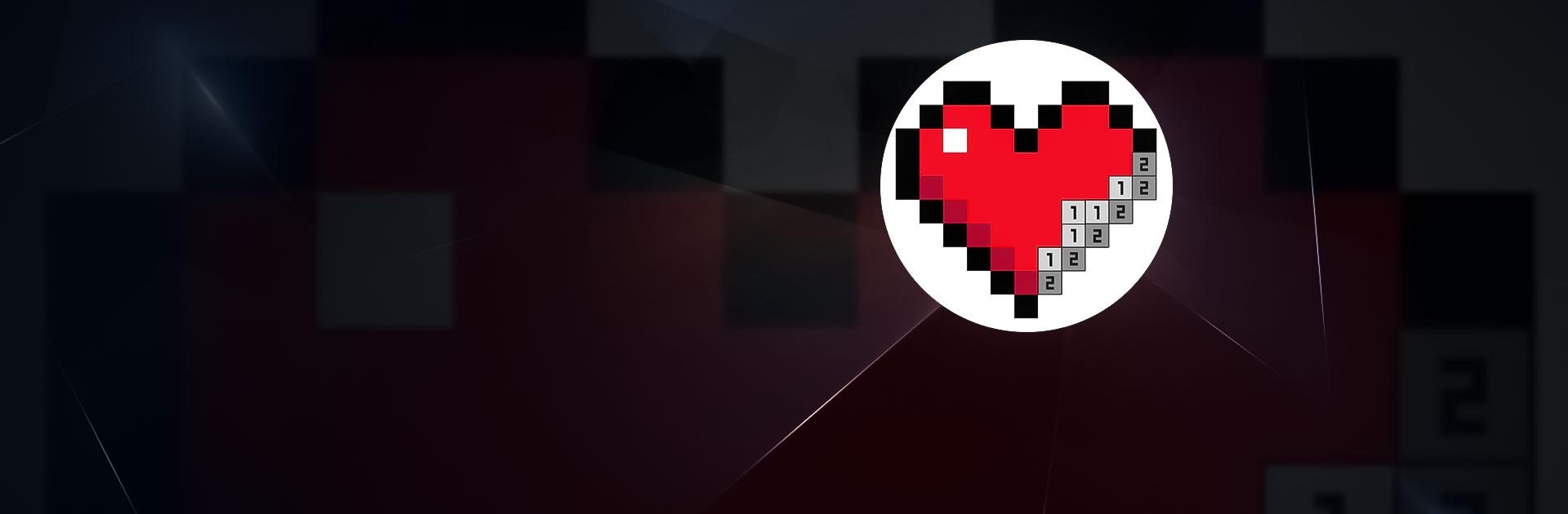
Pixel Art Coloring: 像素畫畫遊戲
在電腦上使用BlueStacks –受到5億以上的遊戲玩家所信任的Android遊戲平台。
Play Pixel Art Game: Pixel Cover on PC or Mac
Pixel Art Game: Pixel Cover is a puzzle game developed by Rejoy Studio. BlueStacks app player is the best platform to play this Android game on your PC or Mac for an immersive gaming experience.
Download Pixel Art Game: Pixel Cover on PC and make the most impressive artworks you’ve ever created.
Are you ready to make some artwork? Download Pixel Art Game: Pixel Cover on PC now.
Pixel Art Game: Pixel Cover is an automated pixel art maker which helps merge numbers, color blocks, and pixels without the stress of having to pick a color and little to no painting or art skills needed. All you need to do is color using numbers to produce your artwork and have fun experimenting with your imagination in the game. Multiple templates are available for you to choose from in Pixel Art Game: Pixel Cover and different drawing styles from anime style to realism, animations, etc.
Pixel Art Game: Pixel Cover has features that enable you to turn pictures taken into artworks and supports video recording and quick sharing of any artwork or video. You can share your work on social media with just one tap. The game is a perfect method for stress relief while remaining entertaining.
在電腦上遊玩Pixel Art Coloring: 像素畫畫遊戲 . 輕易上手.
-
在您的電腦上下載並安裝BlueStacks
-
完成Google登入後即可訪問Play商店,或等你需要訪問Play商店十再登入
-
在右上角的搜索欄中尋找 Pixel Art Coloring: 像素畫畫遊戲
-
點擊以從搜索結果中安裝 Pixel Art Coloring: 像素畫畫遊戲
-
完成Google登入(如果您跳過了步驟2),以安裝 Pixel Art Coloring: 像素畫畫遊戲
-
在首頁畫面中點擊 Pixel Art Coloring: 像素畫畫遊戲 圖標來啟動遊戲



