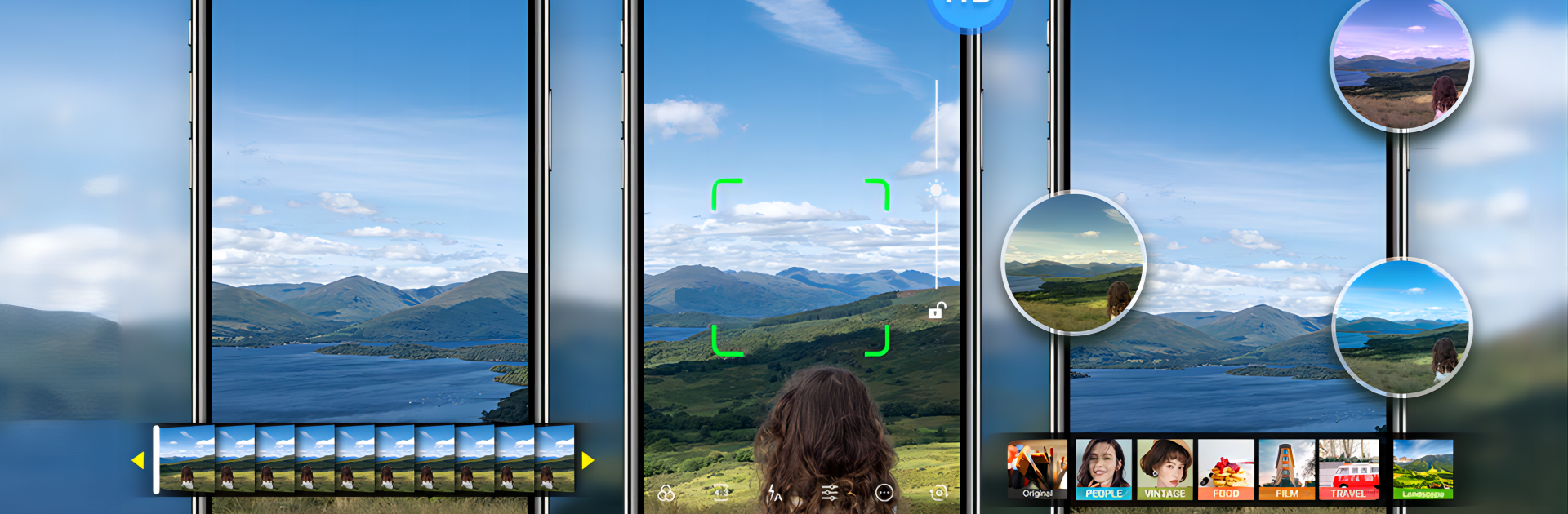
Caméra - Snap rapide & filtre
Jouez sur PC avec BlueStacks - la plate-forme de jeu Android, approuvée par + 500M de joueurs.
Page Modifiée le: Sep 9, 2025
Run Camera - Fast Snap with Filter on PC or Mac
Why limit yourself to your small screen on the phone? Run Camera – Fast Snap with Filter, an app by 1 Bit, best experienced on your PC or Mac with BlueStacks, the world’s #1 Android emulator.
About the App
Camera – Fast Snap with Filter by 1 Bit keeps things simple, fun, and quick. Whether you’re snapping selfies, recording video, or playing around with filters, this Photography app makes sure you capture those just-right moments without missing a beat. It’s friendly for beginners but packed with tools seasoned photography fans will get a kick out of. Planning to use BlueStacks? The experience translates really well to a bigger screen.
App Features
-
High-Quality Shots, Always
Shoot in sharp HD and even 4K, whether you’re grabbing a quick portrait or your next meal pic. Switch seamlessly between photo, video, and selfie modes. -
Creative Filters
Mix and match with a range of filters—modern, vintage, artsy—you name it. Just tap through and see what fits your mood. -
Beauty Tools
Portrait look a bit off? Tweak it with built-in beauty filters for everything from faces to food to scenery, adding a little extra polish without going overboard. -
Manual Controls
Enjoy getting a bit more hands-on? Adjust scene modes, white balance, ISO, and focus—all right at your fingertips. -
Flexible Framing
Switch up the photo ratio, add a countdown timer, or flip between front and rear cameras with zero frustration. -
Quick Capture Options
Prefer snapping with a tap anywhere on the screen? Or taking screenshots in the middle of video? Both are here—and there’s even a flash for tricky lighting. -
Personalized Settings
Customize almost everything. Set photo and video quality separately for each camera, enable a mirror selfie mode, save your location, and tweak sounds for countdowns or shutters. -
Photo Management Made Simple
Move, rename, or organize your photos with ease. Hide sensitive shots in a safe box, set favorites as wallpapers or contact pics, and check shooting details (like time and size) whenever you want. -
Easy Sharing
One tap to share, delete, or open your best moments in other editing apps.
If you’re a new user or a long-time photo buff, Camera – Fast Snap with Filter offers a blend of easy setup and deeper options so you can shoot the way you like—on your phone, or even via BlueStacks.
BlueStacks gives you the much-needed freedom to experience your favorite apps on a bigger screen. Get it now.
Jouez à Caméra - Snap rapide & filtre sur PC. C'est facile de commencer.
-
Téléchargez et installez BlueStacks sur votre PC
-
Connectez-vous à Google pour accéder au Play Store ou faites-le plus tard
-
Recherchez Caméra - Snap rapide & filtre dans la barre de recherche dans le coin supérieur droit
-
Cliquez pour installer Caméra - Snap rapide & filtre à partir des résultats de la recherche
-
Connectez-vous à Google (si vous avez ignoré l'étape 2) pour installer Caméra - Snap rapide & filtre
-
Cliquez sur l'icône Caméra - Snap rapide & filtre sur l'écran d'accueil pour commencer à jouer



