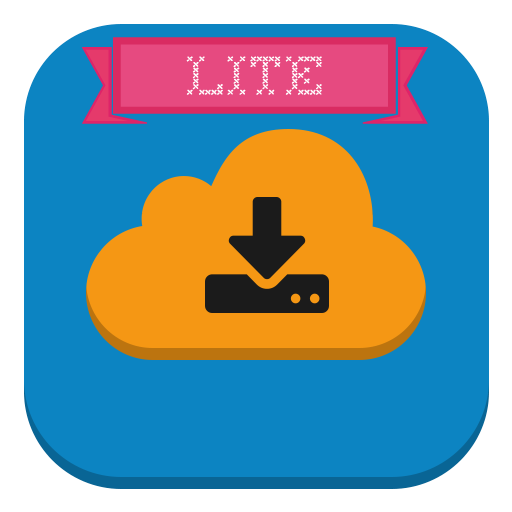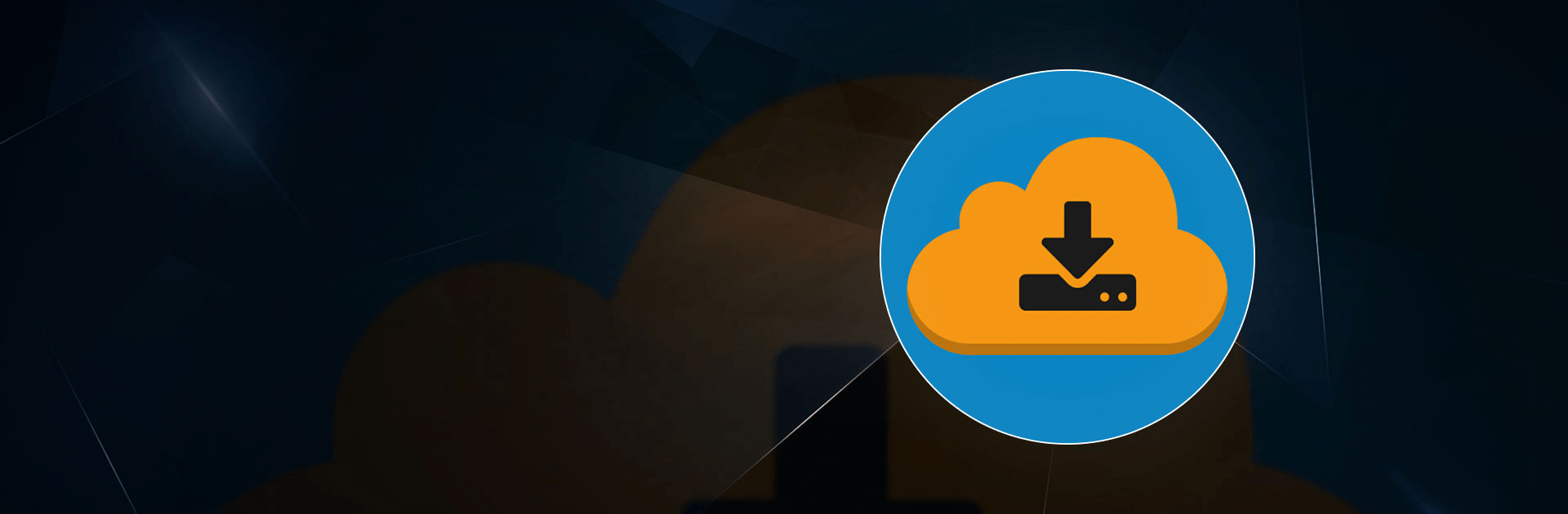

1DM: Browser & Video Download
เล่นบน PC ผ่าน BlueStacks - Android Gaming Platform ที่ได้รับความไว้วางใจจากเกมเมอร์ 500 ล้านคนทั่วโลก
Page Modified on: 7 ก.ย. 2567
Run 1DM: Browser & Video Download on PC or Mac
What’s better than using 1DM: Browser & Video Download by Vicky Bonick? Well, try it on a big screen, on your PC or Mac, with BlueStacks to see the difference.
About the App
1DM: Browser & Video Download by Vicky Bonick is a powerhouse tool on Android that makes downloading videos, music, movies, and torrents a breeze. Expect to effortlessly manage downloads with pause and resume support, while also enjoying a cool ad-blocking browsing experience for enhanced privacy.
App Features
Download Manager Supreme
– Speed up your downloads with support for up to 16 segmented parts, ensuring swift video, music, and file retrieval.
– Enjoy pause and resume capabilities with robust error handling, so your downloads are never lost.
Torrent & Streaming Specialist
– Download torrent files via magnet links, URLs, or directly from your device.
– Seamlessly grab streaming music and videos through the 1DM Browser, and convert formats on the fly.
Privacy-Focused Browsing
– Block ads and trackers with the integrated ad-blocker, keeping your browsing smooth and private.
– Use incognito mode for secret surfing, and swiftly erase your history and cache.
Smart & Sleek Interface
– Manage multiple downloads simultaneously, schedule tasks, and customize themes for a personalized touch. Plus, explore the app smoothly using BlueStacks on a bigger screen.
Eager to take your app experience to the next level? Start right away by downloading BlueStacks on your PC or Mac.
เล่น 1DM: Browser & Video Download บน PC ได้ง่ายกว่า
-
ดาวน์โหลดและติดตั้ง BlueStacks บน PC ของคุณ
-
ลงชื่อเข้าใช้แอคเคาท์ Google เพื่อเข้าสู่ Play Store หรือทำในภายหลัง
-
ค้นหา 1DM: Browser & Video Download ในช่องค้นหาด้านขวาบนของโปรแกรม
-
คลิกเพื่อติดตั้ง 1DM: Browser & Video Download จากผลการค้นหา
-
ลงชื่อเข้าใช้บัญชี Google Account (หากยังไม่ได้ทำในขั้นที่ 2) เพื่อติดตั้ง 1DM: Browser & Video Download
-
คลิกที่ไอคอน 1DM: Browser & Video Download ในหน้าจอเพื่อเริ่มเล่น