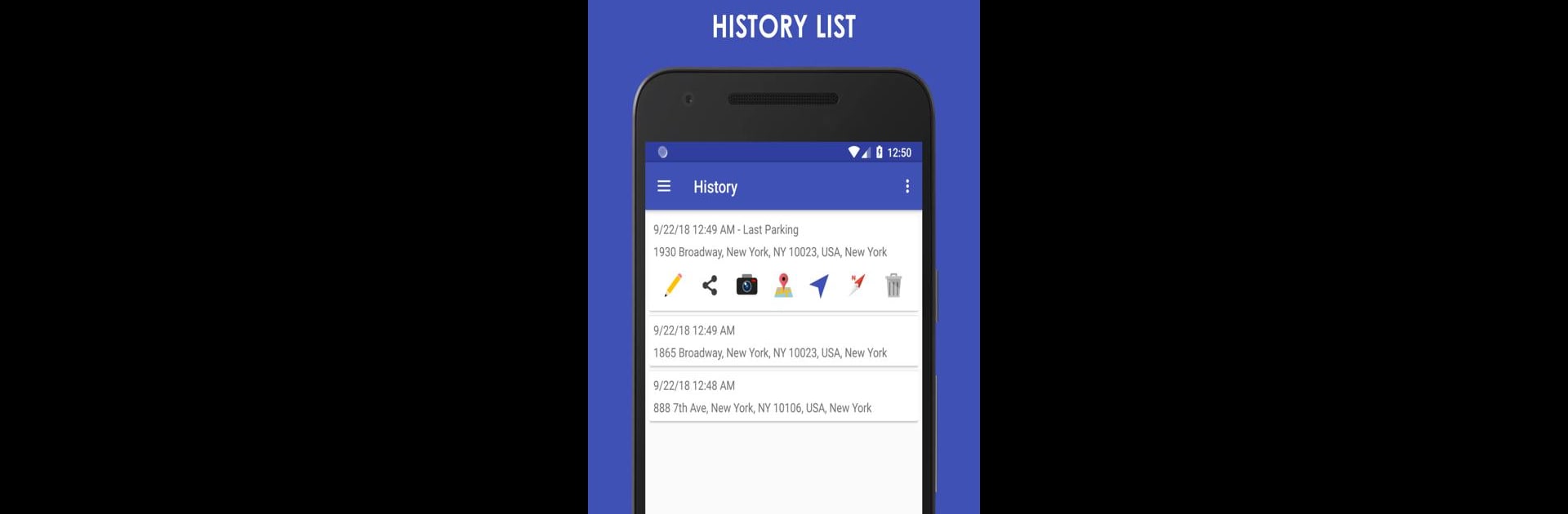

ParKing Premium - หารถฉัน, รถฉันอยู่ไหน
เล่นบน PC ผ่าน BlueStacks - Android Gaming Platform ที่ได้รับความไว้วางใจจากเกมเมอร์ 500 ล้านคนทั่วโลก
Page Modified on: 15 ธันวาคม 2562
Run ParKing Premium: Find my car - Automatic on PC or Mac
Why limit yourself to your small screen on the phone? Run ParKing Premium: Find my car – Automatic, an app by Talent Apps, best experienced on your PC or Mac with BlueStacks, the world’s #1 Android emulator.
About the App
Ever wandered around a massive parking lot trying to remember where you left your car? ParKing Premium: Find my car – Automatic is designed to take that worry off your plate. With just a tap or two, you’ll have no trouble saving your parking spot and getting back to your car—no matter how distracting your day gets. Whether you parked outside, underground, or you switch between your phone and smartwatch, this app’s got your back.
App Features
-
Easy Parking Reminders
Save your parking spot on a map with one quick tap. Next time you ask yourself, “Where’s my car?” you’ll have the answer right in your pocket. -
Always Remember Past Parking
Scroll through past parking locations or see them all mapped out. Clean up your history whenever you want, or just look back at where you’ve been. -
Automatic Car Detection
Connect ParKing to your car’s Bluetooth. As soon as you leave the car, the app marks your spot—no need to do anything extra. -
Personalized Parking Zones
Set up zones at your regular spots, like home or the office, to ignore notifications in those familiar places but still save your parking info. -
Parking Timer
Got a meter running? Set a reminder before your time’s up so you don’t risk a fine. -
Instant Directions to Your Car
Whether you love Google Maps, Waze, or prefer the app’s built-in map or compass, you’ve got options to navigate straight to your car. -
Indoor & Underground Parking Support
Parked somewhere GPS can’t reach? Snap a pic or jot down a note to help you find your way back—no GPS needed for this. -
Android Wear Compatibility
Use your smartwatch to save a spot, set a timer, or get directions—everything syncs with your phone automatically. -
Tablet Support
Works seamlessly on Android tablets for those who prefer a bigger screen. -
Home Screen Widget
Drop a handy widget on your home screen for lightning-fast parking saves.
If you’re running ParKing Premium: Find my car – Automatic by Talent Apps on BlueStacks, you’ll appreciate the added flexibility—especially when you want to manage parking reminders from your computer.
BlueStacks gives you the much-needed freedom to experience your favorite apps on a bigger screen. Get it now.
เล่น ParKing Premium - หารถฉัน, รถฉันอยู่ไหน บน PC ได้ง่ายกว่า
-
ดาวน์โหลดและติดตั้ง BlueStacks บน PC ของคุณ
-
ลงชื่อเข้าใช้แอคเคาท์ Google เพื่อเข้าสู่ Play Store หรือทำในภายหลัง
-
ค้นหา ParKing Premium - หารถฉัน, รถฉันอยู่ไหน ในช่องค้นหาด้านขวาบนของโปรแกรม
-
คลิกเพื่อติดตั้ง ParKing Premium - หารถฉัน, รถฉันอยู่ไหน จากผลการค้นหา
-
ลงชื่อเข้าใช้บัญชี Google Account (หากยังไม่ได้ทำในขั้นที่ 2) เพื่อติดตั้ง ParKing Premium - หารถฉัน, รถฉันอยู่ไหน
-
คลิกที่ไอคอน ParKing Premium - หารถฉัน, รถฉันอยู่ไหน ในหน้าจอเพื่อเริ่มเล่น





