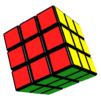Rubik's Match 3 - Cube Puzzle
Jouez sur PC avec BlueStacks - la plate-forme de jeu Android, approuvée par + 500M de joueurs.
Page Modifiée le: Dec 3, 2024
Play Rubik's Match 3 - Cube Puzzle on PC or Mac
Rubik’s Match 3 – Cube Puzzle is a puzzle game developed by Nørdlight. BlueStacks app player is the best platform to play this Android game on your PC or Mac for an immersive gaming experience.
Rubik’s Match is a fun Match-3 puzzle game that will test your brain and pleasure your senses in honor of the famous Rubik’s Cube’s 50th anniversary.
Match & Solve
Experience the thrill of classic puzzle-solving in a whole new way. Play on your PC or laptop with a keyboard and mouse using Bluestacks.
- Match colors and solve puzzles in a unique twist on the Match 3 genre.
- Test your problem-solving skills with a range of difficulty levels, from easy to super hard.
- Enjoy new challenges every day with daily missions and collection events.
Build & Explore
Unlock new areas and expand your horizons as you progress.
- Create your own unique environments by solving puzzles and progressing through the game.
- Explore a vibrant universe filled with quirky buildings and interactive elements.
- Customize your world and make it your own.
Unravel the Story
Join Reno and Daily on their quest to restore lost memories.
- Solve puzzles and uncover clues to piece together the past.
- Experience a heartwarming story filled with twists and turns.
- Connect with the characters and their journey of rediscovery.
Jouez à Rubik's Match 3 - Cube Puzzle sur PC. C'est facile de commencer.
-
Téléchargez et installez BlueStacks sur votre PC
-
Connectez-vous à Google pour accéder au Play Store ou faites-le plus tard
-
Recherchez Rubik's Match 3 - Cube Puzzle dans la barre de recherche dans le coin supérieur droit
-
Cliquez pour installer Rubik's Match 3 - Cube Puzzle à partir des résultats de la recherche
-
Connectez-vous à Google (si vous avez ignoré l'étape 2) pour installer Rubik's Match 3 - Cube Puzzle
-
Cliquez sur l'icône Rubik's Match 3 - Cube Puzzle sur l'écran d'accueil pour commencer à jouer