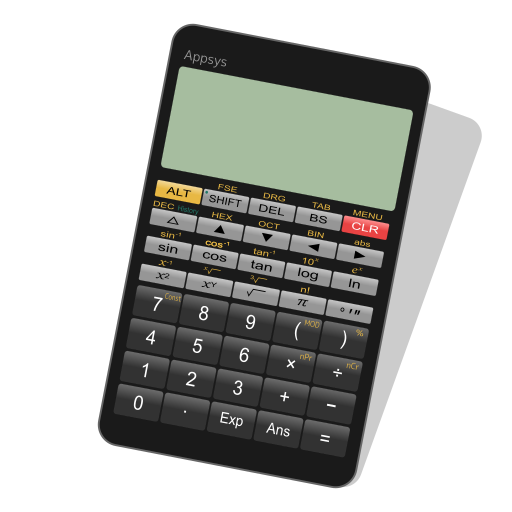เครื่องคิดเลขรูป ShapeInfo
เล่นบน PC ผ่าน BlueStacks - Android Gaming Platform ที่ได้รับความไว้วางใจจากเกมเมอร์ 500 ล้านคนทั่วโลก
Page Modified on: 27 พ.ย. 2566
Play Figure calculator ShapeInfo on PC
The ShapeInfo is useful application for calculating shape lengths, angles and area. You can get some calculated values, lengths and angles of the shape, from choosing and entering values in the text boxes.
How to use
1. Choosing shape from the list.
2. Enter the value to the box upon the orange points. You can change the formation of the orange points by "NEXT" button (orange color) or tapping orange/gray point near the box that you are going to enter the value.
3. You can get calculated values of the shape, immediately after entering values.
Applications
- For the software developer, the mechanical engineer, the dynamics engineer and the surveying engineer.
- Study mathematics for high school students.
Functions
- Calculate lengths, angles and the area for the right triangle, the triangle, the sector, the circle and ellipse.
- Calculate volume for the triangular pyramid, the triangular prism, the circular cone, circular cylinder and the sphere.
Shapes
- Right triangle
- Triangle
- Sector
- Circle
- Ellipse
- Triangular pyramid
- Triangular prism
- Circular cone
- Circular cylinder
- Oblique cutting circular cylinder
- Sphere
Disclaimer
Appsys does not accept responsibility for any loss, which may arise from reliance on the software or materials published on this site.
เล่น เครื่องคิดเลขรูป ShapeInfo บน PC ได้ง่ายกว่า
-
ดาวน์โหลดและติดตั้ง BlueStacks บน PC ของคุณ
-
ลงชื่อเข้าใช้แอคเคาท์ Google เพื่อเข้าสู่ Play Store หรือทำในภายหลัง
-
ค้นหา เครื่องคิดเลขรูป ShapeInfo ในช่องค้นหาด้านขวาบนของโปรแกรม
-
คลิกเพื่อติดตั้ง เครื่องคิดเลขรูป ShapeInfo จากผลการค้นหา
-
ลงชื่อเข้าใช้บัญชี Google Account (หากยังไม่ได้ทำในขั้นที่ 2) เพื่อติดตั้ง เครื่องคิดเลขรูป ShapeInfo
-
คลิกที่ไอคอน เครื่องคิดเลขรูป ShapeInfo ในหน้าจอเพื่อเริ่มเล่น