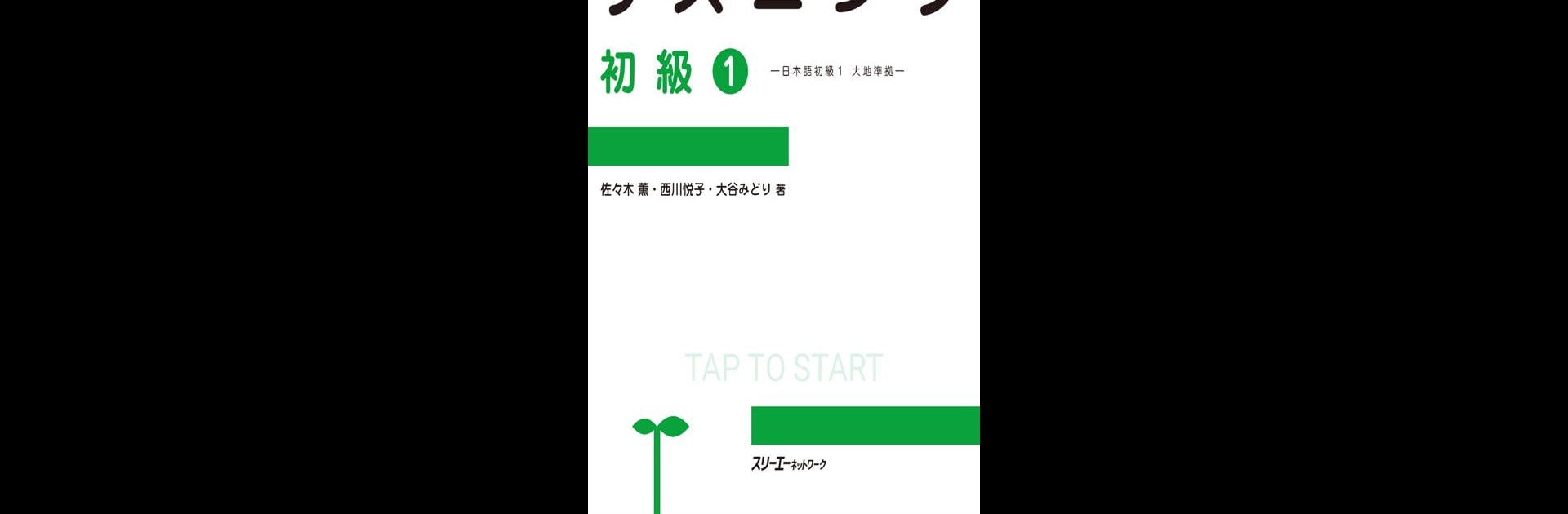

Japanese Grammar Listening 1
เล่นบน PC ผ่าน BlueStacks - Android Gaming Platform ที่ได้รับความไว้วางใจจากเกมเมอร์ 500 ล้านคนทั่วโลก
Page Modified on: 28 กรกฎาคม 2560
Run Japanese Grammar Listening 1 on PC or Mac
Upgrade your experience. Try Japanese Grammar Listening 1, the fantastic Education app from InPeria, from the comfort of your laptop, PC, or Mac, only on BlueStacks.
So this app is basically set up for people who are working through this beginner Japanese textbook, and it lets you listen to all the audio clips that usually come on a CD. There are 23 different lessons — think stuff like talking about hobbies, asking what time it is in other cities, making plans for tomorrow, or describing what people like to do. It’s really focused on basic, everyday topics, so it works well for anyone at that early stage of learning, or just wanting extra listening practice. The best part is all the audio is free, so anyone can just open up a lesson, play a conversation, and follow along. If you want to see the script (the Japanese text for each audio), that part isn’t free, but you can get pretty far just using the listening parts, especially if you’ve got the textbook already or have some basics down.
On PC, running it with BlueStacks, the setup feels a lot more spacious than trying to use it on a phone. There’s no fluff or complicated menus — the lessons are right there, so it’s easy to play the clips, and the topics move at a manageable pace. It’s really about listening and getting used to how the grammar sounds in real conversations, so it feels kind of like a simple language lab. For anyone practicing for a class or just brushing up on elementary Japanese, the app’s pretty focused and uncomplicated, basically letting the audio be the main thing.
Big screen. Bigger performance. Use BlueStacks on your PC or Mac to run your favorite apps.
เล่น Japanese Grammar Listening 1 บน PC ได้ง่ายกว่า
-
ดาวน์โหลดและติดตั้ง BlueStacks บน PC ของคุณ
-
ลงชื่อเข้าใช้แอคเคาท์ Google เพื่อเข้าสู่ Play Store หรือทำในภายหลัง
-
ค้นหา Japanese Grammar Listening 1 ในช่องค้นหาด้านขวาบนของโปรแกรม
-
คลิกเพื่อติดตั้ง Japanese Grammar Listening 1 จากผลการค้นหา
-
ลงชื่อเข้าใช้บัญชี Google Account (หากยังไม่ได้ทำในขั้นที่ 2) เพื่อติดตั้ง Japanese Grammar Listening 1
-
คลิกที่ไอคอน Japanese Grammar Listening 1 ในหน้าจอเพื่อเริ่มเล่น

