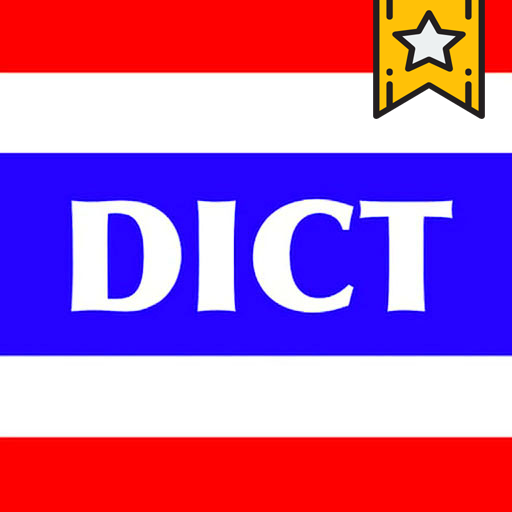OMOTENASHI GUIDE
เล่นบน PC ผ่าน BlueStacks - Android Gaming Platform ที่ได้รับความไว้วางใจจากเกมเมอร์ 500 ล้านคนทั่วโลก
Page Modified on: 8 พฤษภาคม 2563
Play OMOTENASHI GUIDE on PC
◇Supported OS: Android5.0
[Overview]
"I want to flow foreign language announcements, but I can only speak Japanese"
"Flowing several foreign language announcements, it will make Japanese people inconvenient"
Using "Omotenashi Guide" app will overcome these concerns!
Just flowing Japanese announcements, it will translate into other foreign language automatically or translate the announcements into written format.
[User Instructions]
Step 1: When an announcement is playing and you want to know what it says... Open the app where there is an "OMOTENASHI GUIDE" mark!
Step 2: Just press the center button!
[Notes on Use]
The smartphone's microphone is used when receiving announcements.
----------
*By sending your inquiry to the e-mail address below, AERIAL ACOUSTIC COMMUNICATIONS ASSOCIATION may use the information you provide and may forward it to any third party in Japan and even in other countries, so that AERIAL ACOUSTIC COMMUNICATIONS ASSOCIATION can answer your inquiry. AERIAL ACOUSTIC COMMUNICATIONS ASSOCIATION may keep your data as business record. You may refer the right on personal data such as right in EU and shall post inquiry again through the e-mail address when you find problem on your personal data.
เล่น OMOTENASHI GUIDE บน PC ได้ง่ายกว่า
-
ดาวน์โหลดและติดตั้ง BlueStacks บน PC ของคุณ
-
ลงชื่อเข้าใช้แอคเคาท์ Google เพื่อเข้าสู่ Play Store หรือทำในภายหลัง
-
ค้นหา OMOTENASHI GUIDE ในช่องค้นหาด้านขวาบนของโปรแกรม
-
คลิกเพื่อติดตั้ง OMOTENASHI GUIDE จากผลการค้นหา
-
ลงชื่อเข้าใช้บัญชี Google Account (หากยังไม่ได้ทำในขั้นที่ 2) เพื่อติดตั้ง OMOTENASHI GUIDE
-
คลิกที่ไอคอน OMOTENASHI GUIDE ในหน้าจอเพื่อเริ่มเล่น