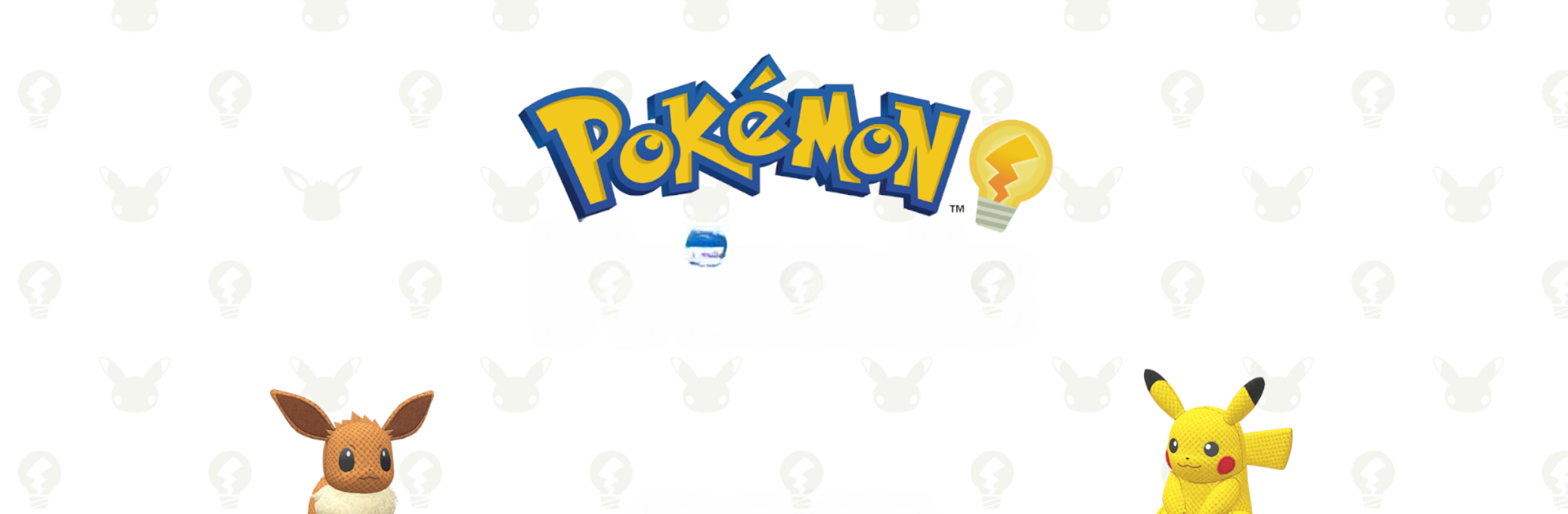
Pokémon Friends
在電腦上使用BlueStacks –受到5億以上的遊戲玩家所信任的Android遊戲平台。
Play Pokémon Friends on PC or Mac
Pokémon Friends is a Puzzle game developed by The Pokémon Company. BlueStacks app player is the best platform to play this Android game on your PC or Mac for an immersive gaming experience.
Stimulate your brain with exciting puzzles and challenges on Pokémon Friends. Collect stuffed animals after solving these puzzles and arrange them however you see fit. Share some of your stuffed animals with your friends in Sink Town. Let’s see how well you can solve problems!
About the Game
Pokémon Friends immerses you in the Pokémon universe. There are hundreds of inspiration problems — all designed to sharpen your brain and build your focus. The game rewards you with custom stuffed animals when you solve a puzzle. You can also record your day-to-day progress.
Gameplay Overview
This game challenges you with problems ranging from easy to difficult. As you solve these puzzles, you can decorate your room by arranging the furniture, changing the wallpaper, and so much more. In Friends Mission, people from Sink Town will send special requests occasionally; fulfilling them increases the chances of something good happening.
Game Features
- Over 1,000+ puzzles
- High-quality graphics
- Seamless controls
How to Play?
Download Pokémon Friends for free from the Google Play Store using the BlueStacks app player.
在電腦上遊玩Pokémon Friends . 輕易上手.
-
在您的電腦上下載並安裝BlueStacks
-
完成Google登入後即可訪問Play商店,或等你需要訪問Play商店十再登入
-
在右上角的搜索欄中尋找 Pokémon Friends
-
點擊以從搜索結果中安裝 Pokémon Friends
-
完成Google登入(如果您跳過了步驟2),以安裝 Pokémon Friends
-
在首頁畫面中點擊 Pokémon Friends 圖標來啟動遊戲



