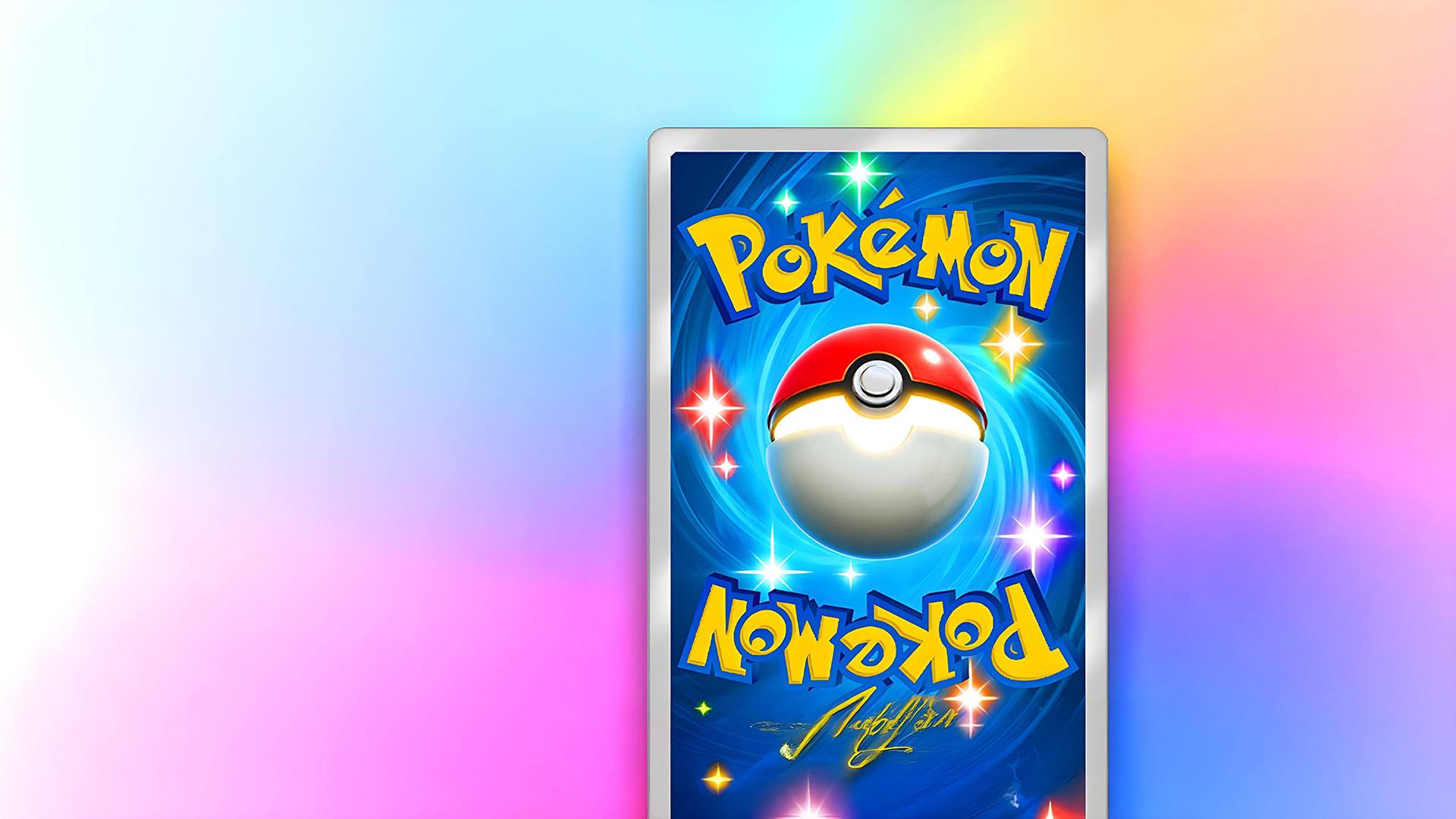
Pokémon TCG Pocket
在電腦上使用BlueStacks –受到5億以上的遊戲玩家所信任的Android遊戲平台。
Play Pokémon TCG Pocket - Card Game on PC or Mac
Bring your A-game to Pokémon TCG Pocket – Card Game, the Card game sensation from The Pokémon Company. Give your gameplay the much-needed boost with precise game controls, high FPS graphics, and top-tier features on your PC or Mac with BlueStacks.
About the Game
Whether you’re a longtime fan or just feeling nostalgic, Pokémon TCG Pocket – Card Game by The Pokémon Company lets you carry the fun of Pokémon cards right in your pocket. It’s all about collecting, trading, and battling Pokémon cards on your mobile device, whenever and wherever you want. There’s something satisfying about opening packs and seeing what you’ll get—expect plenty of surprises and a bunch of ways to show off your collection, too.
Game Features
-
Daily Pack Openings
Start your day with a pair of free booster packs. Each time you open them, you could snag rare Pokémon or even cards you remember from way back, plus some special new editions that are just for this game. -
All-New Immersive Cards
Ever wish you could see those card illustrations come to life? Immersive cards add a whole new twist—some of these feature 3D-inspired artwork that pulls you into the scene, making each card feel like a mini adventure. -
Card Trading with Friends
Got a duplicate? Or just need that one last card for your set? Trade certain cards directly with friends from within the app, so your collection can grow even faster—and maybe help a buddy out while you’re at it. -
Showcase Your Favorites
Not every card has to stay hidden. Organize your favorites in virtual binders or arrange them on display boards—the perfect way to show off what you’ve pulled, whether it’s a rare card or just something you’re proud of. -
Casual and Ranked Battles
Quick break? Hop into a casual match, solo or with your pals. If you’re feeling competitive, ranked play is on deck too, so you can test your decks and skills against others. And if you’re playing on BlueStacks, everything just feels a bit snappier and easier to handle.
Slay your opponents with your epic moves. Play it your way on BlueStacks and dominate the battlefield.
在電腦上遊玩Pokémon TCG Pocket . 輕易上手.
-
在您的電腦上下載並安裝BlueStacks
-
完成Google登入後即可訪問Play商店,或等你需要訪問Play商店十再登入
-
在右上角的搜索欄中尋找 Pokémon TCG Pocket
-
點擊以從搜索結果中安裝 Pokémon TCG Pocket
-
完成Google登入(如果您跳過了步驟2),以安裝 Pokémon TCG Pocket
-
在首頁畫面中點擊 Pokémon TCG Pocket 圖標來啟動遊戲




