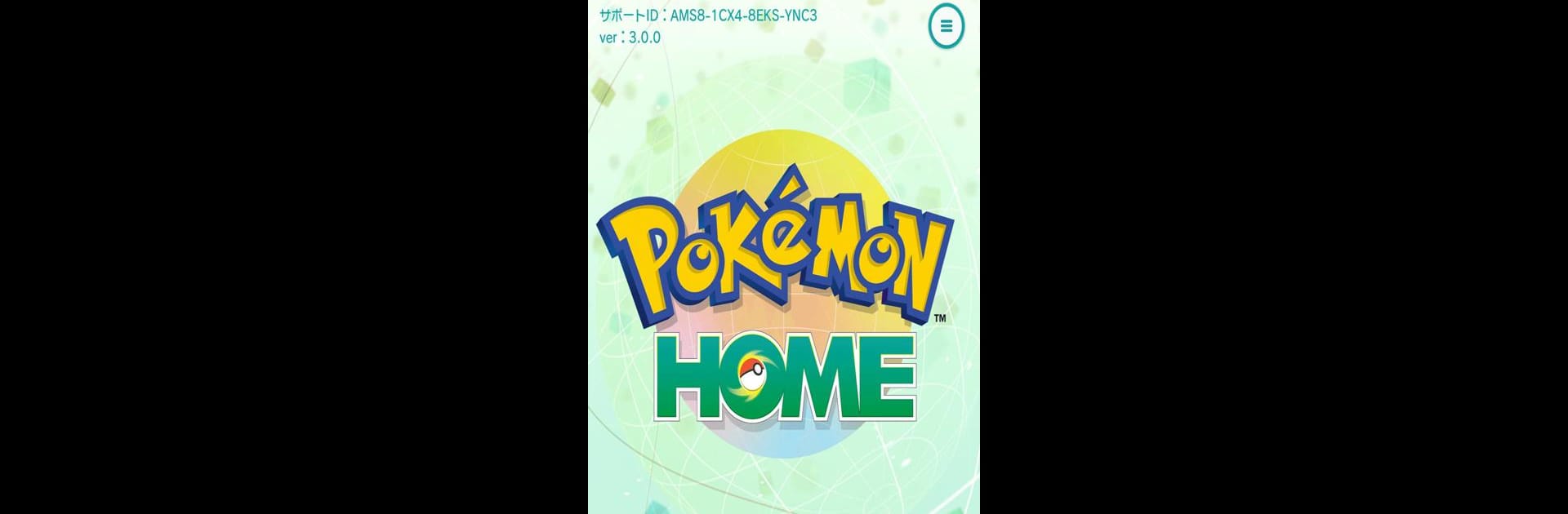
Pokémon HOME
Jouez sur PC avec BlueStacks - la plate-forme de jeu Android, approuvée par + 500M de joueurs.
Page Modifiée le: Nov 20, 2025
Run Pokémon HOME on PC or Mac
Upgrade your experience. Try Pokémon HOME, the fantastic Tools app from The Pokémon Company, from the comfort of your laptop, PC, or Mac, only on BlueStacks.
About the App
Pokémon HOME lets you keep all your Pokémon pals together in one spot, no matter which main Pokémon game they came from. Whether you’re organizing your latest catches or swapping creatures with friends worldwide, this app makes it easy to manage your whole Pokémon collection. Perfect for longtime fans and newcomers looking to keep their adventures going across different Pokémon games.
App Features
-
All Pokémon, One Place
Gather your Pokémon from just about any core Pokémon series game—yep, even ones you caught ages ago. It’s a handy hub to store and organize your entire collection. -
Connect Across Games
If you’re playing on Nintendo Switch, it’s simple to move certain Pokémon back and forth between Pokémon HOME and titles like Pokémon Legends: Arceus, Brilliant Diamond, Shining Pearl, Sword, and Shield. -
Trade With Anyone, Anytime
Swap Pokémon with players across the globe using your phone—no matter where you are, or what time it is. Different trading methods like the Wonder Box and GTS keep things fun and flexible. -
Complete Your Pokédex
Working on that National Pokédex? Bring in new Pokémon, track which ones you have, and check out their moves and Abilities all in one place. -
Grab Mystery Gifts
Score Mystery Gifts fast and easy, right from your phone. -
Seamless Management on Any Screen
Pokémon HOME runs smooth whether you’re on your phone or using BlueStacks on your computer, giving you more flexibility in how you manage your collection.
BlueStacks gives you the much-needed freedom to experience your favorite apps on a bigger screen. Get it now.
Jouez à Pokémon HOME sur PC. C'est facile de commencer.
-
Téléchargez et installez BlueStacks sur votre PC
-
Connectez-vous à Google pour accéder au Play Store ou faites-le plus tard
-
Recherchez Pokémon HOME dans la barre de recherche dans le coin supérieur droit
-
Cliquez pour installer Pokémon HOME à partir des résultats de la recherche
-
Connectez-vous à Google (si vous avez ignoré l'étape 2) pour installer Pokémon HOME
-
Cliquez sur l'icône Pokémon HOME sur l'écran d'accueil pour commencer à jouer
