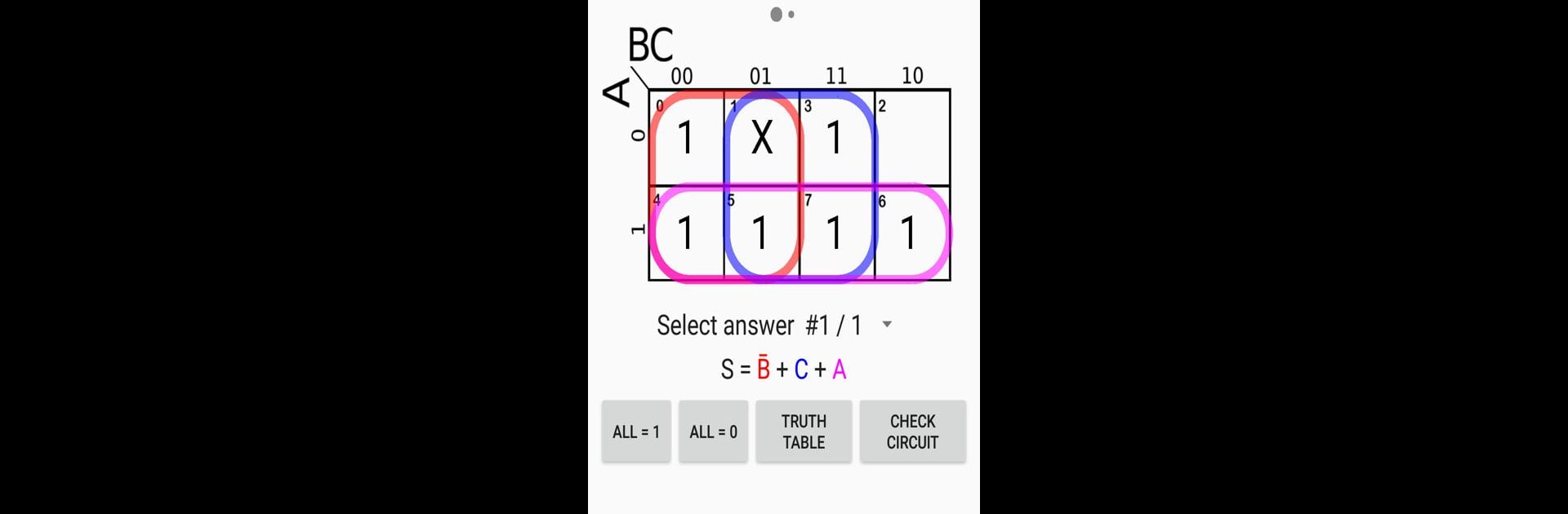

Karnaugh Kmap Solver
เล่นบน PC ผ่าน BlueStacks - Android Gaming Platform ที่ได้รับความไว้วางใจจากเกมเมอร์ 500 ล้านคนทั่วโลก
Page Modified on: Mar 25, 2023
Run Karnaugh Kmap Solver on PC or Mac
Multitask effortlessly on your PC or Mac as you try out Karnaugh Kmap Solver, a Education app by Adriano Moutinho on BlueStacks.
About the App
If you’ve ever struggled with Karnaugh maps while studying logic design, you’ll probably appreciate Karnaugh Kmap Solver. This app takes the hassle out of plotting and simplifying Kmaps, letting you focus on logic instead of endless calculations. Whether you’re tinkering with two variables or need a map for five, it’s got you covered—no more messy paper or second-guessing your groupings.
App Features
-
Handles Up to 5 Variables
From small 2-variable maps right up to the more complex 5-variable ones, the app adapts as your homework (or curiosity) gets trickier. -
Shows All Possible Solutions
If you’re the type who likes to see every possible way to solve a Kmap, you’re in luck. Karnaugh Kmap Solver displays every solution directly on the map, so you can check out all your options, not just one. -
Multiple Logic Circuit Formats
Need your simplified answer as a traditional circuit? Prefer one that uses just NAND and NOR gates? Or maybe you want common inverters included? You’ll get four different circuit versions to see what works best for your project. -
Intuitive, Visual Layout
No need to keep toggling between views or wondering what step comes next. The interface shows everything clearly on the Kmap, letting you spot patterns and simplifications without any fuss. -
Perfect for Learning and Practice
Whether you’re working through a new logic topic in class or freshening up for exams, it makes practice and review quick and frustration-free. -
Works Well with BlueStacks
Prefer solving maps on a bigger screen? The app runs smoothly with BlueStacks, so you can work on your computer if that’s your style. -
Created by Adriano Moutinho
Developed with education in mind, so it actually helps you learn—not just plug in numbers.
BlueStacks gives you the much-needed freedom to experience your favorite apps on a bigger screen. Get it now.
เล่น Karnaugh Kmap Solver บน PC ได้ง่ายกว่า
-
ดาวน์โหลดและติดตั้ง BlueStacks บน PC ของคุณ
-
ลงชื่อเข้าใช้แอคเคาท์ Google เพื่อเข้าสู่ Play Store หรือทำในภายหลัง
-
ค้นหา Karnaugh Kmap Solver ในช่องค้นหาด้านขวาบนของโปรแกรม
-
คลิกเพื่อติดตั้ง Karnaugh Kmap Solver จากผลการค้นหา
-
ลงชื่อเข้าใช้บัญชี Google Account (หากยังไม่ได้ทำในขั้นที่ 2) เพื่อติดตั้ง Karnaugh Kmap Solver
-
คลิกที่ไอคอน Karnaugh Kmap Solver ในหน้าจอเพื่อเริ่มเล่น



