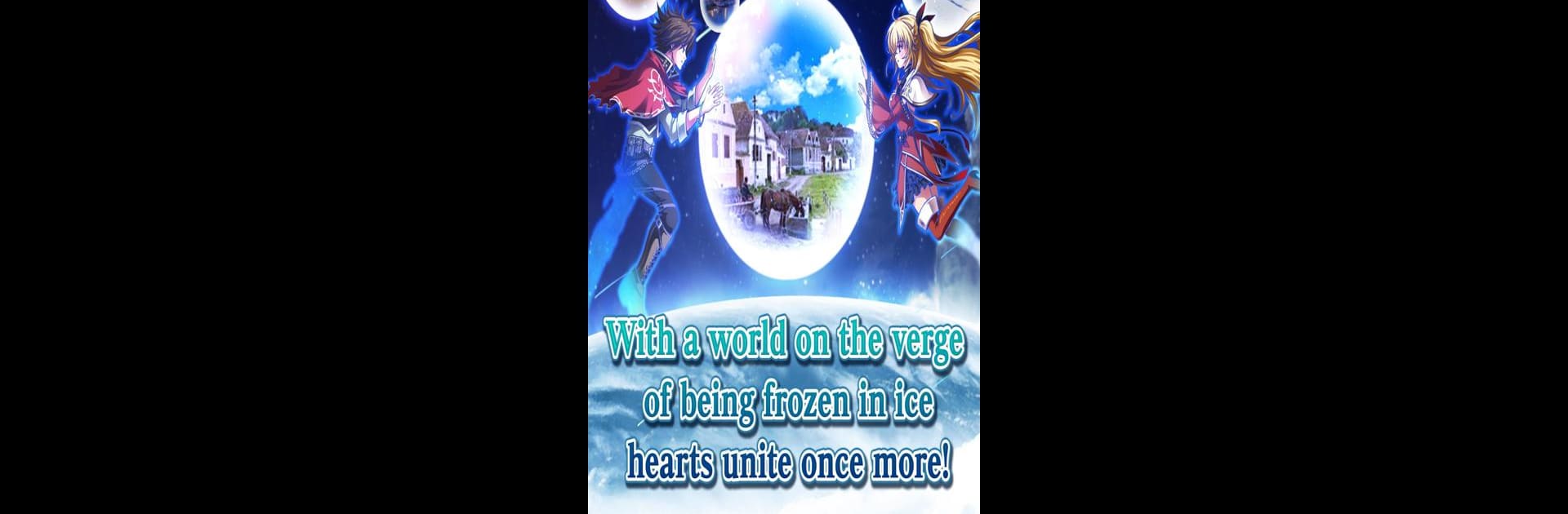
[Premium]RPG Asdivine Hearts 2
Jouez sur PC avec BlueStacks - la plate-forme de jeu Android, approuvée par + 500M de joueurs.
Page Modifiée le: Jul 9, 2025
Play [Premium]RPG Asdivine Hearts 2 on PC or Mac
[Premium]RPG Asdivine Hearts 2 brings the Role Playing genre to life, and throws up exciting challenges for gamers. Developed by KEMCO, this Android game is best experienced on BlueStacks, the World’s #1 app player for PC and Mac users.
About the Game
Got a soft spot for classic, story-rich Role Playing experiences? [Premium]RPG Asdivine Hearts 2 from KEMCO picks up right where the first game left off—except now, things get even more unpredictable. Two years after Zack and his friends’ first adventure, you’ll lead them (plus a couple of new faces) into the mysterious world of Archelio, where an icy crisis is turning everything upside down. Whether you played the original or not, you won’t feel lost—the game offers a handy recap, so you can just jump straight into the action. If you want to play on BlueStacks for a bigger screen, that’s totally possible.
Game Features
-
Dynamic Team Battles
Take charge of a crew of up to six characters, swapping strategies and unleashing attacks against tons of monsters and some pretty wild bosses. -
Customizable Character Growth
Tinker with the classic “rubix” system to give each character unique strengths. Plug in jewels to tailor their stats, boosting your party in all the right ways. -
Weapon Upgrades
Find rare gear out in the wild and power it up to build your own one-of-a-kind arsenal. After all, every hero’s got to have a weapon that fits. -
Auto-Guild Missions
Send characters on side missions to collect Guild Coins even while you focus on the main quest, or use their jewels to unlock handy new abilities. -
No Need for In-Game Transactions
This premium edition covers the whole story—no sneaky purchases required. Plus, you’ll get a stash of bonus points to give you a head start. -
Gorgeous Pixel Graphics
Experience refined retro visuals—a new high for the series—designed to look especially good whether you’re on your phone or running it full screen on BlueStacks. -
Friendly to Newcomers
Not familiar with the first game? Don’t worry, a story summary gets you caught up, so you won’t miss a beat.
Get ready for a buttery smooth, high-performance gaming action only on BlueStacks.
Jouez à [Premium]RPG Asdivine Hearts 2 sur PC. C'est facile de commencer.
-
Téléchargez et installez BlueStacks sur votre PC
-
Connectez-vous à Google pour accéder au Play Store ou faites-le plus tard
-
Recherchez [Premium]RPG Asdivine Hearts 2 dans la barre de recherche dans le coin supérieur droit
-
Cliquez pour installer [Premium]RPG Asdivine Hearts 2 à partir des résultats de la recherche
-
Connectez-vous à Google (si vous avez ignoré l'étape 2) pour installer [Premium]RPG Asdivine Hearts 2
-
Cliquez sur l'icône [Premium]RPG Asdivine Hearts 2 sur l'écran d'accueil pour commencer à jouer


![[Premium] RPG Asdivine Menace](https://cdn-www.bluestacks.com/bs-images/0ea7eb5d87989346b239081ec7236e88-101x101.png)
