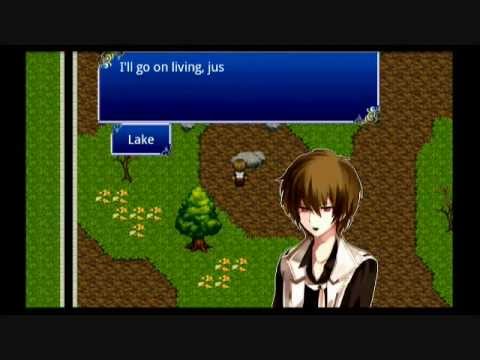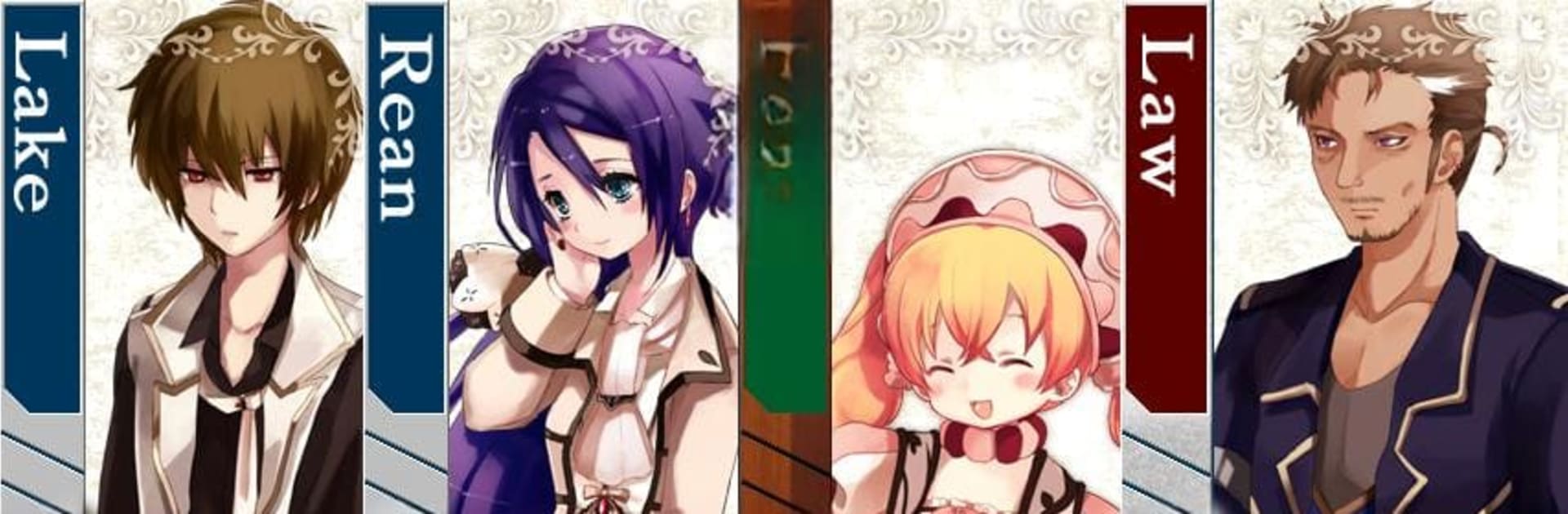
RPG Aeon Avenger - KEMCO
Jouez sur PC avec BlueStacks - la plate-forme de jeu Android, approuvée par + 500M de joueurs.
Page Modifiée le: Jul 25, 2023
Play RPG Aeon Avenger - KEMCO on PC or Mac
Explore a whole new adventure with RPG Aeon Avenger – KEMCO, a Role Playing game created by KEMCO. Experience great gameplay with BlueStacks, the most popular gaming platform to play Android games on your PC or Mac.
About the Game
RPG Aeon Avenger – KEMCO tosses you into a wild story packed with time-travel, revenge, and unexpected twists. One minute you’re hanging out in a peaceful village, the next, you’re chasing down mysterious villains across centuries. If you’re into Role Playing adventures that weave past, present, and future together, this one’s got your name written all over it. You’ll bump into interesting allies (and plenty of oddball foes) as you hunt for answers and, of course, a little bit of payback.
Game Features
- Epic Time-Traveling Adventure
-
Hop between eras—jump from the ancient days to futuristic tech worlds, watching how landscapes and characters change based on when (and where) you land.
-
Changing Worlds and Characters
-
The people you meet and the places you visit aren’t the same depending on your time period. Relationships shift, towns look different, and sometimes, the solution to a problem in one era is hiding in another.
-
Unique “Bit” System
-
Forget standard power-ups—here, you collect things called “bits” and slap them onto your gear to boost abilities. Bits can evolve as you progress, so there’s always something new to mix into your battle strategy.
-
High-Res Graphics
-
Every scene pops with newly drawn, detailed artwork. From ancient ruins to neon-lit streets, the visuals really sell the jump between centuries.
-
Layered Story Driven by Revenge
-
At its heart, you’re following Lake, a hero fueled by loss and a need for justice. The plot dives deep into the choices he makes—and not all of them are easy.
-
Played Best on BlueStacks
-
For those who like a big screen and smooth controls, playing on BlueStacks cranks up the experience with a better view of every twist, turn, and boss fight.
-
Classic RPG Mechanics
- If you like a bit of nostalgia, you’ll find turn-based battles, evolving party members, and just the right amount of resource management. Not old-school to a fault, but with plenty of charm.
Get ready for a buttery smooth, high-performance gaming action only on BlueStacks.
Jouez à RPG Aeon Avenger - KEMCO sur PC. C'est facile de commencer.
-
Téléchargez et installez BlueStacks sur votre PC
-
Connectez-vous à Google pour accéder au Play Store ou faites-le plus tard
-
Recherchez RPG Aeon Avenger - KEMCO dans la barre de recherche dans le coin supérieur droit
-
Cliquez pour installer RPG Aeon Avenger - KEMCO à partir des résultats de la recherche
-
Connectez-vous à Google (si vous avez ignoré l'étape 2) pour installer RPG Aeon Avenger - KEMCO
-
Cliquez sur l'icône RPG Aeon Avenger - KEMCO sur l'écran d'accueil pour commencer à jouer