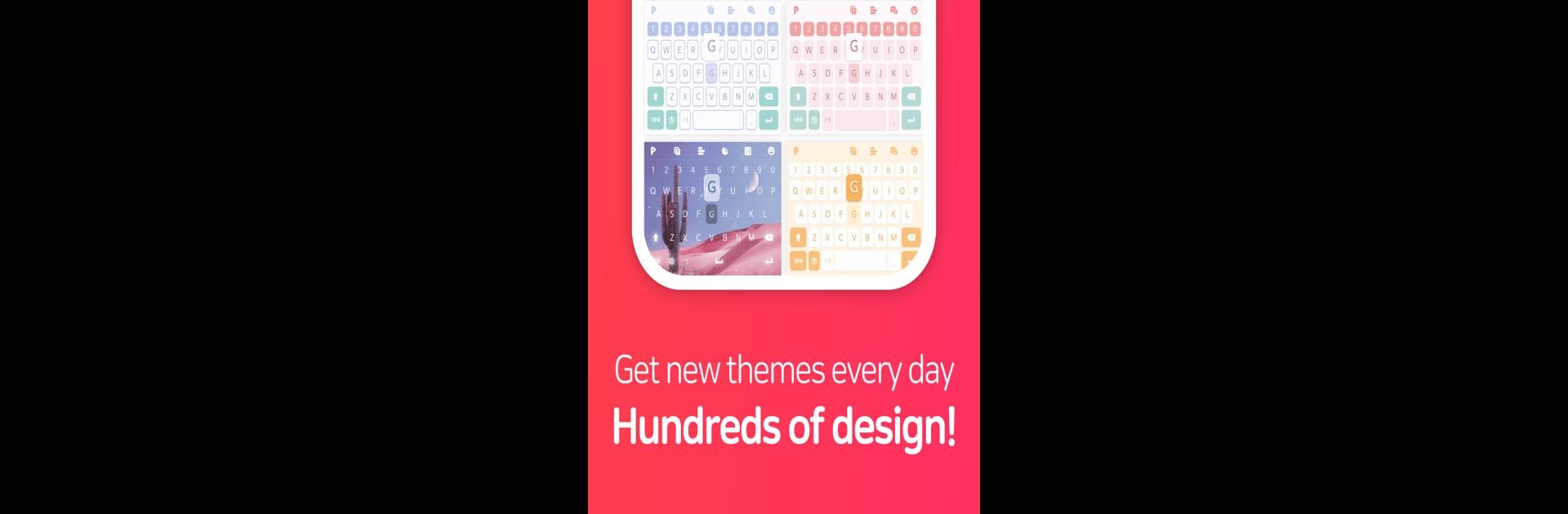

Play Keyboard: GIF Theme/Design/Emoji
เล่นบน PC ผ่าน BlueStacks - Android Gaming Platform ที่ได้รับความไว้วางใจจากเกมเมอร์ 500 ล้านคนทั่วโลก
Page Modified on: 28 พฤษภาคม 2564
Run Play Keyboard: GIF Theme/Design/Emoji on PC or Mac
Multitask effortlessly on your PC or Mac as you try out Play Keyboard: GIF Theme/Design/Emoji, a Tools app by Bitbyte Corp. on BlueStacks.
About the App
If you’ve ever felt like your keyboard could use a little more excitement, Play Keyboard: GIF Theme/Design/Emoji might be right up your alley. Developed by Bitbyte Corp., this app turns ordinary typing into a fun, interactive experience packed with personality and charm. Expect animated characters that react in real time and tons of creative ways to make your messages a whole lot more interesting.
App Features
-
Animated Reactions
Characters aren’t just sitting pretty – they respond as you type. Type “lol” and watch one of them let out a little laugh, or type “love” and see a happy dance pop up right on your keyboard. -
Personalized Keyboard Themes
Pick from over 300 lively themes or make your own. Fancy a change? Download or share any theme that catches your eye; swapping styles is quick and super easy. -
Easy Shortcuts
Forget repetitive typing. With one tap, you can send phrases you use all the time. Make chatting faster without losing your flow. -
Boilerplate Messages
Got email addresses or phone numbers you constantly type? Store them as boilerplate texts and insert them instantly. One tap, done. -
Trendy Text Emojis
Why stick to basic emojis? Access a bunch of creative text-based emojis—lift your conversations with playful faces and clever symbols you won’t find by default. -
Permission Features
If you want to change up your keyboard profile picture, the app asks for storage access. It can also save phone numbers and email addresses in boilerplate form for extra convenience.
Play Keyboard: GIF Theme/Design/Emoji works smoothly whether you’re on your phone or using it with BlueStacks for a desktop feel. The goal’s simple: make every word you type just a bit more delightful.
Eager to take your app experience to the next level? Start right away by downloading BlueStacks on your PC or Mac.
เล่น Play Keyboard: GIF Theme/Design/Emoji บน PC ได้ง่ายกว่า
-
ดาวน์โหลดและติดตั้ง BlueStacks บน PC ของคุณ
-
ลงชื่อเข้าใช้แอคเคาท์ Google เพื่อเข้าสู่ Play Store หรือทำในภายหลัง
-
ค้นหา Play Keyboard: GIF Theme/Design/Emoji ในช่องค้นหาด้านขวาบนของโปรแกรม
-
คลิกเพื่อติดตั้ง Play Keyboard: GIF Theme/Design/Emoji จากผลการค้นหา
-
ลงชื่อเข้าใช้บัญชี Google Account (หากยังไม่ได้ทำในขั้นที่ 2) เพื่อติดตั้ง Play Keyboard: GIF Theme/Design/Emoji
-
คลิกที่ไอคอน Play Keyboard: GIF Theme/Design/Emoji ในหน้าจอเพื่อเริ่มเล่น



