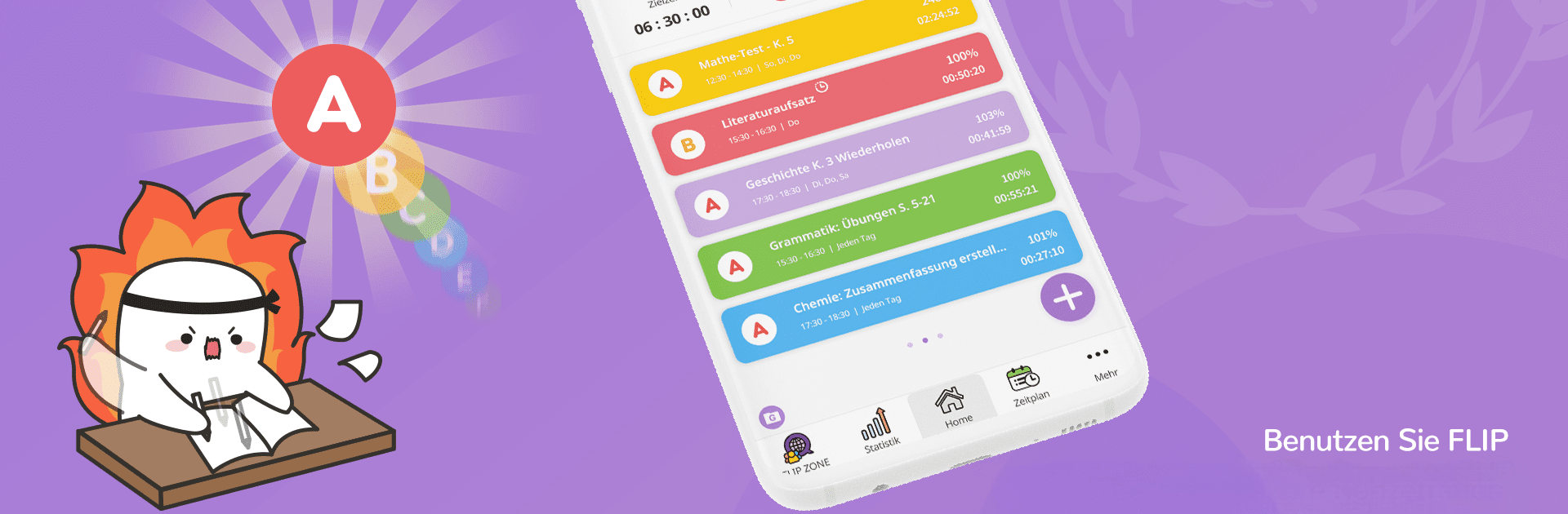

FLIP - Chronomètre / Minuteur
Jouez sur PC avec BlueStacks - la plate-forme de jeu Android, approuvée par + 500M de joueurs.
Page Modifiée le: Mar 28, 2025
Run FLIP - Focus Timer for Study on PC or Mac
Multitask effortlessly on your PC or Mac as you try out FLIP – Focus Timer for Study, a Education app by RinaSoft on BlueStacks.
About the App
FLIP – Focus Timer for Study by RinaSoft is your trusted companion to master effective study habits and time management in the Education genre. Struggle with focus? Use FLIP to track your study time and boost your productivity by simply flipping your phone. Expect a dynamic experience with interactive features like global study groups and real-time session tracking.
App Features
-
Accurate Time Measurement
Track your study hours with precision by flipping your phone; it’s that simple. -
Focus Level Measurement
Need to measure concentration? FLIP checks your focus levels so you can strive to improve. -
Mini-window Feature
Continue measuring study time while multitasking with lectures or online resources. -
In-depth Statistics
Dive into detailed weekly, monthly, and daily study statistics. -
Timetable & Timeline
Effortlessly review today’s measured goals on a visual timeline and schedule. -
Daily Report & D-Day
Receive daily study reports and set D-Days for big deadlines. -
Social Sharing & Real-time Study
Share study accomplishments on social media effortlessly and see who’s studying live worldwide. -
Custom Study Schedule & To-do List
Organize tasks with a personalized timetable and to-do list for ultimate planning.
Curious? Discover seamless focus enhancements with FLIP on BlueStacks.
BlueStacks gives you the much-needed freedom to experience your favorite apps on a bigger screen. Get it now.
Jouez à FLIP - Chronomètre / Minuteur sur PC. C'est facile de commencer.
-
Téléchargez et installez BlueStacks sur votre PC
-
Connectez-vous à Google pour accéder au Play Store ou faites-le plus tard
-
Recherchez FLIP - Chronomètre / Minuteur dans la barre de recherche dans le coin supérieur droit
-
Cliquez pour installer FLIP - Chronomètre / Minuteur à partir des résultats de la recherche
-
Connectez-vous à Google (si vous avez ignoré l'étape 2) pour installer FLIP - Chronomètre / Minuteur
-
Cliquez sur l'icône FLIP - Chronomètre / Minuteur sur l'écran d'accueil pour commencer à jouer



