
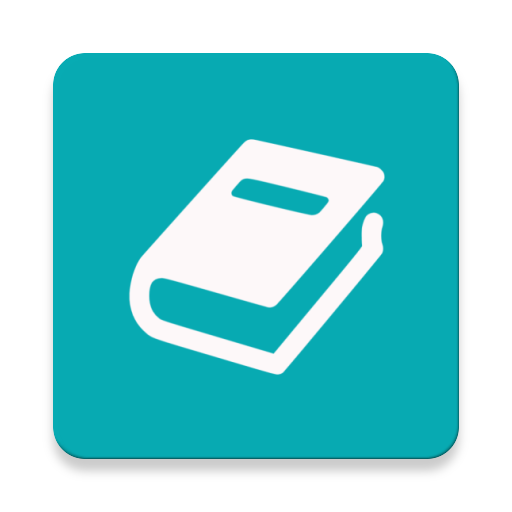
Easy Diary
เล่นบน PC ผ่าน BlueStacks - Android Gaming Platform ที่ได้รับความไว้วางใจจากเกมเมอร์ 500 ล้านคนทั่วโลก
Page Modified on: 30 ธันวาคม 2562
Play Easy Diary on PC
https://github.com/hanjoongcho/aaf-easydiary
Easy Diary does not collect or store your personal information.
If you use the Google Drive Backup feature, your Realm Backup File will be stored in the drive of your account, but it will not be collected or saved externally because it is stored in your account.
[Features]
01. Writing diary (voice & keypad)
02. Diary search
03. View & List Diary
04. Edit your diary
05. Diary backup and recovery
06. View timetable diary creation status chart
07. View a list of diaries in your calendar
08. Lock diary
09. Attach Photos
10. Font Setting
[Request Permission]
01. WRITE_EXTERNAL_STORAGE
02. READ_EXTERNAL_STORAGE
เล่น Easy Diary บน PC ได้ง่ายกว่า
-
ดาวน์โหลดและติดตั้ง BlueStacks บน PC ของคุณ
-
ลงชื่อเข้าใช้แอคเคาท์ Google เพื่อเข้าสู่ Play Store หรือทำในภายหลัง
-
ค้นหา Easy Diary ในช่องค้นหาด้านขวาบนของโปรแกรม
-
คลิกเพื่อติดตั้ง Easy Diary จากผลการค้นหา
-
ลงชื่อเข้าใช้บัญชี Google Account (หากยังไม่ได้ทำในขั้นที่ 2) เพื่อติดตั้ง Easy Diary
-
คลิกที่ไอคอน Easy Diary ในหน้าจอเพื่อเริ่มเล่น



