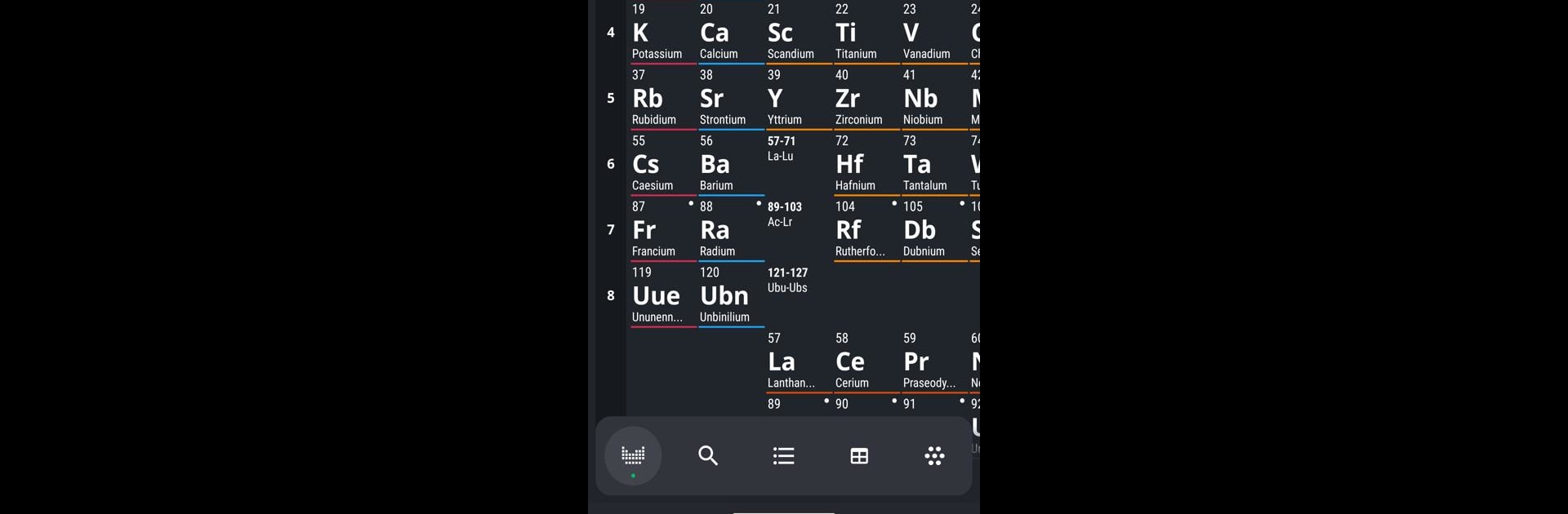
ตารางธาตุ 2026
เล่นบน PC ผ่าน BlueStacks - Android Gaming Platform ที่ได้รับความไว้วางใจจากเกมเมอร์ 500 ล้านคนทั่วโลก
Page Modified on: Dec 11, 2025
Run Periodic Table 2025: Chemistry on PC or Mac
Upgrade your experience. Try Periodic Table 2025: Chemistry, the fantastic Education app from www.chernykh.tech, from the comfort of your laptop, PC, or Mac, only on BlueStacks.
About the App
Curious about the world and how it all fits together? Periodic Table 2025: Chemistry from www.chernykh.tech turns chemistry into something you can actually use, not just memorize for tests. Whether you’re a student, a science teacher, or just the sort of person who likes having big answers in your pocket, this app transforms all the tricky details of chemistry into visuals and tools that just make sense. No lectures, no fluff—just what you need, right when you need it.
App Features
-
Interactive Periodic Table
Tap and explore a fully customizable table. Sort elements, tweak colors, zoom in on the details you care about, and flip between classic and modern layouts. -
Element Cards
Every element gets its own card loaded with all the need-to-know stats—think mass, orbitals, density, energy levels, and even things like radioactivity or sound speed. Not just the basics, but the advanced stuff too. -
Isotope Explorer
Over 3,300 isotopes, organized with clever filters and quick search tools. Easy to find, easy to compare—no heavy textbook flipping needed. -
Molar Mass Calculator
Got a complex formula to crack? Enter it in and get a fast, accurate result on the fly. -
Chemistry Dictionary
Forget jargon-filled explanations. This glossary gives you clear, simple definitions with zero guessing involved. -
Reactions & Equations
Search by keyword, explore reaction conditions, and read bite-sized explanations that don’t make your head spin. -
Notes & Favorites
Bookmark your go-tos, jot quick notes, and organize info your way—no more scrambling for lost sticky notes. -
Element Comparison Tool
Stack properties side-by-side so you can stop toggling between browser tabs and just compare what matters. -
Extra Tools & Visuals
Includes a solubility chart, orbital models, symmetry visualization, helpful graphs, and a bunch of features that streamline your chemistry workflow. -
No Ads—Ever
No interruptions or distractions. Just learning.
You can even run Periodic Table 2025: Chemistry through BlueStacks if you’d rather use it on a bigger screen—handy for when your phone just won’t cut it.
BlueStacks gives you the much-needed freedom to experience your favorite apps on a bigger screen. Get it now.
เล่น ตารางธาตุ 2026 บน PC ได้ง่ายกว่า
-
ดาวน์โหลดและติดตั้ง BlueStacks บน PC ของคุณ
-
ลงชื่อเข้าใช้แอคเคาท์ Google เพื่อเข้าสู่ Play Store หรือทำในภายหลัง
-
ค้นหา ตารางธาตุ 2026 ในช่องค้นหาด้านขวาบนของโปรแกรม
-
คลิกเพื่อติดตั้ง ตารางธาตุ 2026 จากผลการค้นหา
-
ลงชื่อเข้าใช้บัญชี Google Account (หากยังไม่ได้ทำในขั้นที่ 2) เพื่อติดตั้ง ตารางธาตุ 2026
-
คลิกที่ไอคอน ตารางธาตุ 2026 ในหน้าจอเพื่อเริ่มเล่น

