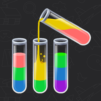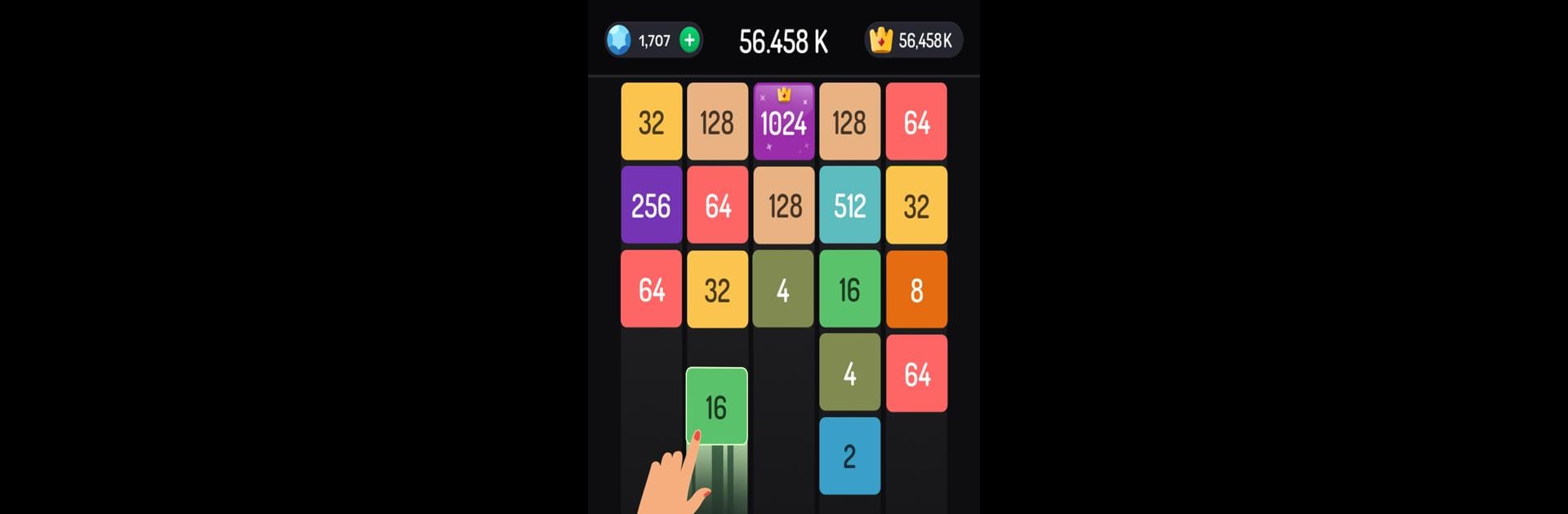

2048 Fusion de Blocs Puzzle
Jouez sur PC avec BlueStacks - la plate-forme de jeu Android, approuvée par + 500M de joueurs.
Page Modifiée le: May 27, 2025
Play 2048 Merge Games - M2 Blocks on PC or Mac
2048 Merge Games – M2 Blocks brings the Puzzle genre to life, and throws up exciting challenges for gamers. Developed by Guru Puzzle Game, this Android game is best experienced on BlueStacks, the World’s #1 app player for PC and Mac users.
About the Game
Looking for something that’ll keep your mind busy in a fun way? 2048 Merge Games – M2 Blocks from Guru Puzzle Game has you covered. This fresh spin on the beloved number puzzle lets you tap, drag, and merge blocks to create higher numbers, all while keeping the vibe relaxed and the gameplay surprisingly satisfying. Whether you’re just killing time or hoping to stretch your brain a bit, the puzzle action always feels smooth and easy to pick up—no stress, just you and your next big merge.
Game Features
-
Endless Merging Fun
There’s no clock ticking down and you can keep combining numbers to see just how high you can go. Chasing that next big block turns into its own little obsession. -
Simple Controls
Just tap, drag, and drop—no weird rules to remember. You’ll figure things out in seconds, and each move gives you that tricky “just one more try” feeling. -
No Time Pressure
Play at your own speed. Take a breath, think out your next move, or just space out and relax. No timers, no fuss. -
Clean, Modern Look
Everything’s easy on the eyes, with bright colors and a clutter-free layout. The focus stays on the puzzle, right where it should be. -
Helpful Boosters
If you ever get stuck, boosters are there to give you a little nudge or blast through some tricky bits. -
Chill Soundtrack
Nothing too flashy, but the background music keeps things calm and never gets in the way.
For those who enjoy their puzzle games on a bigger screen, 2048 Merge Games – M2 Blocks works great using BlueStacks—still smooth, still totally addictive.
Slay your opponents with your epic moves. Play it your way on BlueStacks and dominate the battlefield.
Jouez à 2048 Fusion de Blocs Puzzle sur PC. C'est facile de commencer.
-
Téléchargez et installez BlueStacks sur votre PC
-
Connectez-vous à Google pour accéder au Play Store ou faites-le plus tard
-
Recherchez 2048 Fusion de Blocs Puzzle dans la barre de recherche dans le coin supérieur droit
-
Cliquez pour installer 2048 Fusion de Blocs Puzzle à partir des résultats de la recherche
-
Connectez-vous à Google (si vous avez ignoré l'étape 2) pour installer 2048 Fusion de Blocs Puzzle
-
Cliquez sur l'icône 2048 Fusion de Blocs Puzzle sur l'écran d'accueil pour commencer à jouer