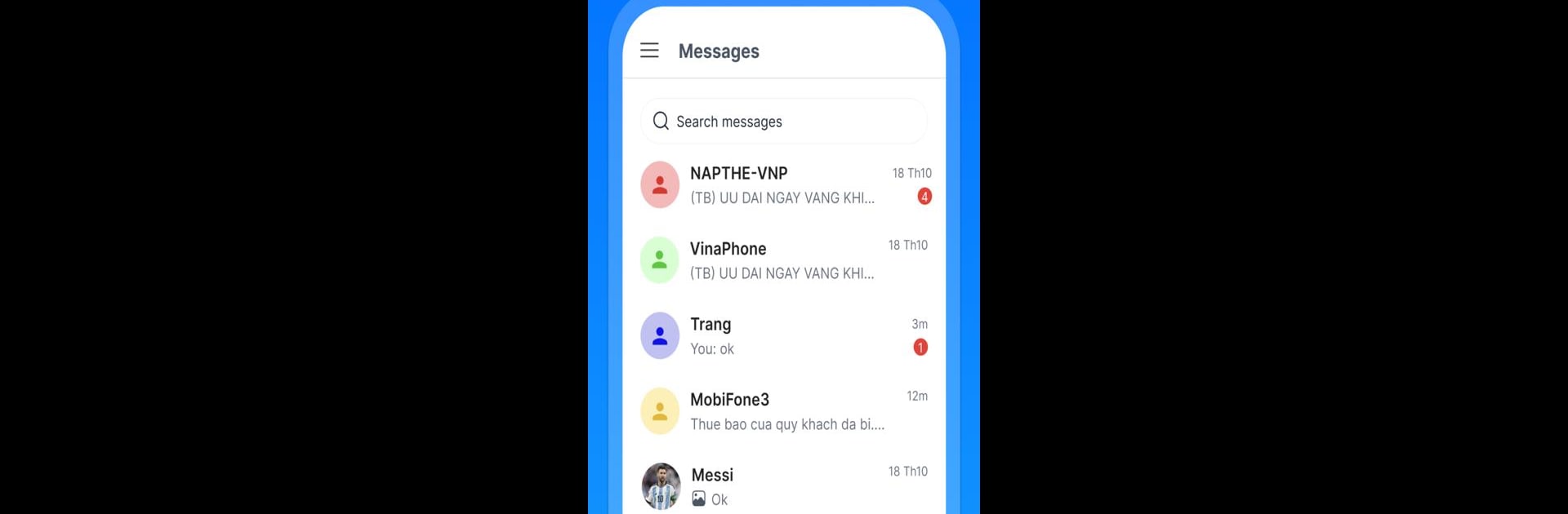

Messenger: Text Messages
5억명 이상의 게이머가 신뢰하는 안드로이드 게임 플랫폼 BlueStacks으로 PC에서 플레이하세요.
Run Messenger: Text Messages on PC or Mac
Upgrade your experience. Try Messenger: Text Messages, the fantastic Communication app from Remote Control – TV Remote, TV Cast, from the comfort of your laptop, PC, or Mac, only on BlueStacks.
About the App
Messenger: Text Messages by Remote Control – TV Remote, TV Cast is your all-in-one communication app, making texting fun and efficient. With features like emojis, stickers, and GIFs, expressing yourself has never been easier. Capture and share precious moments instantly; this app ensures a lively messaging experience.
App Features
Effortless Messaging
– Quickly send and receive SMS and MMS across devices, sharing text messages, photos, videos, and more.
Organized Conversations
– Pin crucial chats to the top and mark messages as unread, keeping your messaging neat and streamlined.
Spam Control
– Block unwanted or spam SMS messages to maintain a clean and secure inbox.
Scheduled Messages
– Never forget a message with scheduling—perfect for birthdays or reminders.
Backup and Restore
– Easily safeguard and retrieve your text messages when switching devices.
Instant Search
– Quickly find past conversations by searching names or numbers.
For a seamless experience, try it with BlueStacks, adding to the complete communication package.
Eager to take your app experience to the next level? Start right away by downloading BlueStacks on your PC or Mac.
PC에서 Messenger: Text Messages 플레이해보세요.
-
BlueStacks 다운로드하고 설치
-
Google Play 스토어에 로그인 하기(나중에 진행가능)
-
오른쪽 상단 코너에 Messenger: Text Messages 검색
-
검색 결과 중 Messenger: Text Messages 선택하여 설치
-
구글 로그인 진행(만약 2단계를 지나갔을 경우) 후 Messenger: Text Messages 설치
-
메인 홈화면에서 Messenger: Text Messages 선택하여 실행



