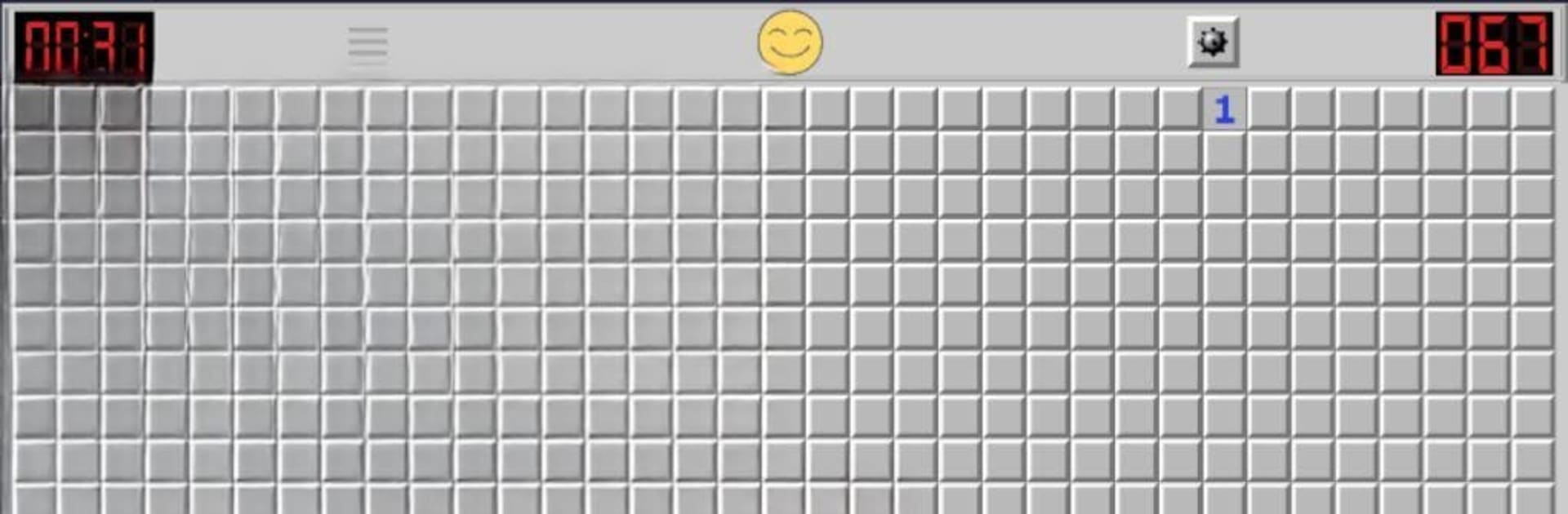
Démineur Pro
Jouez sur PC avec BlueStacks - la plate-forme de jeu Android, approuvée par + 500M de joueurs.
Page Modifiée le: Sep 3, 2025
Play Minesweeper Pro on PC or Mac
Bring your A-game to Minesweeper Pro, the Puzzle game sensation from Mindware Consulting, Inc. Give your gameplay the much-needed boost with precise game controls, high FPS graphics, and top-tier features on your PC or Mac with BlueStacks.
About the Game
Minesweeper Pro from Mindware Consulting, Inc brings the beloved Puzzle classic to your device with a clean, stress-free design—no ads in sight. Whether you’re a longtime fan or just curious what everyone’s clicking about, here’s your chance to test your wits, patience, and powers of deduction in a game that’s equal parts relaxing and brain-teasing. It’s all about uncovering squares and trying to sidestep those sneaky mines while keeping your nerves steady.
Game Features
-
Classic Logic Gameplay
Put your puzzle skills to the test using numbers to work out where the mines are hiding. Tap and mark spots, but think carefully—a wrong guess could end with a bang. -
Ad-Free Experience
No distracting pop-ups or banners. Just you, the grid, and plenty of time to focus on solving the puzzle. -
Customizable Themes
Choose your vibe with three different looks: stick with the nostalgia of Classic, go lighter for daytime, or lean into Dark for late-night gaming. -
Screen-Friendly Design
The minefield adapts to fit your screen, so everything sits perfectly whether you’re playing on your phone or taking it to another level with BlueStacks. -
Intuitive Interface
It’s simple to pick up and play right away—no complicated menus, just instant access to the challenge.
Start your journey now. Download the game on BlueStacks, invite your friends, and march on a new adventure.
Jouez à Démineur Pro sur PC. C'est facile de commencer.
-
Téléchargez et installez BlueStacks sur votre PC
-
Connectez-vous à Google pour accéder au Play Store ou faites-le plus tard
-
Recherchez Démineur Pro dans la barre de recherche dans le coin supérieur droit
-
Cliquez pour installer Démineur Pro à partir des résultats de la recherche
-
Connectez-vous à Google (si vous avez ignoré l'étape 2) pour installer Démineur Pro
-
Cliquez sur l'icône Démineur Pro sur l'écran d'accueil pour commencer à jouer



