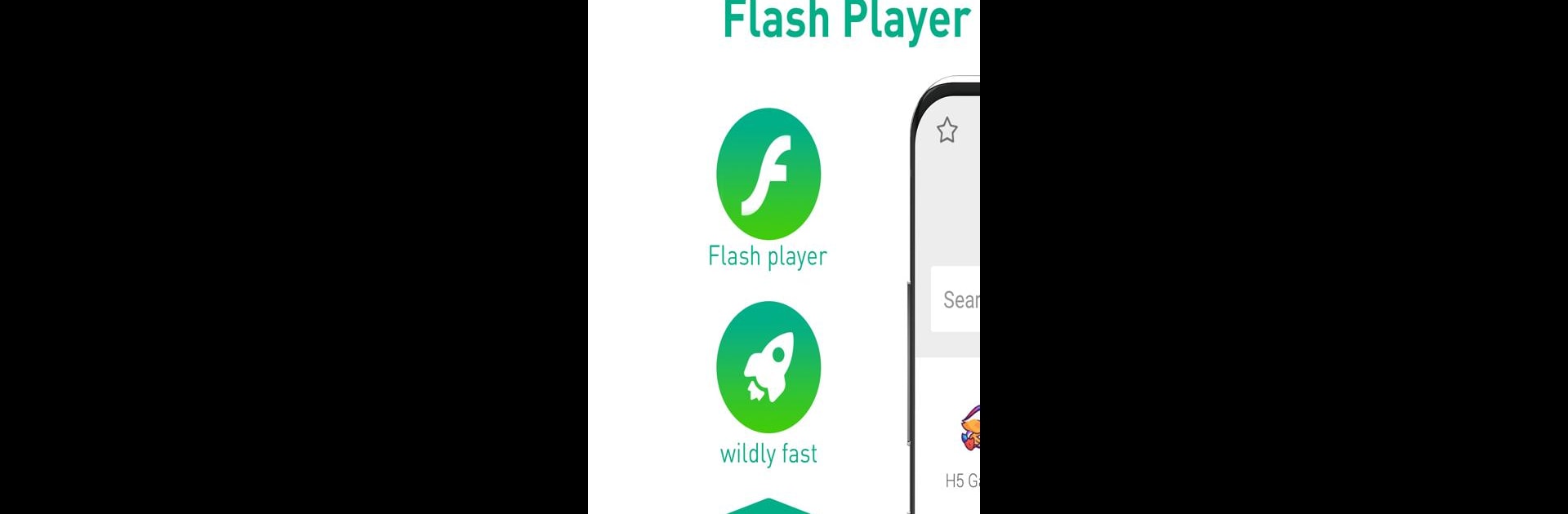

Navigateur Dolphin : Privé
Jouez sur PC avec BlueStacks - la plate-forme de jeu Android, approuvée par + 500M de joueurs.
Page Modifiée le: Jan 23, 2024
Run Dolphin Browser: Fast, Private on PC or Mac
Why limit yourself to your small screen on the phone? Run Dolphin Browser: Fast, Private, an app by Dolphin Browser, best experienced on your PC or Mac with BlueStacks, the world’s #1 Android emulator.
About the App
Dolphin Browser: Fast, Private by Dolphin Browser is a top-rated Communication app designed for Android users seeking a smart, speedy web browsing experience. Its intuitive design is loaded with features such as a customizable interface, fast HTML5 video player, and built-in AdBlocker. Effortlessly glide through the internet and enjoy a personalized browsing journey made for those who crave efficiency.
App Features
Flash Player Support
Enjoy seamless gaming and HD video streaming experiences with comprehensive Flash player support. Dive into content from YouTube, Dailymotion, and more.
AdBlock
Block pop-ups, ads, banners, and video ads with Dolphin’s powerful AdBlocker. Enjoy an uninterrupted browsing experience every time.
Multiple Tabs Bar
Easily swipe through open tabs for a desktop-like browsing experience right on your phone.
Incognito Browsing
Stay private with Dolphin’s incognito mode that leaves no history trace.
Gestures & Sonar
Navigate the web with custom gestures or use your voice to search, share, and bookmark.
Check out Dolphin Browser on BlueStacks to explore these features and beyond!
Ready to experience Dolphin Browser: Fast, Private on a bigger screen, in all its glory? Download BlueStacks now.
Jouez à Navigateur Dolphin : Privé sur PC. C'est facile de commencer.
-
Téléchargez et installez BlueStacks sur votre PC
-
Connectez-vous à Google pour accéder au Play Store ou faites-le plus tard
-
Recherchez Navigateur Dolphin : Privé dans la barre de recherche dans le coin supérieur droit
-
Cliquez pour installer Navigateur Dolphin : Privé à partir des résultats de la recherche
-
Connectez-vous à Google (si vous avez ignoré l'étape 2) pour installer Navigateur Dolphin : Privé
-
Cliquez sur l'icône Navigateur Dolphin : Privé sur l'écran d'accueil pour commencer à jouer



