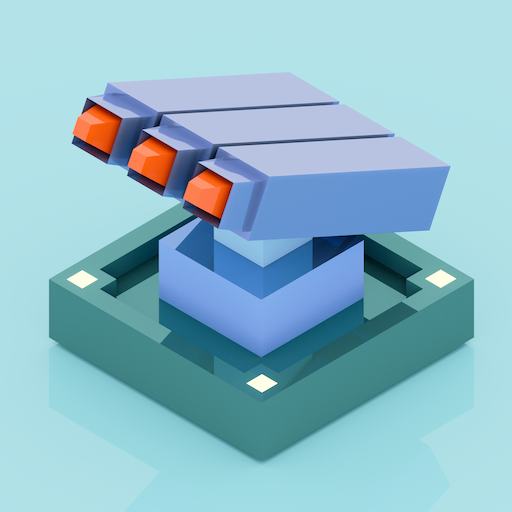King's Army: Epic Battle
Jouez sur PC avec BlueStacks - la plate-forme de jeu Android, approuvée par + 500M de joueurs.
Page Modifiée le: 5 déc. 2024
Play King's Army: Epic Battle on PC
Use tactics and strategy to achieve victory in every battle. Develop unique war plans that consider the strengths and weaknesses of your troops. Every fight is a new opportunity to showcase your skills as a commander and lead your army to triumph.
Gather resources, improve your warriors, and unlock new fighters to create an unstoppable force. Your goal is not only to defeat the enemy but also to restore peace in your kingdom. Become a legend among commanders!
Jouez à King's Army: Epic Battle sur PC. C'est facile de commencer.
-
Téléchargez et installez BlueStacks sur votre PC
-
Connectez-vous à Google pour accéder au Play Store ou faites-le plus tard
-
Recherchez King's Army: Epic Battle dans la barre de recherche dans le coin supérieur droit
-
Cliquez pour installer King's Army: Epic Battle à partir des résultats de la recherche
-
Connectez-vous à Google (si vous avez ignoré l'étape 2) pour installer King's Army: Epic Battle
-
Cliquez sur l'icône King's Army: Epic Battle sur l'écran d'accueil pour commencer à jouer