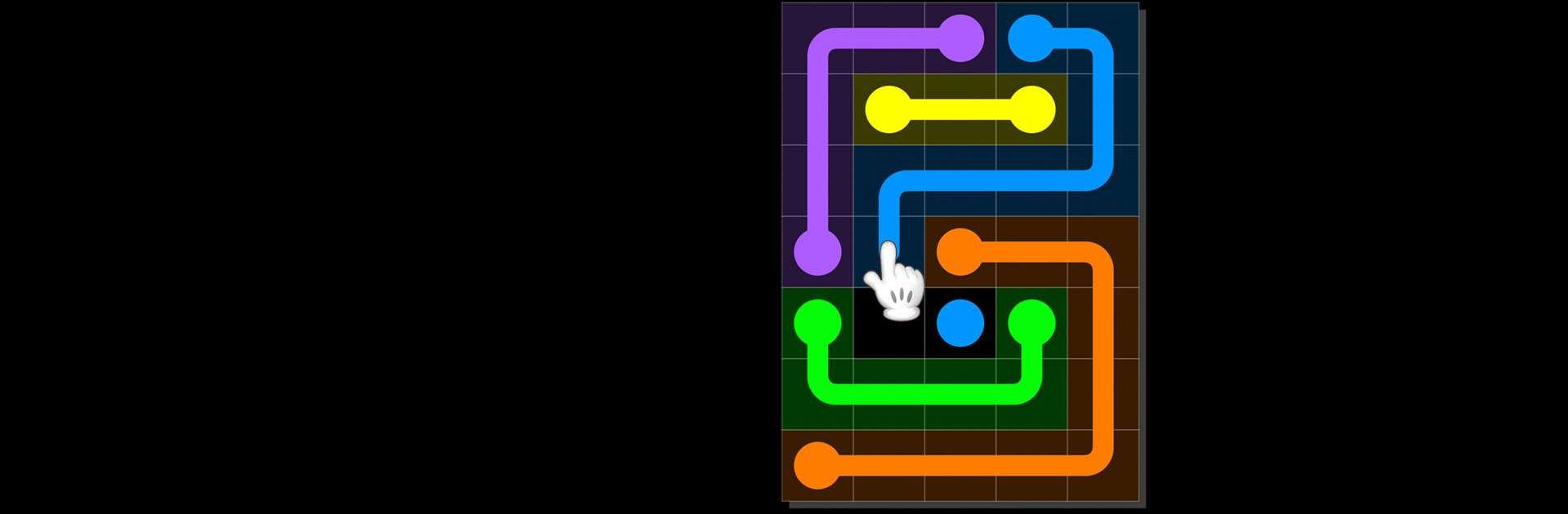

Dot Knot - Line & Color Puzzle
Jouez sur PC avec BlueStacks - la plate-forme de jeu Android, approuvée par + 500M de joueurs.
Page Modifiée le: 15 déc. 2023
Play Knots - Line Puzzle Game on PC or Mac
Knots – Line Puzzle Game is a Puzzle Game developed by Inspired Square FZE. BlueStacks app player is the best platform to play this Android Game on your PC or Mac for an immersive Android experience.
Download Knots – Line Puzzle Game on PC with BlueStacks and get ready for a calming and elegantly designed puzzle game experience for Android.
Knots is all about connecting things. Draw lines to connect the same color dots without crossing them into one another. It may not sound hard, but you’ll be surprised! As you make your way through the stages, the line connecting challenges get harder and harder. How far can you go?
Knots offers more than 1,000 stages to challenge you. Enjoy thrilling new puzzles every day with the Daily Challenge! Solve them as quickly as possible to get a new high score!
Download Knots – Line Puzzle Game on PC with BlueStacks and celebrate connections.
Jouez à Dot Knot - Line & Color Puzzle sur PC. C'est facile de commencer.
-
Téléchargez et installez BlueStacks sur votre PC
-
Connectez-vous à Google pour accéder au Play Store ou faites-le plus tard
-
Recherchez Dot Knot - Line & Color Puzzle dans la barre de recherche dans le coin supérieur droit
-
Cliquez pour installer Dot Knot - Line & Color Puzzle à partir des résultats de la recherche
-
Connectez-vous à Google (si vous avez ignoré l'étape 2) pour installer Dot Knot - Line & Color Puzzle
-
Cliquez sur l'icône Dot Knot - Line & Color Puzzle sur l'écran d'accueil pour commencer à jouer



