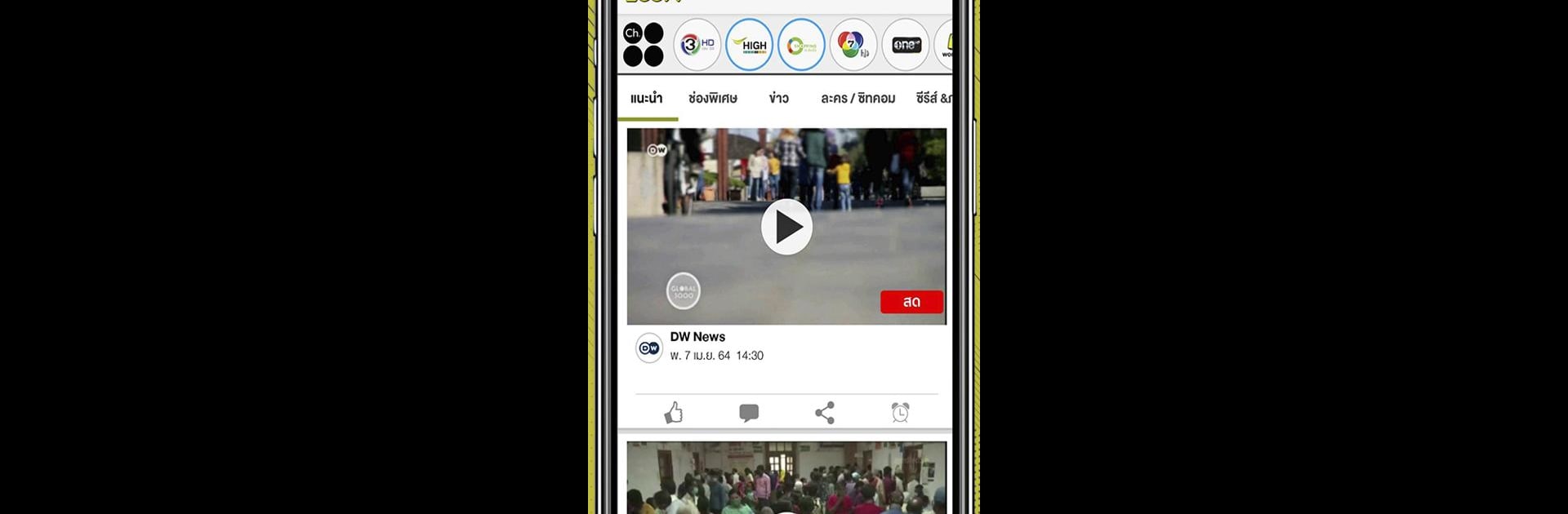

LOOX TV by DTV
เล่นบน PC ผ่าน BlueStacks - Android Gaming Platform ที่ได้รับความไว้วางใจจากเกมเมอร์ 500 ล้านคนทั่วโลก
Page Modified on: Mar 9, 2025
Run LOOX TV by DTV on PC or Mac
Get freedom from your phone’s obvious limitations. Use LOOX TV by DTV, made by Thaicom PLC, a Entertainment app on your PC or Mac with BlueStacks, and level up your experience.
About the App
LOOX TV by DTV is your passport to free live TV, offering you both Thai and international channels right from the comfort of your home. It’s perfect for movie buffs, sports enthusiasts, and news junkies who crave content anytime, anywhere. Accessible only in Thailand and curated by Thaicom PLC, this app meets the diverse tastes of the modern TV watcher.
App Features
-
Channel Variety: Explore over 50 channels, from digital to satellite TV, covering movies, cartoons, sports, and more. No need to memorize channel numbers; just go by logos and names.
-
Smart Search: Use the search feature or browse by channel charts, genres, or recommendations. Finding your favorite shows has never been easier.
-
Personalized Experience: Set reminders for your favorite programs so you never miss a beat. Plus, engage with other users through chat and social sharing features.
-
Flexible Viewing Options: Subscribe to LOOX TV BIG for just 49 baht a month to enjoy higher resolutions and more channels on larger screens via Android TV or Smart TV.
-
Rewards & Nielsen: Collect LOOX More Points to redeem cool rewards. The app includes Nielsen measurement software for market research. Check out their privacy policy to learn more.
BlueStacks gives you the much-needed freedom to experience your favorite apps on a bigger screen. Get it now.
เล่น LOOX TV by DTV บน PC ได้ง่ายกว่า
-
ดาวน์โหลดและติดตั้ง BlueStacks บน PC ของคุณ
-
ลงชื่อเข้าใช้แอคเคาท์ Google เพื่อเข้าสู่ Play Store หรือทำในภายหลัง
-
ค้นหา LOOX TV by DTV ในช่องค้นหาด้านขวาบนของโปรแกรม
-
คลิกเพื่อติดตั้ง LOOX TV by DTV จากผลการค้นหา
-
ลงชื่อเข้าใช้บัญชี Google Account (หากยังไม่ได้ทำในขั้นที่ 2) เพื่อติดตั้ง LOOX TV by DTV
-
คลิกที่ไอคอน LOOX TV by DTV ในหน้าจอเพื่อเริ่มเล่น




