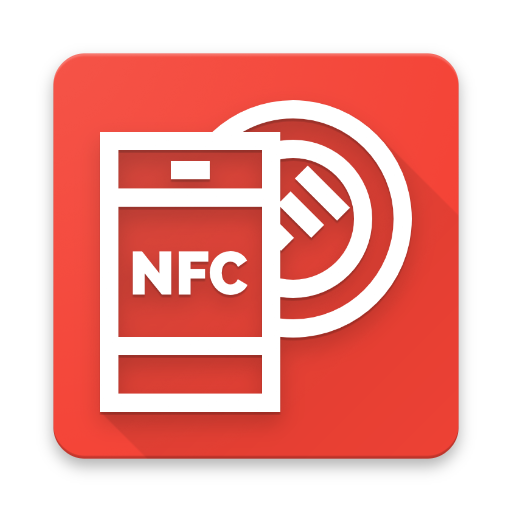Tapkey
Jouez sur PC avec BlueStacks - la plate-forme de jeu Android, approuvée par + 500M de joueurs.
Page Modifiée le: 10 décembre 2019
Play Tapkey on PC
Features
- Secure sign-on: with your Google Account or Tapkey ID
- Register locking devices: with the app
- Easy access management: grant and remove access at any time
- Keyring: all access authorizations at a glance
- Open smart locks: with the NFC (Near Field) and/or BLE (Bluetooth Low Energy) functionality of your smartphone—no internet connection required
- Use NFC transponders: as alternative access medium that can directly be programmed with NFC-enabled smartphones
- Check locking activities: in the access log of the Tapkey app
- High security standards: comparable to online banking with strong cryptography and firmware updates directly via your smartphone
Locking Devices
Tapkey-enabled products can be ordered at https://shop.tapkey.com, Amazon or our partner's dealer network.
Jouez à Tapkey sur PC. C'est facile de commencer.
-
Téléchargez et installez BlueStacks sur votre PC
-
Connectez-vous à Google pour accéder au Play Store ou faites-le plus tard
-
Recherchez Tapkey dans la barre de recherche dans le coin supérieur droit
-
Cliquez pour installer Tapkey à partir des résultats de la recherche
-
Connectez-vous à Google (si vous avez ignoré l'étape 2) pour installer Tapkey
-
Cliquez sur l'icône Tapkey sur l'écran d'accueil pour commencer à jouer