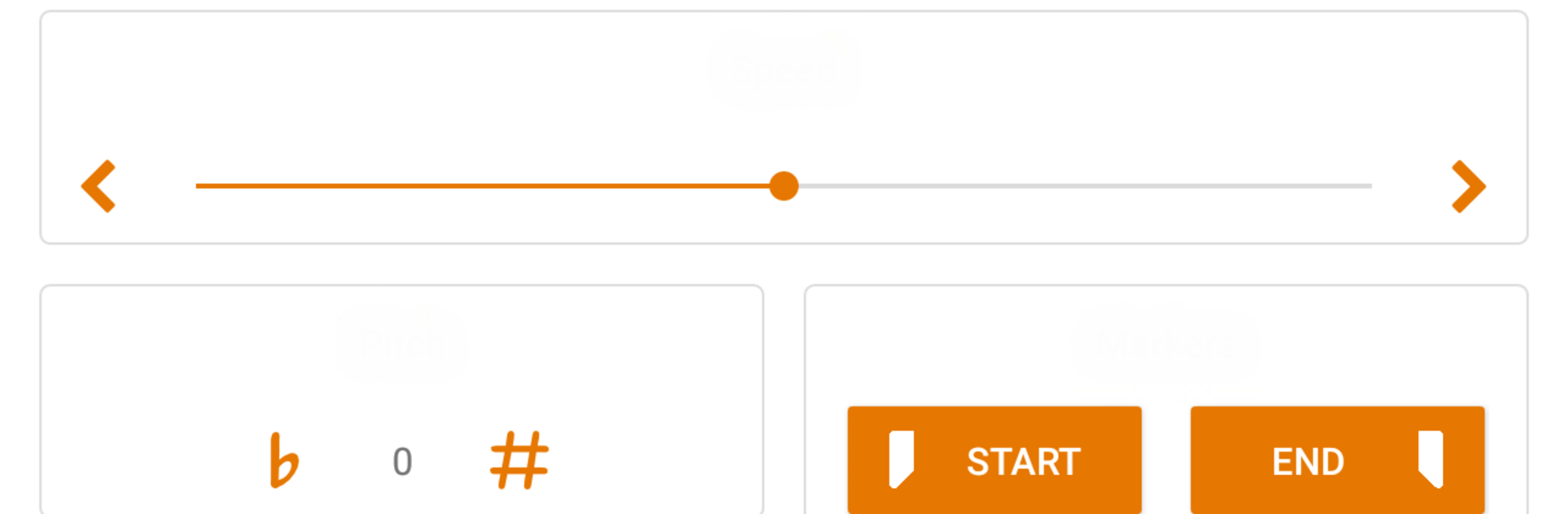

MIDI File Player
เล่นบน PC ผ่าน BlueStacks - Android Gaming Platform ที่ได้รับความไว้วางใจจากเกมเมอร์ 500 ล้านคนทั่วโลก
Page Modified on: May 2, 2025
Run MIDI File Player on PC or Mac
Upgrade your experience. Try MIDI File Player, the fantastic Music & Audio app from Volcano Mobile SNC, from the comfort of your laptop, PC, or Mac, only on BlueStacks.
About the App
Ever wished you could really dig into your MIDI tracks and make them your own? MIDI File Player by Volcano Mobile SNC lets you do exactly that. Whether you’re a musician honing your skills, or you just like tinkering with tunes for fun, this Music & Audio app gives you tons of control and flexibility to play, tweak, and practice your favorite MIDI files right from your device—or even on BlueStacks if you feel like getting creative on your computer. It’s got the handy stuff pros want, but is simple enough for beginners to jump in and start exploring.
App Features
-
Connect MIDI Ports Easily
Quickly hook up to virtual or hardware synths. The app’s MIDI input and output options let you send notes right where you want them. -
Adjust Playback Speed
Slow down those tricky passages or ramp up the tempo when you’re feeling confident. Perfect for learning tough sections at your own pace. -
Change Pitch On the Fly
Transposing a song to fit your instrument or voice? No sweat—shift the pitch to wherever you need, without jumping through hoops. -
Fine-Tune Channel Volumes
Control the overall volume or mix things up by adjusting individual channel levels. Boost what matters, mute what you don’t need. -
Loop Any Section
Set up loop markers to practice a specific sequence over and over. Nail that riff, master that run—repeat as much as you want. -
See Notes as They Play
Watch the notes go by live, so you always know exactly what’s happening in the song—even spot check what you’re playing in real time. -
Song Key Signature and Stats
Easily check out the key signature and dive into detailed note stats. It’s super useful for analysis or just gaining a deeper understanding of the piece. -
Metronome with a Twist
Need help finding your rhythm? Hold the play button for a sec and the built-in metronome jumps in to keep you in time.
MIDI File Player puts powerful MIDI controls at your fingertips without the fuss. It’s a straightforward, musician-friendly way to practice, perform, or explore your favorite MIDI files.
Big screen. Bigger performance. Use BlueStacks on your PC or Mac to run your favorite apps.
เล่น MIDI File Player บน PC ได้ง่ายกว่า
-
ดาวน์โหลดและติดตั้ง BlueStacks บน PC ของคุณ
-
ลงชื่อเข้าใช้แอคเคาท์ Google เพื่อเข้าสู่ Play Store หรือทำในภายหลัง
-
ค้นหา MIDI File Player ในช่องค้นหาด้านขวาบนของโปรแกรม
-
คลิกเพื่อติดตั้ง MIDI File Player จากผลการค้นหา
-
ลงชื่อเข้าใช้บัญชี Google Account (หากยังไม่ได้ทำในขั้นที่ 2) เพื่อติดตั้ง MIDI File Player
-
คลิกที่ไอคอน MIDI File Player ในหน้าจอเพื่อเริ่มเล่น



