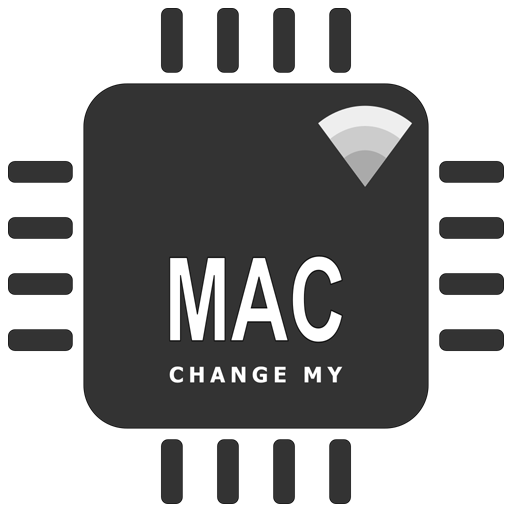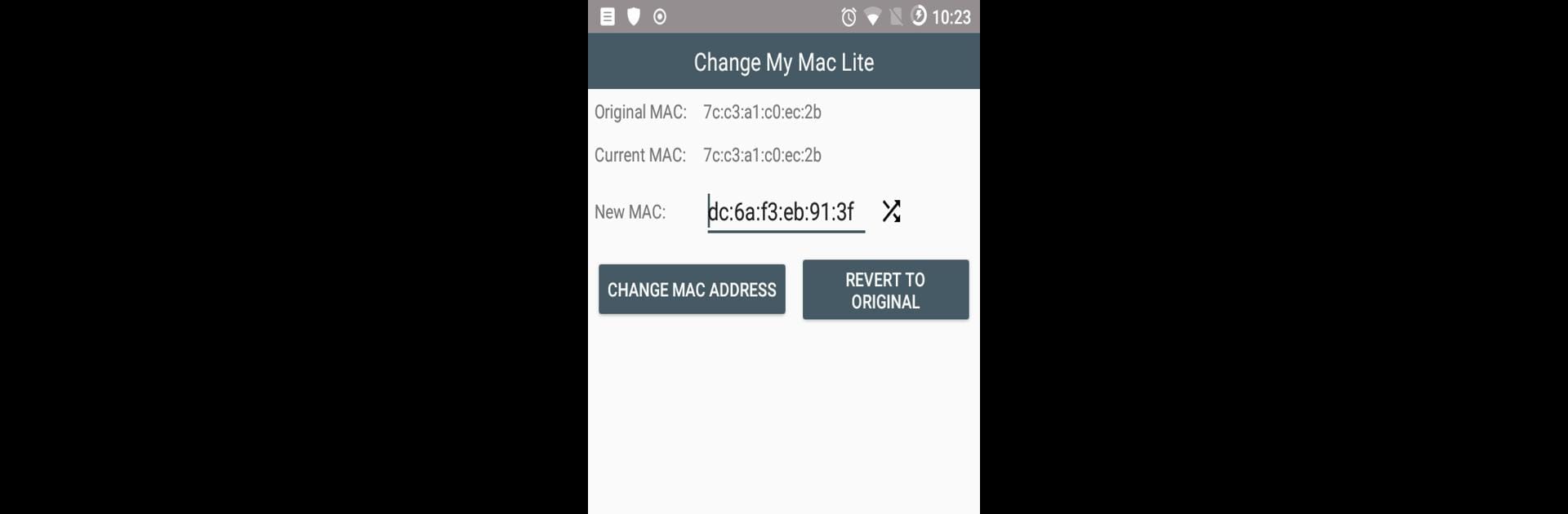
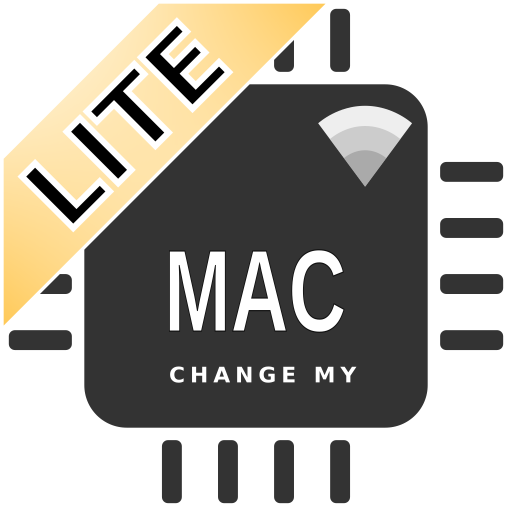
Change My Mac Lite
Jouez sur PC avec BlueStacks - la plate-forme de jeu Android, approuvée par + 500M de joueurs.
Page Modifiée le: Jun 22, 2024
Run Change My Mac Lite on PC or Mac
Change My Mac Lite is a Tools app developed by Banana Studio. BlueStacks app player is the best android emulator to use this android app on your PC or Mac for an immersive Android experience.
About the App
“Change My Mac Lite” by Banana Studio is your go-to tool for altering MAC addresses on your rooted Android devices. Whether you’re experimenting with network settings on your phone, tablet, or Android TV Box, this app provides an easy-to-use interface for making these changes without any cost.
App Features
- Change the MAC address: Easily swap out your MAC address with a new one. Pick your own or create a random MAC.
- Profile Manager: Save and switch between profiles effortlessly, speeding up the process of changing addresses.
- History Manager: Keep track of previous MAC changes with a detailed log for easy reference.
- Guidance: Robust user manual to navigate common issues and master app use.
Having trouble? Don’t worry, just email us for help. (BlueStacks hint: it’s got your back!) There’s no PRO version; all features are completely free!
Jouez à Change My Mac Lite sur PC. C'est facile de commencer.
-
Téléchargez et installez BlueStacks sur votre PC
-
Connectez-vous à Google pour accéder au Play Store ou faites-le plus tard
-
Recherchez Change My Mac Lite dans la barre de recherche dans le coin supérieur droit
-
Cliquez pour installer Change My Mac Lite à partir des résultats de la recherche
-
Connectez-vous à Google (si vous avez ignoré l'étape 2) pour installer Change My Mac Lite
-
Cliquez sur l'icône Change My Mac Lite sur l'écran d'accueil pour commencer à jouer