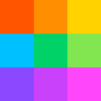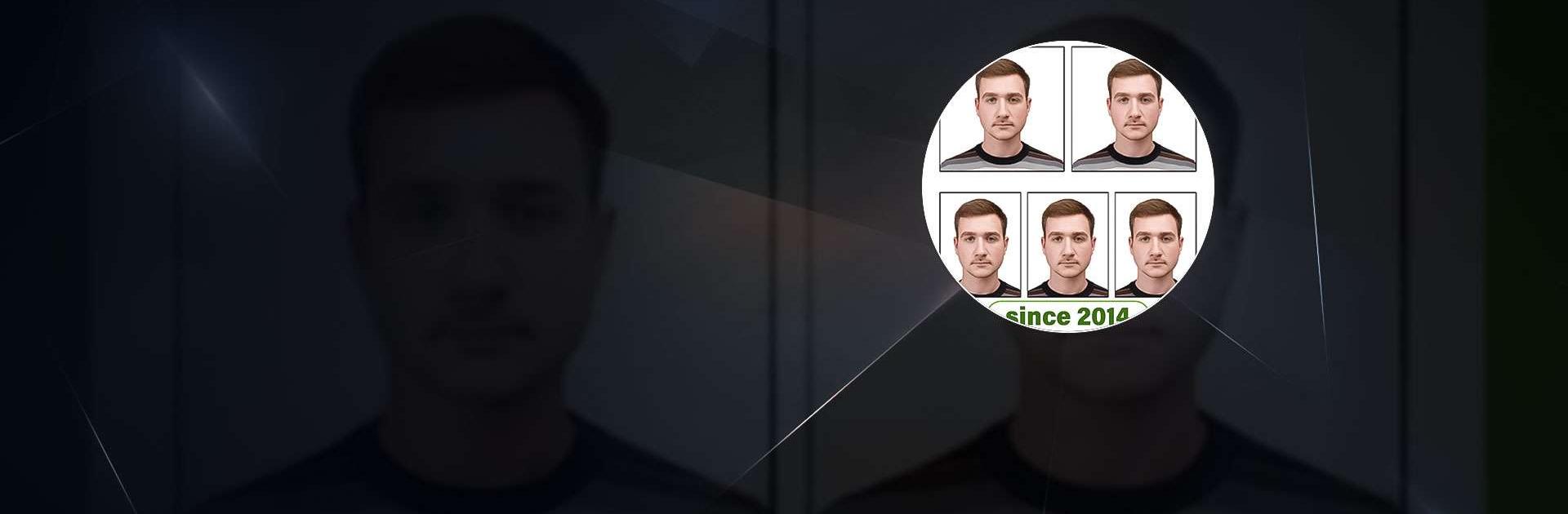

แก้ไขรูปภาพวีซ่า/พาสปอร์ต
เล่นบน PC ผ่าน BlueStacks - Android Gaming Platform ที่ได้รับความไว้วางใจจากเกมเมอร์ 500 ล้านคนทั่วโลก
Page Modified on: Apr 7, 2025
Run Passport Photo Maker – VISA/ID on PC or Mac
Passport Photo Maker – VISA/ID is a Productivity app developed by Andronepal. BlueStacks app player is the best platform to play this Android game on your PC or Mac for an immersive gaming experience.
Passport Photo Maker is the perfect app for creating your official ID, passport, visa or license photos. With this app, you can save money by combining standard photos into a single sheet of 3×4, 4×4, 4×6, 5×7 or A4 paper. You can then order prints from print service providers or take your phone to a local photo print service provider and get it printed.
This powerful passport size editor app is easy to use and offers all the basic features you need to create a compliant passport photo for free. It supports all the official photo sizes for ID, passport, visa and license of all countries of the world, including the USA, Spain, Germany, France, India, Italy, Korea, and Brazil.
Passport size photo editor has all the standard printing paper sizes for free, which means you can save hundreds of dollars on prints of 3×4, 4×4, 4×6, and 5×6 photos by using services after combining passport photos with this app.
Download Passport Photo Maker – VISA/ID on PC with BlueStacks and create your official ID, passport, visa, or license photos with ease.
เล่น แก้ไขรูปภาพวีซ่า/พาสปอร์ต บน PC ได้ง่ายกว่า
-
ดาวน์โหลดและติดตั้ง BlueStacks บน PC ของคุณ
-
ลงชื่อเข้าใช้แอคเคาท์ Google เพื่อเข้าสู่ Play Store หรือทำในภายหลัง
-
ค้นหา แก้ไขรูปภาพวีซ่า/พาสปอร์ต ในช่องค้นหาด้านขวาบนของโปรแกรม
-
คลิกเพื่อติดตั้ง แก้ไขรูปภาพวีซ่า/พาสปอร์ต จากผลการค้นหา
-
ลงชื่อเข้าใช้บัญชี Google Account (หากยังไม่ได้ทำในขั้นที่ 2) เพื่อติดตั้ง แก้ไขรูปภาพวีซ่า/พาสปอร์ต
-
คลิกที่ไอคอน แก้ไขรูปภาพวีซ่า/พาสปอร์ต ในหน้าจอเพื่อเริ่มเล่น