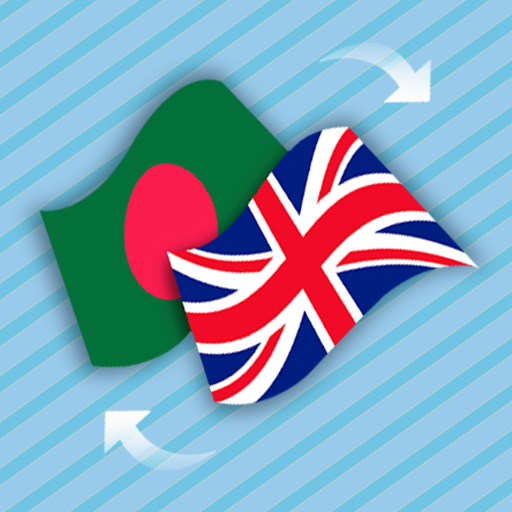Cappiri
Jouez sur PC avec BlueStacks - la plate-forme de jeu Android, approuvée par + 500M de joueurs.
Page Modifiée le: 20 novembre 2019
Play Cappiri on PC
- Enjoy high quality, secure VoIP calls.
- Say Goodbye to highly priced monthly or annual plans and contracts. Stop paying for unused minutes.
- Travel with Cappiri – Wherever you go in the world, get the same low international rates.
- Make international calls at competitive rates without paying extra for international minutes with your mobile carrier.
Features:
- Works in all countries and most networks across firewalls
- Make calls over WiFi / 3G / 4G / 5G / LTE networks
- Call mobile/landline phone numbers in over 200 plus countries
- Super low international rates
- Travel with Cappiri and get the same rates from anywhere globally
- Group conference calls (audio) for up to 10 people
- Free audio/video app-to-app calls for users
- Use only limited bandwidth
- NO contract ! NO hidden fees !! No added devices !!!
- Available on Android
- Assured Privacy Protection
- Strong security features including SIP over TLS and 128/256-bit SRTP
Popular international destinations include USA, India, Nigeria, Pakistan, Germany, UK, Bangladesh, Cuba, Egypt, SriLanka, Philippines, France, Belgium, the Netherlands, Spain, Italy, and Australia.
Wherever you are, whenever you are calling, and whoever you're talking with, Cappiri is always the best application for your calls!
Jouez à Cappiri sur PC. C'est facile de commencer.
-
Téléchargez et installez BlueStacks sur votre PC
-
Connectez-vous à Google pour accéder au Play Store ou faites-le plus tard
-
Recherchez Cappiri dans la barre de recherche dans le coin supérieur droit
-
Cliquez pour installer Cappiri à partir des résultats de la recherche
-
Connectez-vous à Google (si vous avez ignoré l'étape 2) pour installer Cappiri
-
Cliquez sur l'icône Cappiri sur l'écran d'accueil pour commencer à jouer