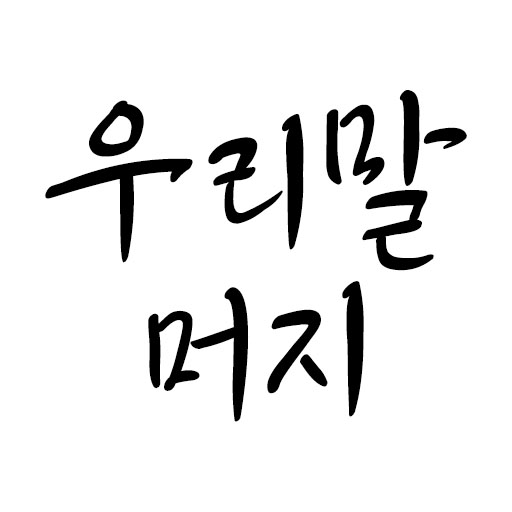Platform Defense
Jouez sur PC avec BlueStacks - la plate-forme de jeu Android, approuvée par + 500M de joueurs.
Page Modifiée le: 26 nov. 2023
Play Platform Defense on PC
Features:
Cute Defense Towers: The available defense towers in the game are adorable everyday objects. Whether it's using a stove to burn monsters, freezing them with a refrigerator to halt their movement, or tossing them away with springs, each tower has its own quirky abilities.
Vertical Moving Monsters: Monsters move vertically, attacking the village from bottom to top. Players must reinforce defenses to prevent monsters from reaching the top.
Involvement of the Protagonist: As the protagonist, players can directly pick up items and attack monsters. Throwing objects to push monsters or inflict damage adds a personal touch to the defense strategy.
Various Items and Upgrades: Points earned during the game can be used to upgrade defense towers and enhance combat abilities using a variety of items.
Multiplayer Mode: Collaborate with friends, share items, and collectively defeat monsters in multiplayer mode.
This game offers a unique experience combining strategy and fun. With its cute graphics, diverse weapons, and defense systems, Platform Defense promises to provide players with an enjoyable and engaging gaming experience!
Jouez à Platform Defense sur PC. C'est facile de commencer.
-
Téléchargez et installez BlueStacks sur votre PC
-
Connectez-vous à Google pour accéder au Play Store ou faites-le plus tard
-
Recherchez Platform Defense dans la barre de recherche dans le coin supérieur droit
-
Cliquez pour installer Platform Defense à partir des résultats de la recherche
-
Connectez-vous à Google (si vous avez ignoré l'étape 2) pour installer Platform Defense
-
Cliquez sur l'icône Platform Defense sur l'écran d'accueil pour commencer à jouer