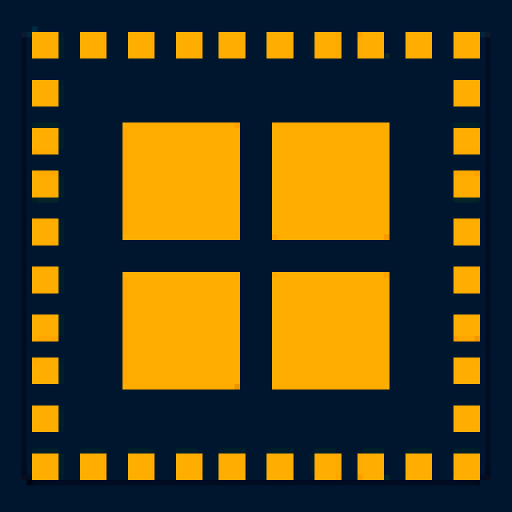Unofficial vMix Remote Control
เล่นบน PC ผ่าน BlueStacks - Android Gaming Platform ที่ได้รับความไว้วางใจจากเกมเมอร์ 500 ล้านคนทั่วโลก
Page Modified on: 1 มิถุนายน 2564
Play Unofficial vMix Remote Control on PC
vMix is an exceptional software video switcher for live production and other video production uses.
This attractive app allows you to use your tablet or phone as a remote control surface for vMix.
Currently, we support every single vMix command although the screen is not cluttered with them. On the main remote screen, you have quick access to selecting inputs for preview or program, selecting inputs for overlays, and triggering fade and cut transitions.
Additionally, each input has a menu item allowing you access to every vMix command available for that input and you can create your own custom menu of your favorite vMix commands!
Plus, this app includes all the functions of my Unofficial vMix Tally app.
FOR ADVANCED USERS:
vMix does not provide an API for getting images from the various inputs, but I have created a workaround. If you run my vMix Snapshot Proxy (available at github here: https://github.com/jeffmikels/vmix-snapshot-proxy), this app will use it to grab preview images from vMix and display them in the app.
เล่น Unofficial vMix Remote Control บน PC ได้ง่ายกว่า
-
ดาวน์โหลดและติดตั้ง BlueStacks บน PC ของคุณ
-
ลงชื่อเข้าใช้แอคเคาท์ Google เพื่อเข้าสู่ Play Store หรือทำในภายหลัง
-
ค้นหา Unofficial vMix Remote Control ในช่องค้นหาด้านขวาบนของโปรแกรม
-
คลิกเพื่อติดตั้ง Unofficial vMix Remote Control จากผลการค้นหา
-
ลงชื่อเข้าใช้บัญชี Google Account (หากยังไม่ได้ทำในขั้นที่ 2) เพื่อติดตั้ง Unofficial vMix Remote Control
-
คลิกที่ไอคอน Unofficial vMix Remote Control ในหน้าจอเพื่อเริ่มเล่น