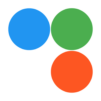LibreOffice Impress Remote
在電腦上使用BlueStacks –受到5億以上的遊戲玩家所信任的Android遊戲平台。
Run LibreOffice Impress Remote on PC or Mac
Upgrade your experience. Try LibreOffice Impress Remote, the fantastic Productivity app from The Document Foundation, from the comfort of your laptop, PC, or Mac, only on BlueStacks.
So with LibreOffice Impress Remote, it’s not some flashy game or anything, but more of a helper tool if you ever do presentations with LibreOffice Impress. The cool thing is, it basically turns your phone—or in this case, with BlueStacks, your PC—into a remote control for presentations. Instead of being stuck at your computer clicking through slides, you can just sit back and flip through them, check your presenter notes, maybe even peek at upcoming slides before your audience sees them. It feels smooth, almost like having those pro remotes without needing extra hardware.
The layout’s simple, clear, and doesn’t try to be more complicated than it needs to be. Anyone who’s used to LibreOffice will get how this fits in. What stands out is the little conveniences, like previewing slides or checking speaker notes without hunting around. If you’re into LibreOffice already or just want a basic, reliable way to keep presentations flowing without awkward pauses, it’s pretty nice. Running it with BlueStacks on a PC actually opens up some different options—like controlling your presentation from another window or device if you want, so there’s a flexibility to it that works for different setups. Nothing flashy, just straightforward and surprisingly handy for its purpose.
Big screen. Bigger performance. Use BlueStacks on your PC or Mac to run your favorite apps.
在電腦上遊玩LibreOffice Impress Remote . 輕易上手.
-
在您的電腦上下載並安裝BlueStacks
-
完成Google登入後即可訪問Play商店,或等你需要訪問Play商店十再登入
-
在右上角的搜索欄中尋找 LibreOffice Impress Remote
-
點擊以從搜索結果中安裝 LibreOffice Impress Remote
-
完成Google登入(如果您跳過了步驟2),以安裝 LibreOffice Impress Remote
-
在首頁畫面中點擊 LibreOffice Impress Remote 圖標來啟動遊戲