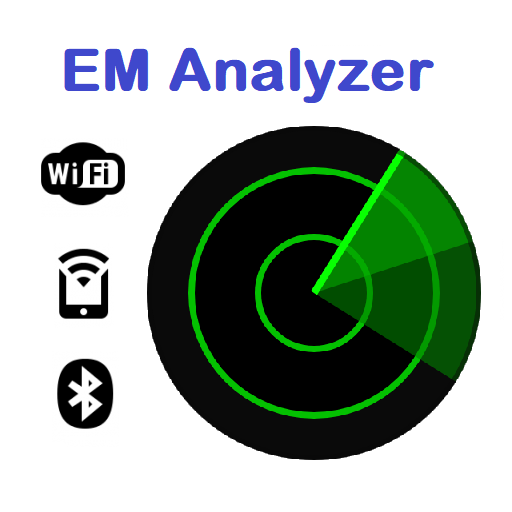Network Mapper
เล่นบน PC ผ่าน BlueStacks - Android Gaming Platform ที่ได้รับความไว้วางใจจากเกมเมอร์ 500 ล้านคนทั่วโลก
Page Modified on: 13 มกราคม 2561
Play Network Mapper on PC
Includes a portscanner for security audit scans and a MAC vendor database to identify NIC manufacturers
Can detect firewalled and stealthed computers, quite useful if you are looking for a windows/firewall box that you can't see on your network!
Useful if you want to find FTP servers, SSH servers, SMB servers etc on your network and would help you to diagnose faults.
You can save the scan results as a CSV file which can be imported into Excel/Google Spreadsheet/LibreOffice
Built for speed and reliability. Throw anything at it and it should cope (even on a 3G network :-)) If you want a specific feature, let me know!
เล่น Network Mapper บน PC ได้ง่ายกว่า
-
ดาวน์โหลดและติดตั้ง BlueStacks บน PC ของคุณ
-
ลงชื่อเข้าใช้แอคเคาท์ Google เพื่อเข้าสู่ Play Store หรือทำในภายหลัง
-
ค้นหา Network Mapper ในช่องค้นหาด้านขวาบนของโปรแกรม
-
คลิกเพื่อติดตั้ง Network Mapper จากผลการค้นหา
-
ลงชื่อเข้าใช้บัญชี Google Account (หากยังไม่ได้ทำในขั้นที่ 2) เพื่อติดตั้ง Network Mapper
-
คลิกที่ไอคอน Network Mapper ในหน้าจอเพื่อเริ่มเล่น