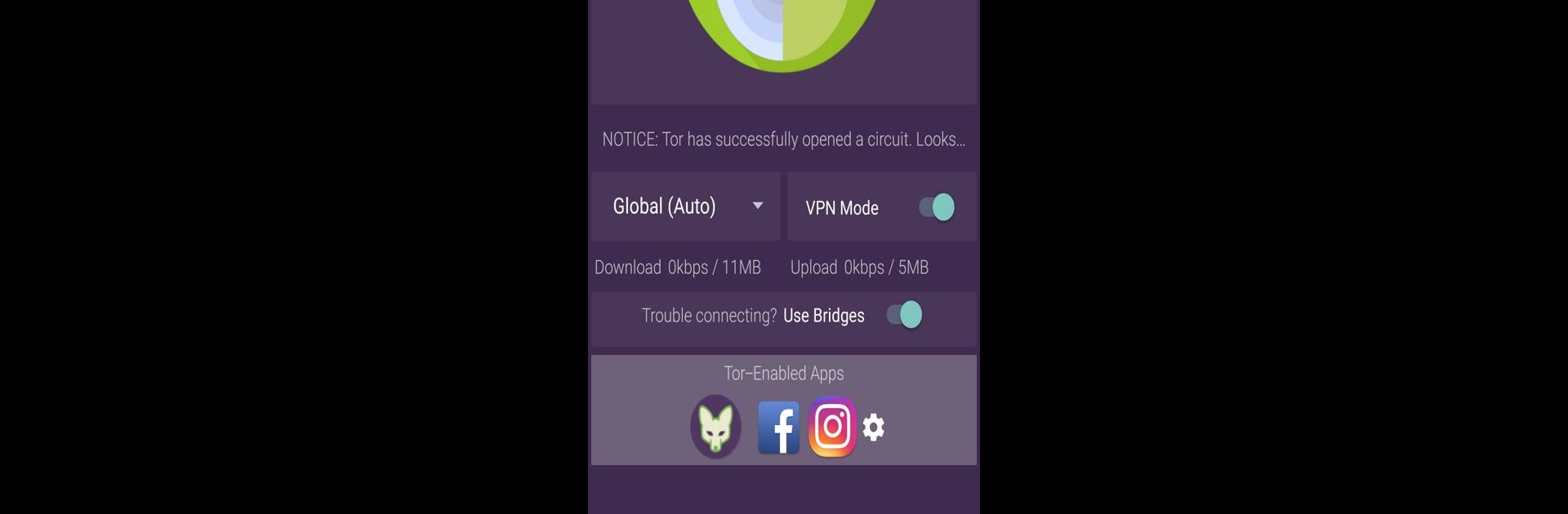

Orbot : Tor pour Android
Jouez sur PC avec BlueStacks - la plate-forme de jeu Android, approuvée par + 500M de joueurs.
Page Modifiée le: Jul 9, 2025
Run Orbot: Tor for Android on PC or Mac
Upgrade your experience. Try Orbot: Tor for Android, the fantastic Communication app from The Tor Project, from the comfort of your laptop, PC, or Mac, only on BlueStacks.
About the App
Orbot: Tor for Android is a nifty tool from The Tor Project that boosts your internet privacy and security. This innovative Communication app uses Tor to encrypt your traffic, bouncing it around the globe to keep prying eyes at bay. Expect a snug layer of anonymity, whether browsing or using apps, with Orbot.
App Features
Traffic Privacy
Enjoy encrypted traffic for any app, using the Tor network to achieve top-notch security and privacy. No more snooping!
Stop Snooping
Keep your app usage under wraps. No more outsiders knowing what apps you’re using or trying to restrict your access.
No History
Forget about central logging! Your traffic history and IP address stay off the radar, away from network operators and app servers.
Privacy for Apps
Easily connect any app to Tor through Orbot’s VPN feature or use proxy settings. Think private web browsing or secure tweeting!
Unique Connection
Orbot routes your encrypted traffic through multiple computers globally, unlike traditional VPNs, offering superior privacy.
Open-Source
Orbot is open-source, inviting you to check out the code and join their community efforts to enhance privacy tools.
Eager to take your app experience to the next level? Start right away by downloading BlueStacks on your PC or Mac.
Jouez à Orbot : Tor pour Android sur PC. C'est facile de commencer.
-
Téléchargez et installez BlueStacks sur votre PC
-
Connectez-vous à Google pour accéder au Play Store ou faites-le plus tard
-
Recherchez Orbot : Tor pour Android dans la barre de recherche dans le coin supérieur droit
-
Cliquez pour installer Orbot : Tor pour Android à partir des résultats de la recherche
-
Connectez-vous à Google (si vous avez ignoré l'étape 2) pour installer Orbot : Tor pour Android
-
Cliquez sur l'icône Orbot : Tor pour Android sur l'écran d'accueil pour commencer à jouer




