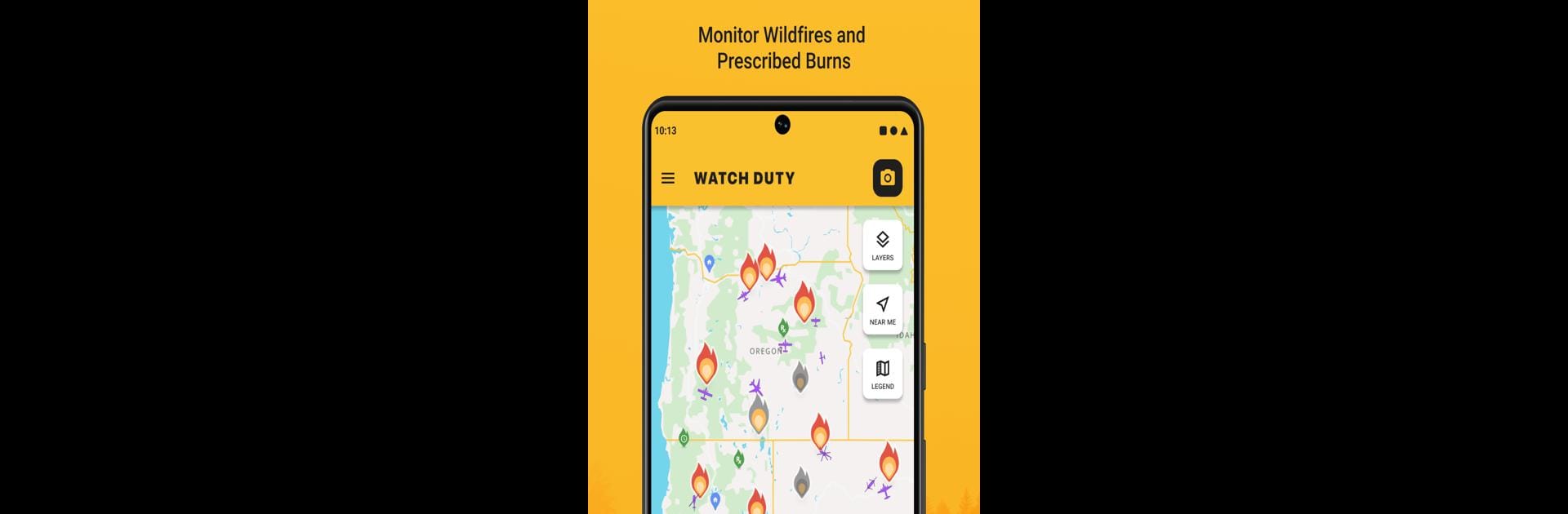

Watch Duty (Wildfire)
เล่นบน PC ผ่าน BlueStacks - Android Gaming Platform ที่ได้รับความไว้วางใจจากเกมเมอร์ 500 ล้านคนทั่วโลก
Page Modified on: May 15, 2025
Run Watch Duty (Wildfire) on PC or Mac
What’s better than using Watch Duty (Wildfire) by Watch Duty? Well, try it on a big screen, on your PC or Mac, with BlueStacks to see the difference.
About the App
Watch Duty (Wildfire), a one-of-a-kind app by Watch Duty, keeps you ahead of wildfires with real-time alerts powered by people—not robots. Expect real-time updates and life-saving info from active and retired firefighters, dispatchers, and reporters monitoring the scene, providing the best in communication for your safety.
App Features
Wildfire Tracking Features:
– Push Notifications: Get immediate alerts on nearby wildfires and firefighting efforts.
– Real-Time Updates: Stay informed as conditions change on the ground.
– Active Fire Perimeters: View current fire boundaries and progress effortlessly.
– Infrared Satellite Hotspots: Access data from VIIRS and MODIS to spot new hot zones.
– Wind Details: Navigate with insights on wind speed and direction.
– Evacuation & Shelter Info: Find critical shelter and evacuation details.
– Maps & Air Tracking: Dive into detailed street and satellite maps, or follow air attack and tanker flights.
– Saved Locations: Quick access to vital areas on your personal map.
Watch Duty operates as a 501(c)(3) non-profit, offering its features free of charge, even if you decide to support us through a $25/year membership for exclusive perks.
Big screen. Bigger performance. Use BlueStacks on your PC or Mac to run your favorite apps.
เล่น Watch Duty (Wildfire) บน PC ได้ง่ายกว่า
-
ดาวน์โหลดและติดตั้ง BlueStacks บน PC ของคุณ
-
ลงชื่อเข้าใช้แอคเคาท์ Google เพื่อเข้าสู่ Play Store หรือทำในภายหลัง
-
ค้นหา Watch Duty (Wildfire) ในช่องค้นหาด้านขวาบนของโปรแกรม
-
คลิกเพื่อติดตั้ง Watch Duty (Wildfire) จากผลการค้นหา
-
ลงชื่อเข้าใช้บัญชี Google Account (หากยังไม่ได้ทำในขั้นที่ 2) เพื่อติดตั้ง Watch Duty (Wildfire)
-
คลิกที่ไอคอน Watch Duty (Wildfire) ในหน้าจอเพื่อเริ่มเล่น

