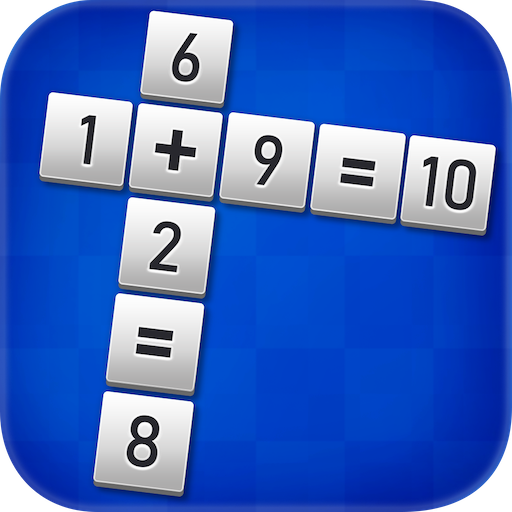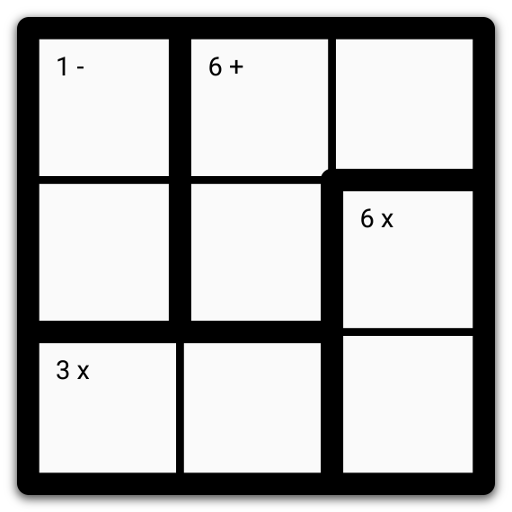
Keen
Jouez sur PC avec BlueStacks - la plate-forme de jeu Android, approuvée par + 500M de joueurs.
Page Modifiée le: 20 septembre 2018
Play Keen on PC
Keen is similar to sudoku and is sometimes also known as KenKen, Calcudoku, or Mathdoku. This app is unofficial and is not associated with Nextoy or the KenKen™ brand in any way.
Features:
• An unlimited number of levels
• Seven different grid sizes
• Five different difficulties
• A multiplication only option
• Undo and continue saved game options
The app is free, contains no advertisements, and is open source.
Enjoy!
------------------
Notes:
• Based on a modified open source algorithm by Simon Tatham
• High difficulty multiplication only levels can take a while to generate
• This app is unofficial and is not associated with Nextoy or the KenKen™ brand in any way.
Jouez à Keen sur PC. C'est facile de commencer.
-
Téléchargez et installez BlueStacks sur votre PC
-
Connectez-vous à Google pour accéder au Play Store ou faites-le plus tard
-
Recherchez Keen dans la barre de recherche dans le coin supérieur droit
-
Cliquez pour installer Keen à partir des résultats de la recherche
-
Connectez-vous à Google (si vous avez ignoré l'étape 2) pour installer Keen
-
Cliquez sur l'icône Keen sur l'écran d'accueil pour commencer à jouer