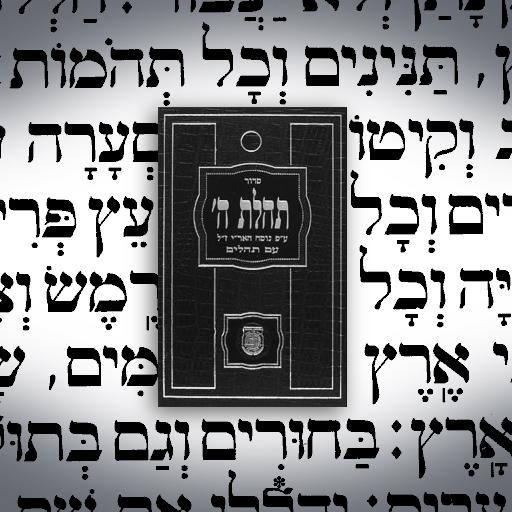OnYourWay Yesod
Jouez sur PC avec BlueStacks - la plate-forme de jeu Android, approuvée par + 500M de joueurs.
Page Modifiée le: 11 septembre 2019
Play OnYourWay Yesod on PC
(this solution also replace holy names)
you can download full free one app in the Amazon store
OnYourWay (Uvelechtecha Baderech) the biggest Jewish books app is coming to the android world,
On Your Way - the bigest free jewish iphone hebrew reader,
conatains:
the bible with Rashi, Onkelus, Eben Ezra, Ramban Seforno and more
Mishan - with Bartenura and Tosfot yom tov
Talmud - Rashi and tosfot
Midrash Raba, Tanchuma and shimoni
please note: the search options depend on internet connectivity.
for bug reports please send mail, don't leave it in the reviews
containing Machshava, Musar, Halach, Kabala etc.
if the Hebrew is LTR read the help for solution
also you can access the mobile site from all your devices:
http://mobile.tora.ws
if you have problems please provide your machine type and android version with good description to:
roy.myapp@gmail.com
twitter: @OYWapp
Jouez à OnYourWay Yesod sur PC. C'est facile de commencer.
-
Téléchargez et installez BlueStacks sur votre PC
-
Connectez-vous à Google pour accéder au Play Store ou faites-le plus tard
-
Recherchez OnYourWay Yesod dans la barre de recherche dans le coin supérieur droit
-
Cliquez pour installer OnYourWay Yesod à partir des résultats de la recherche
-
Connectez-vous à Google (si vous avez ignoré l'étape 2) pour installer OnYourWay Yesod
-
Cliquez sur l'icône OnYourWay Yesod sur l'écran d'accueil pour commencer à jouer