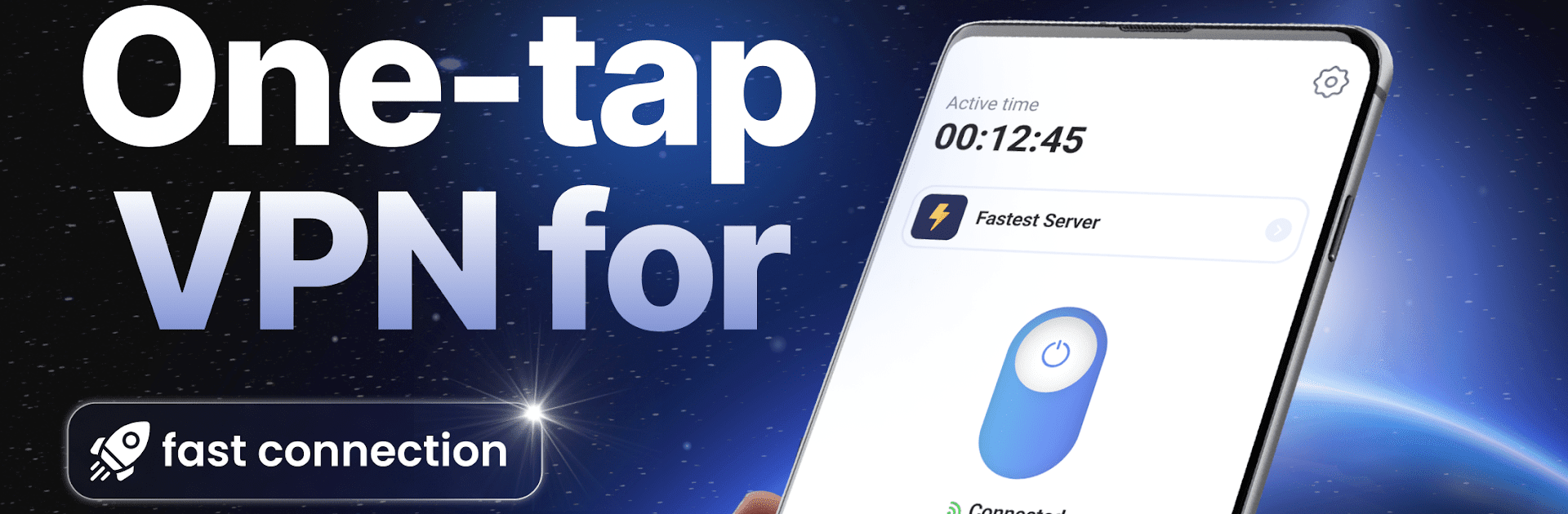
VPN Lumos: VPN rapide et sûr
Jouez sur PC avec BlueStacks - la plate-forme de jeu Android, approuvée par + 500M de joueurs.
Page Modifiée le: Aug 28, 2025
Run VPN Lumos: Secure VPN & Proxy on PC or Mac
Let BlueStacks turn your PC, Mac, or laptop into the perfect home for VPN Lumos: Secure VPN & Proxy, a fun Productivity app from Midpoint Security FZCO-LLC.
About the App
VPN Lumos: Secure VPN & Proxy by Midpoint Security FZCO-LLC is your go-to solution for a fast, secure, and private online experience. Tap once to access global content safely, knowing your personal data is protected as you explore the Internet freely. Whether streaming your favorite shows or gaming, expect a seamless and secure connection.
App Features
Fast Servers Across the Globe
Enjoy super speedy servers in countries like the USA, Germany, Japan, and more, ensuring a quick connection wherever you roam.
Encrypt Your Personal Data
Our top-tier encryption protocols cloak your data, keeping it safe from prying eyes and cyber threats, especially on public Wi-Fi.
Use of Advanced Technology
Shielded by the latest security features, including SOCKS5, VPN Lumos stands strong against online threats.
User-Friendly Interface & Affordable Subscription
Simple to use with just a tap! Plus, our subscriptions are wallet-friendly.
VPN Proxy Server Feature
Browse anonymously and securely, thanks to robust VPN proxy services that keep your online activities private.
Take your digital journey with VPN Lumos, its functionality enhanced subtly when paired with BlueStacks.
Ready to experience VPN Lumos: Secure VPN & Proxy on a bigger screen, in all its glory? Download BlueStacks now.
Jouez à VPN Lumos: VPN rapide et sûr sur PC. C'est facile de commencer.
-
Téléchargez et installez BlueStacks sur votre PC
-
Connectez-vous à Google pour accéder au Play Store ou faites-le plus tard
-
Recherchez VPN Lumos: VPN rapide et sûr dans la barre de recherche dans le coin supérieur droit
-
Cliquez pour installer VPN Lumos: VPN rapide et sûr à partir des résultats de la recherche
-
Connectez-vous à Google (si vous avez ignoré l'étape 2) pour installer VPN Lumos: VPN rapide et sûr
-
Cliquez sur l'icône VPN Lumos: VPN rapide et sûr sur l'écran d'accueil pour commencer à jouer



