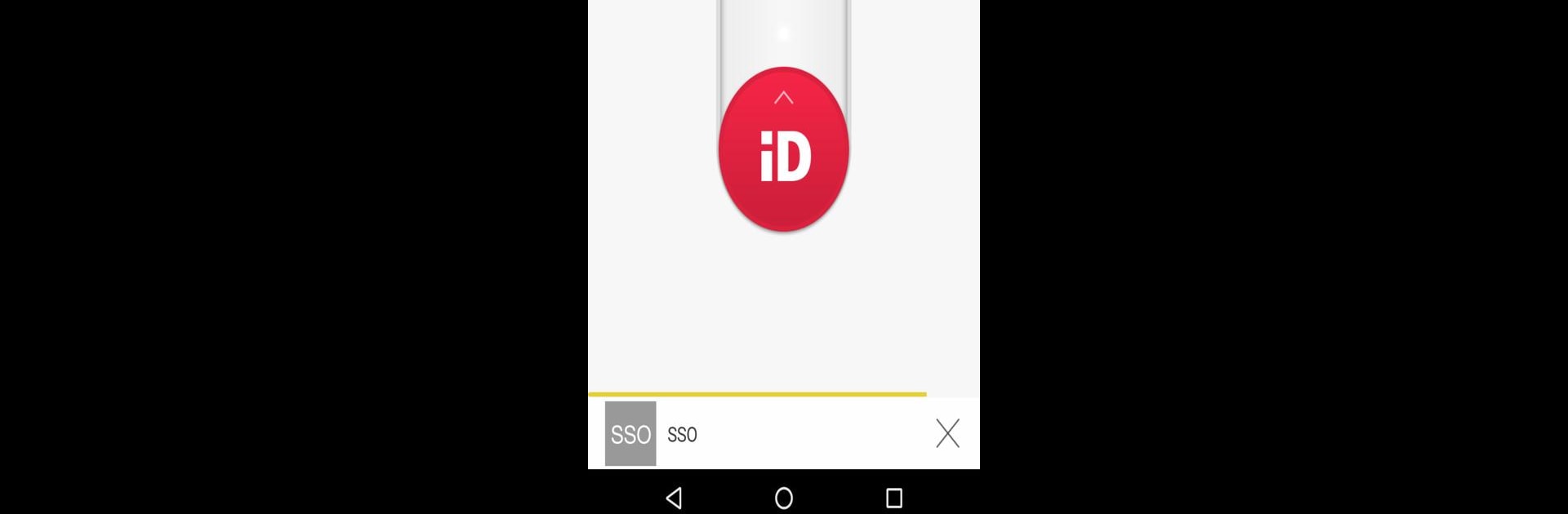

PingID
เล่นบน PC ผ่าน BlueStacks - Android Gaming Platform ที่ได้รับความไว้วางใจจากเกมเมอร์ 500 ล้านคนทั่วโลก
Page Modified on: Mar 26, 2025
Run PingID on PC or Mac
Get freedom from your phone’s obvious limitations. Use PingID, made by Ping Identity Corporation, a Productivity app on your PC or Mac with BlueStacks, and level up your experience.
About the App
PingID makes securing your logins simple and stress-free. Built by Ping Identity Corporation, this Productivity app gives you a straightforward way to prove it’s really you signing in—whether you’re at your desk, out and about, or jumping between devices. Expect a quick setup, an easy-to-use digital wallet, and reliable security that runs quietly in the background.
App Features
-
Simple Identity Verification
No more guessing games—PingID lets you verify your identity quickly and smoothly whenever you need to log in. Just grab your phone, tap a button, and you’re set. -
Multi-Platform Compatibility
Works hand-in-hand with PingOne, PingFederate, PingOne Verify, and PingOne Credentials. If your workplace uses these tools, you’ll feel right at home. -
Digital Identity Wallet
Keep all your digital credentials and IDs in one secure spot. It’s like having your keycard, password, and badge in your pocket, only safer. -
Strong admin-level security
Admins get powerful tools behind the scenes, making sure no one sneaks past your defenses. -
Offline Access Support
Hitting a dead zone or stuck with no signal? PingID can still get you logged in securely, even if you’re offline.
If you prefer bigger screens and a more comfortable setup, PingID also works with BlueStacks, so you can manage everything right from your computer.
BlueStacks brings your apps to life on a bigger screen—seamless and straightforward.
เล่น PingID บน PC ได้ง่ายกว่า
-
ดาวน์โหลดและติดตั้ง BlueStacks บน PC ของคุณ
-
ลงชื่อเข้าใช้แอคเคาท์ Google เพื่อเข้าสู่ Play Store หรือทำในภายหลัง
-
ค้นหา PingID ในช่องค้นหาด้านขวาบนของโปรแกรม
-
คลิกเพื่อติดตั้ง PingID จากผลการค้นหา
-
ลงชื่อเข้าใช้บัญชี Google Account (หากยังไม่ได้ทำในขั้นที่ 2) เพื่อติดตั้ง PingID
-
คลิกที่ไอคอน PingID ในหน้าจอเพื่อเริ่มเล่น


