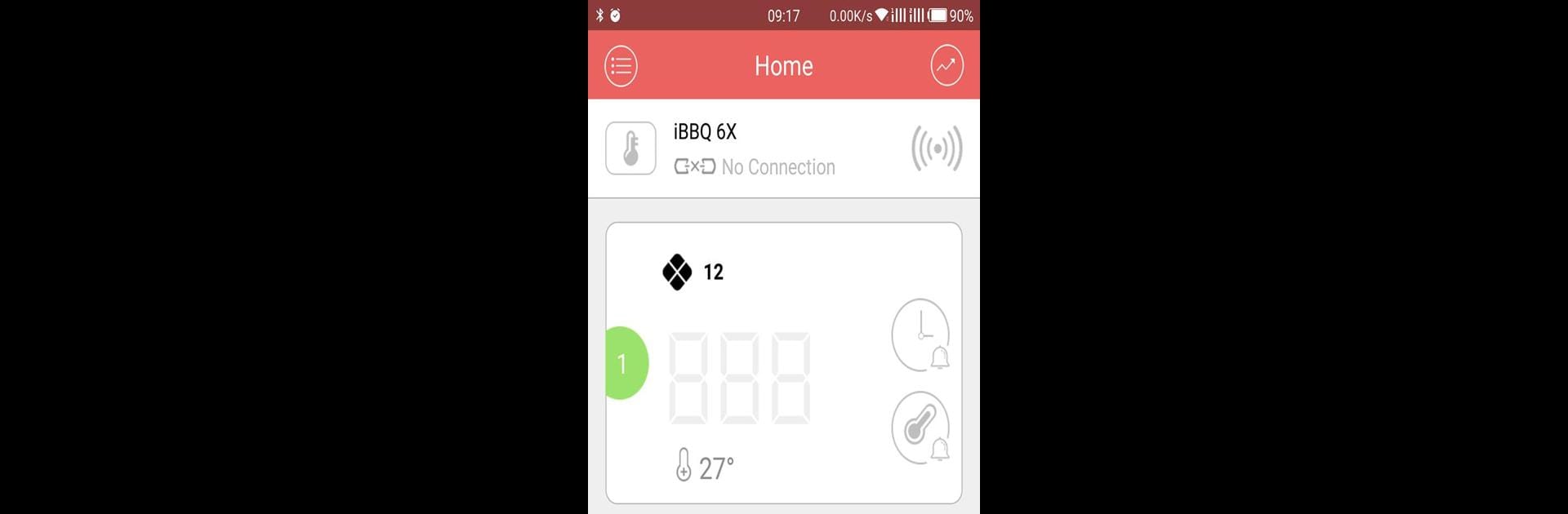

BBQ Go
Jouez sur PC avec BlueStacks - la plate-forme de jeu Android, approuvée par + 500M de joueurs.
Page Modifiée le: Feb 29, 2024
Run BBQ Go on PC or Mac
Multitask effortlessly on your PC or Mac as you try out BBQ Go, a Food & Drink app by INKBIRD on BlueStacks.
About the App
BBQ Go by INKBIRD is your ultimate cooking companion, perfect for grill enthusiasts and culinary adventurers alike. Seamlessly connecting to your smartphone via Bluetooth Low Energy, it takes the guesswork out of cooking. Expect precise, real-time temperature monitoring and customizable settings based on your favorite meats.
App Features
-
Real-Time Temperature Display
Get constant updates with real-time temperature readings to ensure your food is cooked just right. -
Multiple Probe Monitoring
Need to track different dishes simultaneously? Monitor up to 6 temperature probes at once. -
Customizable Cooking Modes
Choose specific settings for various meat types and doneness levels for perfectly cooked meals, every time. -
Countdown Timer
Keep track of cooking times with a handy countdown timer to avoid overcooking. -
Alert System
Never miss a beat with sound and vibration alarms notifying you when your dish reaches the desired temperature. -
Temperature Graphs
View detailed temperature graphs to analyze your cooking process over time.
Unleash BBQ Go on BlueStacks for a more integrated experience.
Eager to take your app experience to the next level? Start right away by downloading BlueStacks on your PC or Mac.
Jouez à BBQ Go sur PC. C'est facile de commencer.
-
Téléchargez et installez BlueStacks sur votre PC
-
Connectez-vous à Google pour accéder au Play Store ou faites-le plus tard
-
Recherchez BBQ Go dans la barre de recherche dans le coin supérieur droit
-
Cliquez pour installer BBQ Go à partir des résultats de la recherche
-
Connectez-vous à Google (si vous avez ignoré l'étape 2) pour installer BBQ Go
-
Cliquez sur l'icône BBQ Go sur l'écran d'accueil pour commencer à jouer



