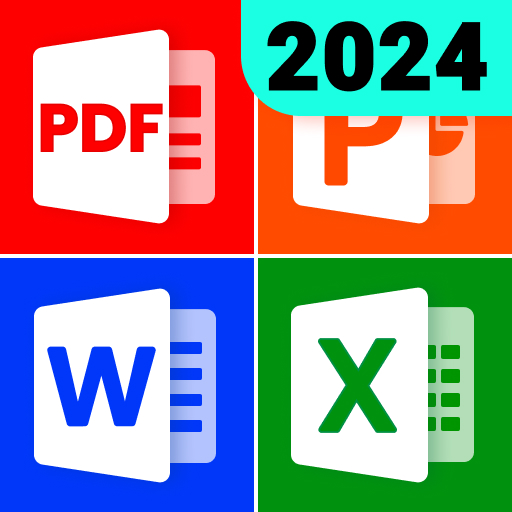Lecteur et scanner de code QR
Jouez sur PC avec BlueStacks - la plate-forme de jeu Android, approuvée par + 500M de joueurs.
Page Modifiée le: 6 nov. 2023
Run QR Scanner: Barcode Scanner on PC
QR Scanner: Barcode Scanner is a productivity app developed by Simple Design Ltd. BlueStacks app player is the best platform to play this Android game on your PC or Mac for an immersive gaming experience.
Unveil the secrets of the digital world with the QR Scanner: Barcode Scanner app – your portal to a realm of hidden wonders! Step into a modern-day treasure hunt as you wield your smartphone to decode the enigmatic QR codes that hide in plain sight. This app isn’t just a scanner; it’s a key to unlock a realm of information, entertainment, and surprises.
As your device’s camera captures these cryptic codes, watch as a virtual doorway opens before you. Navigate effortlessly between websites, reveal hidden messages, and access exclusive content that’s just a scan away. But here’s where the magic amplifies: QR Scanner isn’t limited to codes alone. This app extends its gaze to barcodes, transforming routine shopping into a game of discovery. Uncover product details, compare prices, and unveil product origins with a simple scan.
QR Scanner: Barcode Scanner isn’t just about scanning – it’s about transforming the ordinary into the extraordinary. Embrace the power of information at your fingertips, as you decode, discover, and redefine the way you interact with the world around you.
Get ready to be amazed by the multitude of experiences this app unfurls through the lens of your smartphone. Download QR Scanner: Barcode Scanner now and play on PC with BlueStacks to experience the best Android games on your computer.
Jouez à Lecteur et scanner de code QR sur PC. C'est facile de commencer.
-
Téléchargez et installez BlueStacks sur votre PC
-
Connectez-vous à Google pour accéder au Play Store ou faites-le plus tard
-
Recherchez Lecteur et scanner de code QR dans la barre de recherche dans le coin supérieur droit
-
Cliquez pour installer Lecteur et scanner de code QR à partir des résultats de la recherche
-
Connectez-vous à Google (si vous avez ignoré l'étape 2) pour installer Lecteur et scanner de code QR
-
Cliquez sur l'icône Lecteur et scanner de code QR sur l'écran d'accueil pour commencer à jouer