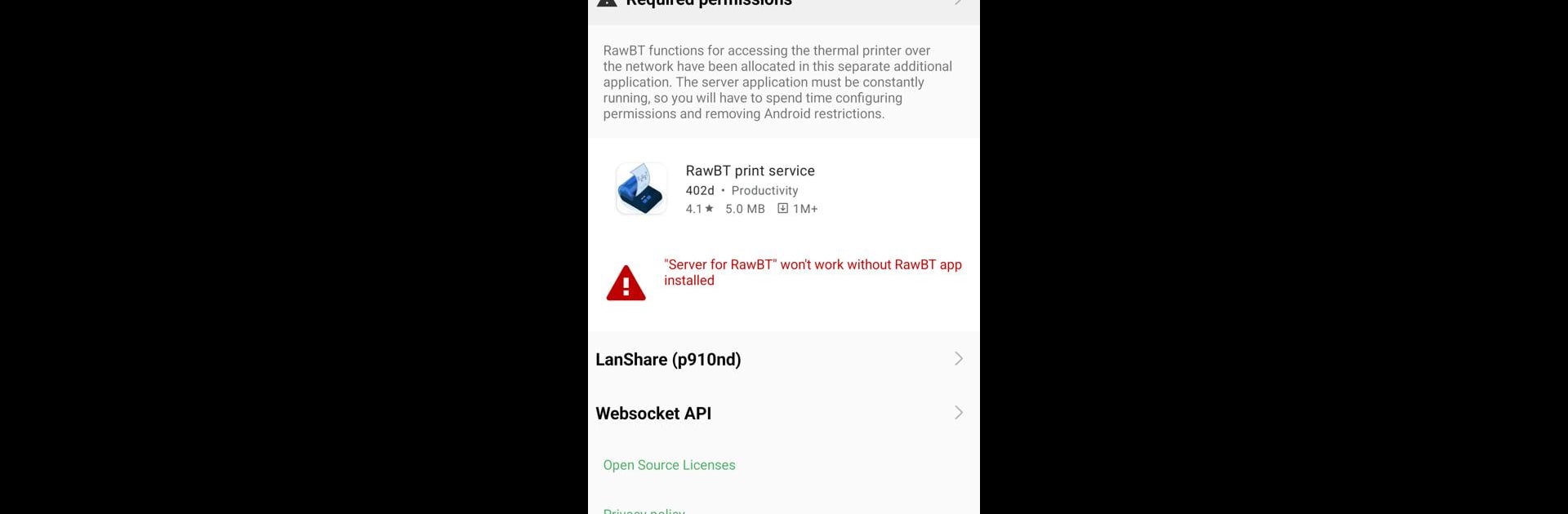

Server for RawBT
Jouez sur PC avec BlueStacks - la plate-forme de jeu Android, approuvée par + 500M de joueurs.
Page Modifiée le: May 24, 2024
Run Server for RawBT on PC or Mac
Let BlueStacks turn your PC, Mac, or laptop into the perfect home for Server for RawBT, a fun Tools app from 402D, TOO.
About the App
Ever wish you could share a single printer across all your devices at home or work without any hassle? Server for RawBT is here to make that possible, taking the pain out of network printing. Created by 402D, TOO, this handy tool helps your devices—phones, tablets, maybe even your laptop with BlueStacks—connect to one printer over your local network. Simple setup, fewer headaches, and printing that just works when you need it.
App Features
-
One Printer, Many Devices
Got a printer but too many gadgets? With Server for RawBT, everyone on your local network can send jobs to a single printer. No more plugging and unplugging cables or switching devices every time you need to print. -
Local Network Printing
Hook up to your printer using the direct printing protocol (port 9100). No cloud, no weird detours—just fast, straightforward printing from point A to point B. -
WebSocket API Access
Are you a developer or tinkerer? The app offers API connectivity via web socket (port 40213), letting you build custom print solutions, automate tasks, or connect with other tools you like. -
Works with BlueStacks
If you’re running Android apps on your PC, Server for RawBT makes it easy to send print jobs straight from those apps. It’s especially handy if you’ve got BlueStacks installed and want your virtual Android workspace to play nice with your printer. -
Keep Printing Smooth and Seamless
Server for RawBT runs all the essential printing processes in the background so you don’t have to fuss over settings every single time. Just set it up once and let it handle your print traffic quietly. -
No Fuss, Just Print
Toss complicated drivers and messy workarounds out the window. As long as your devices share the same network, printing should be smooth and drama-free. Server for RawBT simplifies the whole process, so anyone in the network can hit “print” and get on with their day.
Switch to BlueStacks and make the most of your apps on your PC or Mac.
Jouez à Server for RawBT sur PC. C'est facile de commencer.
-
Téléchargez et installez BlueStacks sur votre PC
-
Connectez-vous à Google pour accéder au Play Store ou faites-le plus tard
-
Recherchez Server for RawBT dans la barre de recherche dans le coin supérieur droit
-
Cliquez pour installer Server for RawBT à partir des résultats de la recherche
-
Connectez-vous à Google (si vous avez ignoré l'étape 2) pour installer Server for RawBT
-
Cliquez sur l'icône Server for RawBT sur l'écran d'accueil pour commencer à jouer
