
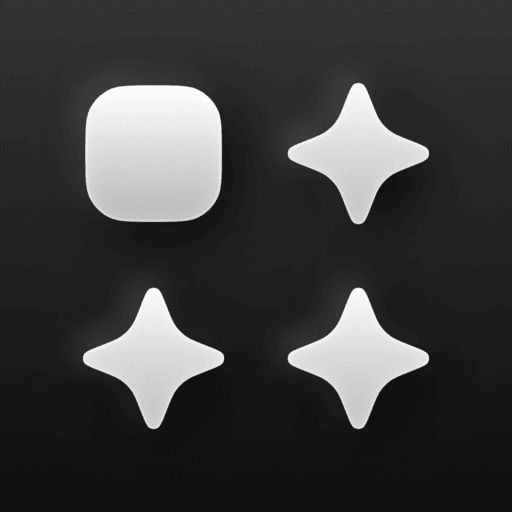
ReShoot: AI Face, Photo Editor
เล่นบน PC ผ่าน BlueStacks - Android Gaming Platform ที่ได้รับความไว้วางใจจากเกมเมอร์ 500 ล้านคนทั่วโลก
Page Modified on: 28 พ.ย. 2567
Play ReShoot: AI Face, Photo Editor on PC
✨ Retake with Reshoot: Focus on enhancing your photos by swapping faces with better versions from your other pictures, ensuring every shot looks flawless.
📸 Perfect Every Photo: Fix group photos, selfies, or any memory where a face could look better – no more awkward smiles or missed moments.
🤖 Natural AI Results: Our advanced AI matches lighting, angles, and expressions perfectly, making the replacement look completely natural.
🔥 Easy to Use: Simply upload your photos, choose the face to swap, and let Reshoot handle the rest.
How does it work?
- Upload Your Photo: Select the picture you want to retake.
- Choose a Better Face: Pick a replacement face from another photo.
- AI Magic Happens: Reshoot replaces the face seamlessly, blending it perfectly with the image.
- Save & Share: Download your enhanced photo and share it proudly!
Download now and never worry about an imperfect photo again!
Privacy Policy: https://reshoot.me/privacy-notice
Terms and Conditions: https://reshoot.me/terms-of-use
เล่น ReShoot: AI Face, Photo Editor บน PC ได้ง่ายกว่า
-
ดาวน์โหลดและติดตั้ง BlueStacks บน PC ของคุณ
-
ลงชื่อเข้าใช้แอคเคาท์ Google เพื่อเข้าสู่ Play Store หรือทำในภายหลัง
-
ค้นหา ReShoot: AI Face, Photo Editor ในช่องค้นหาด้านขวาบนของโปรแกรม
-
คลิกเพื่อติดตั้ง ReShoot: AI Face, Photo Editor จากผลการค้นหา
-
ลงชื่อเข้าใช้บัญชี Google Account (หากยังไม่ได้ทำในขั้นที่ 2) เพื่อติดตั้ง ReShoot: AI Face, Photo Editor
-
คลิกที่ไอคอน ReShoot: AI Face, Photo Editor ในหน้าจอเพื่อเริ่มเล่น

