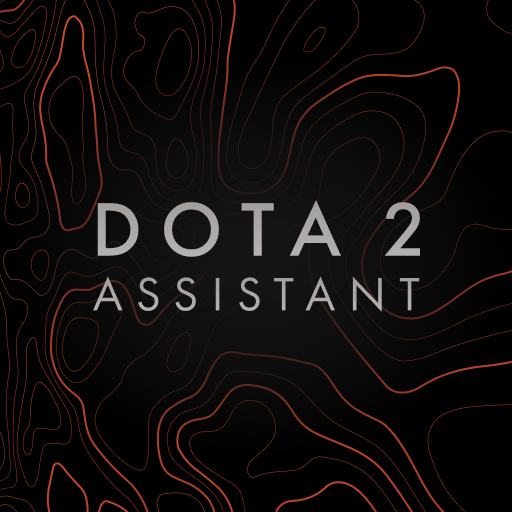CS:Source Commands
เล่นบน PC ผ่าน BlueStacks - Android Gaming Platform ที่ได้รับความไว้วางใจจากเกมเมอร์ 500 ล้านคนทั่วโลก
Page Modified on: 19 พ.ค. 2565
Run CS:Source Commands on PC or Mac
Why limit yourself to your small screen on the phone? Run CS:Source Commands, an app by Виталий Робиновский, best experienced on your PC or Mac with BlueStacks, the world’s #1 Android emulator.
About the App
Ever get stuck trying to remember those CS:Source console commands right when you need them most? CS:Source Commands is the quick solution that keeps all the essential cheats, tweaks, and settings for Counter-Strike: Source right at your fingertips. Whether you’re just starting out or you’re a longtime player looking for a handy reference, this simple app puts all those codes in one place, so you can focus on having fun and fine-tuning your game.
App Features
- Fast Command Lookup
Find the CS:Source commands you need in seconds—no more scrolling endless forum threads or trying to memorize every last code. - Organized Categories
Commands aren’t just lumped together in a giant list. The app sorts them into practical sections for easier browsing—think server management, gameplay tweaks, fun extras, and more. - Easy Copy Function
Once you spot the right command, copy it with a tap. Paste straight into your CS:Source console, whether you’re on your phone or running things on a bigger screen with BlueStacks. - Updated and Reliable
Keeps up with the latest CS:Source cheats and codes, so you know you’re always looking at up-to-date info. - Simple, No-Frills Design
No clutter, no distractions—just a straightforward tool built by Виталий Робиновский for gamers who want answers, not ads. - Offline Access
Pull up your favorite commands any time, even if your connection drops. Super handy during a LAN party or while messing with settings at home.
Eager to take your app experience to the next level? Start right away by downloading BlueStacks on your PC or Mac.
เล่น CS:Source Commands บน PC ได้ง่ายกว่า
-
ดาวน์โหลดและติดตั้ง BlueStacks บน PC ของคุณ
-
ลงชื่อเข้าใช้แอคเคาท์ Google เพื่อเข้าสู่ Play Store หรือทำในภายหลัง
-
ค้นหา CS:Source Commands ในช่องค้นหาด้านขวาบนของโปรแกรม
-
คลิกเพื่อติดตั้ง CS:Source Commands จากผลการค้นหา
-
ลงชื่อเข้าใช้บัญชี Google Account (หากยังไม่ได้ทำในขั้นที่ 2) เพื่อติดตั้ง CS:Source Commands
-
คลิกที่ไอคอน CS:Source Commands ในหน้าจอเพื่อเริ่มเล่น